The Science of Reflection (Easy + Informative)
INTRO
This tutorial is I am going to discuss how to paint reflections on different materials and understand how the reflection works. It can be on the environment or some simple reflective object that you have.
Before we start, you have to look on reference when studying but, in my case, since I have a little bit of skill on 3D, I use it as my advantage.
Though, 3D render isn't always accurate but at least it gave us an idea on how light bends and this is enough since I have the control of the environment, if you don't know 3D, that's fine, I can help you find actual things you need for reference.
Video Link
1.0: Reflection is Light
From what I've discussed from the past, about how to color a skin, I’ve discussed about how light affects the skin.
That can also be applied to everything.
Literally everything.
Any light from our surroundings affects the object in it.
That's also a thing for reflection.
Basically a reflection is just a light from the surroundings.
Because technically, light is equal to visibility, without visibility, there's no light, hence the darkness.
But reflections behave differently depending on the material of the object.
1.1 - Glossiness
Normally, if we paint a glossy object, let's say this sphere, we tend to add an specular Highlight, but not really including the other reflections.
This dot is basically a reflection of the light itself.
This will become blurry if the object isn't too shiny.
or it will become square if the light source was square, like a window.
But what happens to the light from its surrounding? the reflection?
It supposed to be there but subtle. In glossy reflection, dark tones are semi transparent to transparent, so that means the black will be the color of the object.
Now, how do we get that type of effect in simplest way possible.
You can easily do that using a blending modes.
Change the blending mode of the reflection into Lighten.
Then this will become your bases of the color of the object with reflection.
And you can adjust opacity if needed.
or if you think that the reflection isn't that accurate,
tweaking the levels will do the trick.
Making the light colors a less brighter and dark tone to be more darker base on reference.
that's the reason we needed reference. It doesn't appear to be perfect right away, and this is the time we can use our artistic skill to make it better by overpainting it.
And also, the thing about reflectivity on non metal.
Color Black material is a perfect canvas for reflections, like a marble or tiles.
It will just absorb the Light of the surroundings, and so, Lighten Blending mode works perfectly.
But for the reflection on metal, it rendered differently.
1.2 - Metal
For a metal reflection, it's just how mirror works, the exact reflection of image and it bends depending on the shape of the object (We will discuss about that later).
Though reflection doesn't always have to be sharp, non glossy metal appears to have a blurry reflection such as the back of your phone.
But if the metal has color, it became a little complex.
As what we see on my reference, the brightest light is still white but having a glow of yellow.
While the black stays black but with a subtle shade of the object's color.
There's no one trick effect could do this but I made some way for it.
So the way I do it is a mix of multiply and glow dodge.
Keep the image for multiply as it is
but for the glow dodge, you have to reduce it's luminosity to -50
Then reduce the opacity of glow dodge to 50%
Now, overpainting on top of it to have glow effect on lights will make it better, like adding glow dodge layer on top.
Another thought about reflections when it become less reflective. The farther the object, the lesser it will be absorb.
Great example here is that dark furniture in the reflection. Since it is far, it won't be absorb that much.
1.3 - How reflection bends on sphere and cylinder
Now, we're gonna talk about how reflection bends in curvy objects such as sphere and cylinders.
At first it I thought it should look the same, but it actually different.
The sphere is simple, if you know about 5 point perspective or fisheye perspective, that's basically it, but with some little modification.
This is how environment reflectivity bounces on top view
This is the area where you can see the 90 degree angle reflection from the environment.
so in front view, it should be around here.
That is why in this reference, you can see the ball here where I place them exactly 90 degree of the sphere,
and the rest of the space is from the back.
However, cylinder is a little different.
reflection of the 90 degree angle is still the same
but the perspective we gonna use aren't the same as the sphere, though a little similar.
To make it easy to understand, it's just like stretched 4 point perspective, and just add more of it, overlapping half to each.
Then the reflection will stretch
Like how the curtain holder would look like.
or not stretched depending on how close you are to the object.
2.0 - Reflection on transparent Material
Now, those are just the basic usage on reflection. Using those method, like the blending modes, things will get easier from here when we apply it to our artworks.
2.1 - Reflection on Glass
So how does it work when applied on glass reflection.
Well it is actually the same with the non metal reflection. Dark tones is transparent if you remember.
Let's have some example here.
A cafe scene in a broad daylight.
This is the art without reflection
and this is the reflection.
Masking is very helpful in this situation since I only want the reflection to be on the glass.
To do the masking, you gotta make a selection on to the glass area.
Then click the Create Layer Mask Icon to create a mask.
This will keep the other areas hidden but without entirely deleting it.
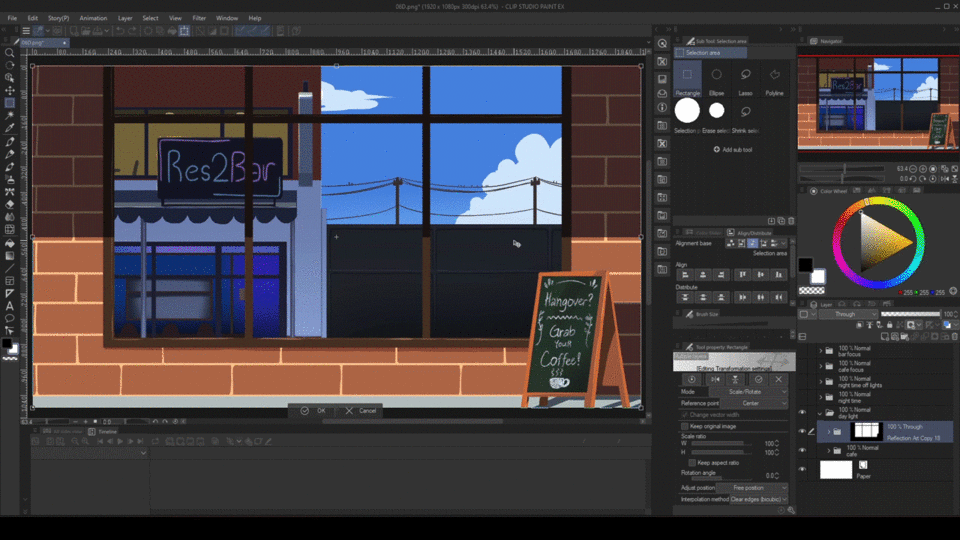
By pressing shift-click to the mask layer, you will temporarily disable the mask and reveal the entire painting of the layer.
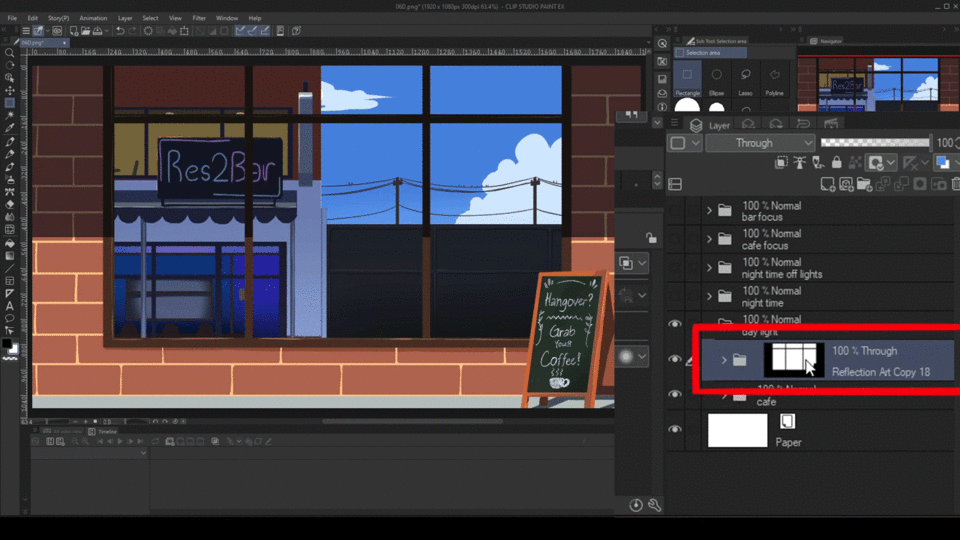
Then you change the blending modes of the reflection into Lighten, and lessen the opacity if needed since reflectivity depends on glass material.
But Screen Blending mode could also work, in fact, might be better since it wouldn't make the the color mixture less natural.
Here’s the example of differences.
During the broad daylight, reflection is very clear that it will cover the indoor lighting. Because daylight is stronger than any artificial light we have.
That's also the reason why whenever we check what's inside a window glass, we tend to cover it with our hands.
Glass is a canvas for lights, so whichever the brighter, wins the visibility.
So during the night time, since outside is much more darker than the lights inside the cafe, you can see more what's indoor than the reflection came from outdoor.
But once you turn off the lights indoor, the reflections will be very visible.
2.2 - Light is an extension of sight
Reflection is just an extension of sight.
Think of it as an opposite world upside down.
It's like a window to the other world.
In our normal Point of View, it's easier to paint the reflection.
What you only need to do is to duplicate what's above the horizon and turn it upside down.
But since it is an extension of sight, you'll be able to focus either the reflection
or the real world is being focused.
This could also be a thing on glass windows.
If you're focusing what's inside the building, the reflection will blur or the other way around.
Here’s the difference of 2 different focus.
Here's a real life example photograph.
I can focus to my monitor on the reflection,
or focus what's inside the pc.
2.3 - Water Reflection and Shadow?
As we mention earlier, reflection is an extension of sight, a duplicate of the real world.
So if you look from above, you'll be able to see what's underneath of the reflected object or person.
And also, reflection on water works the same as the glass but the difference is, light reflection on water is a little weaker than mirror or any other glass.
You'll also be able to see the abyss if there's a shade above it like a tree's shadow on reflection.
But the question on this artwork, where is the cast shadow on the water?
There's a tree above it, and by the looks on the characters, there's also light which it should create a cast shadow from a tree, and the lily pads too has shadows. So, where’s the shadow on the water.
Like, there should be a shadow on the red area.
Well, like what I've said earlier that reflection is just a light, so if there's a reflection, there's a light, therefore, there'll be no shadow.
The only time you'll be seeing shadow on water is when the water is foggy, like a flood.
The cast shadow didn't actually form on the water, it forms on what's inside the water, the small particles that made the water brown.
That's also why, on a crystal clear water, boat will look like it's floating because the shadow just went straight to the ground.
However, there's no unlimited vision underwater even how clear it is, so at the far end, it would still be foggy, then the reflection would form since water would look darker from a far.
Outro - Overview
That’s everything in this tutorial.
Adding reflection can be easy as using blending modes like Lighten or Screen
But you can still be creative with it by adding Tonal Correction to your kit.
Just remember, black becomes transparent, that is why we are using Screen.
at the end of the day, reference is the key to get the exact quality we need and have the best result possible.























Comment