Tips for using CLIP STUDIO PAINT workspace and how to use color patterns
If you want to utilize your workspace efficiently while using CLIP STUDIO PAINT, try setting the thickness and opacity of the pen and brush in the workspace to normal. This helps you work comfortably by maintaining settings suitable for common tasks. Additionally, keeping your pen and brush settings consistent will help keep your work consistent.
If you want to increase your work space by using pads together, try dividing your work by using the layer function. You can coordinate the overall work by working on different parts of each layer. This will help you manage your work efficiently and make modifications easier.
Additionally, if you actively use color patterns when working, you can add a variety of colors and harmony to your work. By combining various colors to create patterns, you can give your work a rich feel. Color patterns will go a long way in emphasizing the mood of your piece and giving it a unique charm. Use these tips and ways to use color patterns to create more creative and beautiful pieces!



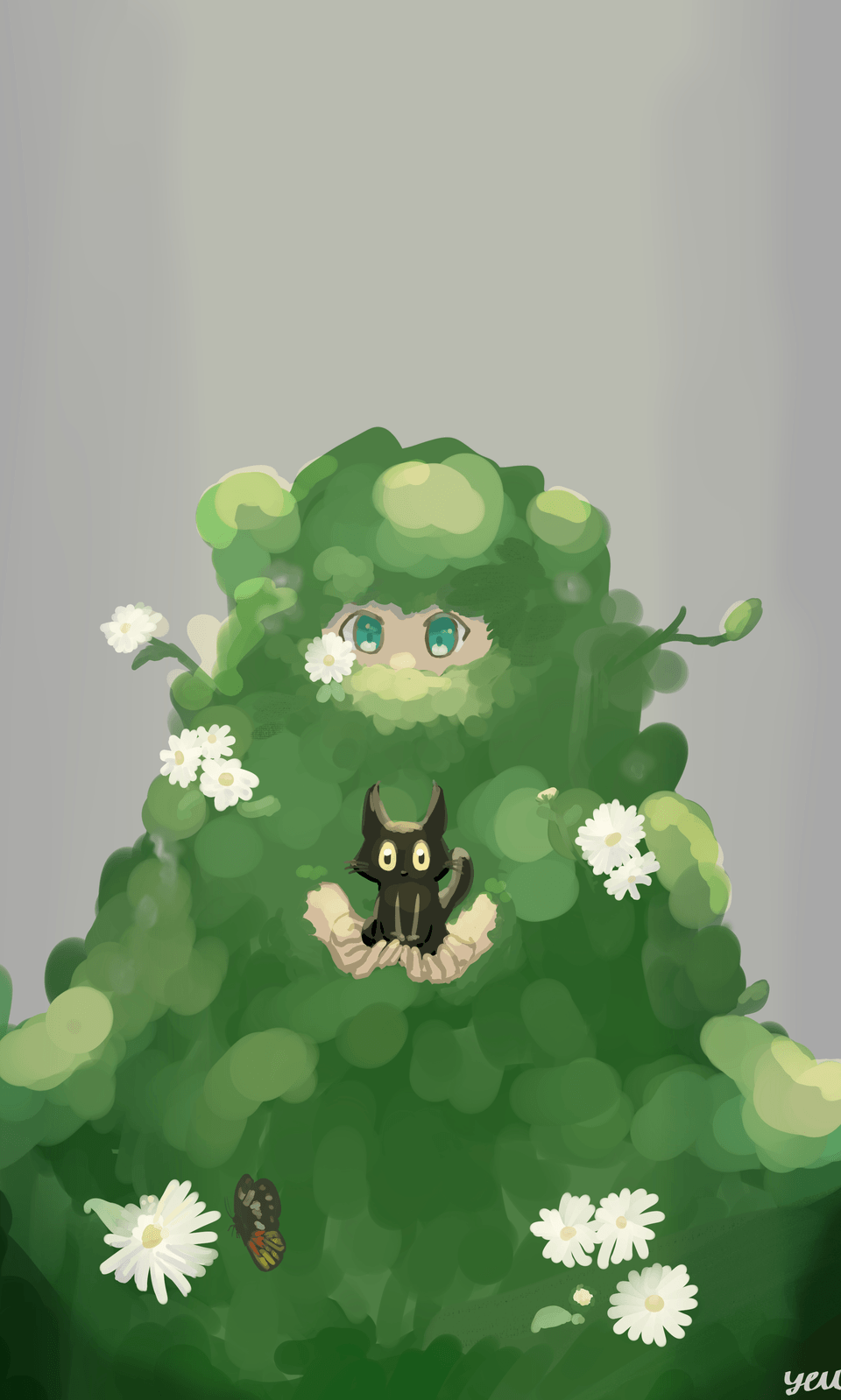


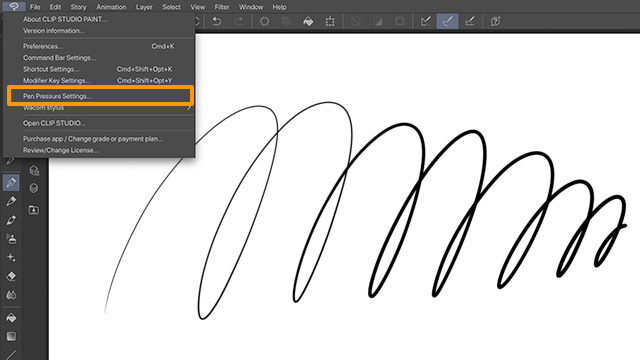
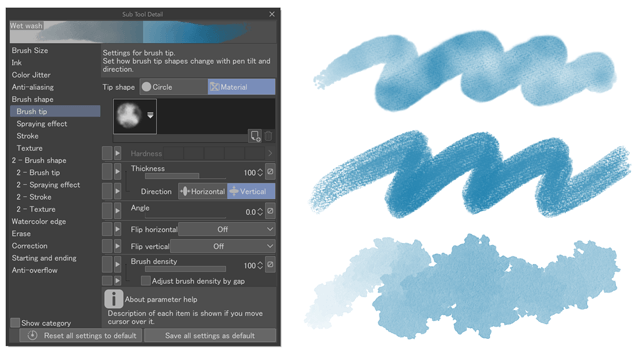

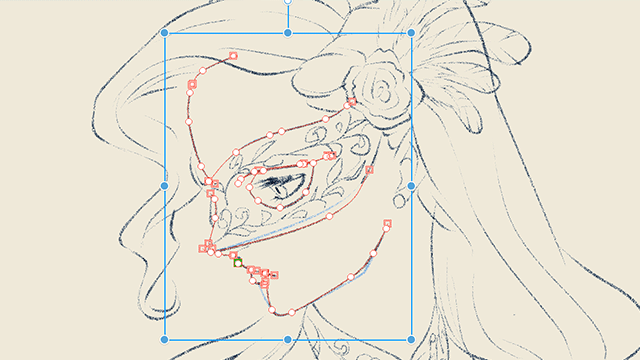
Comment