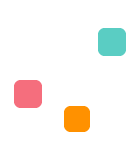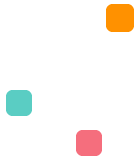Animando Emote / Sticker con Clip Studio Paint


53rd
September 2023
Tips of the Month
The themes this time were "How to Draw Using Simple Mode for Beginners," "How to Make Animated Emotes," and "How to Draw Flowers." We are now accepting submissions for October's themes and looking forward to your posts!
Post your tutorial on our theme of the month and share your art knowledge with Clip Studio Paint users all over the world! Each month, we’ll select the best tutorials our users have to offer, giving away up to US$10,000 in prizes! Winning entries will be selected from tutorials covering the chosen themes on Clip Studio Tips, based on various factors such as novelty, range of use, usefulness, and views.