Make your Paintings Pop with Jewelry and Accessories
INTRODUCTION
Hi everyone, I hope you're doing fine these days. (¯▿¯)
I'm a digital artist who's been using Clip Studio Paint for a while now. You can find me on my Instagram: @proxarc. This time I'll show you how to paint jewelry and accessories to make your artwork pop!
Be sure to watch out for the TIPS along the way. Let's get started. \( ̄▽ ̄)/
CONCEPT OF JEWELRY AND ACCESSORIES
To begin, let's first try to understand jewelry and accessories. Now I know you're not here to study the boring history and definition of these items but to learn how to paint them so I'll try my best to teach you about the artistic concept behind jewelry and accessories.
Jewelry are items considered as personal ornaments that are typically made from or contain jewels and precious materials. They are generally used to fix clothing or hair in place or to show one's social status and personality. They can be in a form of a necklace, rings, bracelets, earrings, etc.
On the other hand, accessories can range from pieces of jewelry AND other practical items. To put it shortly, they are objects that can complement another object to make it more useful or attractive.
Jewelry and accessory's 2 GREATEST USE in a painting is to catch attention and to make your characters unique.
Pieces of jewelry made of precious materials could give off a prestigious and luxurious vibe. Conversely, techy accessories such as headphones and watches give your character an impression of being wealthy and/or "techy" (often referred to as someone being very knowledgeable in trends in technology).
PAINTING METAL AND LIGHTING
Jewels and accessories are made of different materials. It's important to remember that there are 3 factors that affect how you paint them. Those are:
1) TYPE OF MATERIAL - (texture, color, roughness etc)
2) LIGTHING - ( one point lighting, multi-point lighting, etc)
3) ENVIRONMENT - (the background, surface the material is sitting on, etc)
In the next section you'll see 3D renderings I made of different types of materials and how the surface and different lighting conditions affect their looks. Feel free to use them as reference for studying.
Now that you have an idea of how metallic materials look depending on the type of metal, lighting, and environment, I will show you my process on how I paint these objects.
1 - I first make a sketch of the object I want to paint with the Tapered Pencil [brush>pencil>tapered pencil], in this case, I want to paint a golden ball.
2 - I fill in the shape with a base color with the Gouache brush [ brush>thick paint>gouache]
3 - I add shading to the darker parts with a slightly darker and saturated yellow.
4 - I used the Textured Blender [brush>realistic watercolor>textured blender] to blend the dark parts, (I also added dark lines to separate the lighter parts to the darker parts as seen in metals.)
5 - I add some highlights with a color dodge layer ( I use white for very bright highlights and a dark yellow for bright highlights)
! TIP: add a new layer above your work and start painting some brushstrokes of a variety of colors to make it more attractive
! TIP: add some black
6 - add an overlay layer on top, lower the opacity, select one or more colors, and use one of the brushes from this pack to add additional texture to your work.
Now that you know how to paint metallic objects and jewelry, let's use the knowledge and paint an amazing piece!
- The next section would NOT BE A STEP-BY-STEP TUTORIAL BUT I will show you the MAIN POINTS I did to achieve the result.
step 1: REFERENCES AND CONCEPTUALIZATION
I begin by finding references; References are essential no matter if you're just starting out as an artist or already an experienced one. This is because even if you think that you know how something looks in your mind, drawing it on a canvas is entirely different. By using a reference that you can look at any time, you will be able to correct mistakes and gather ideas for your painting.
For this painting, I started out by finding photographs of poses and fashion along with looking at other artists' work on Pinterest and Instagram. This not only gives you ideas but also provides inspiration to start making your own. At this phase, I sketch my ideas loosely on paper until I find one that sparks to me.
step 2: SKETCHING
I have a very small pen tablet which makes it so hard to draw digitally so I often start my piece on paper then take a picture of it and refine & color it on the computer.
To import the image to Clip Studio Paint, send it from your camera/phone to your computer through your own messaging app / email / Dropbox / Bluetooth.
Then choose File>Open>(the file of your sketch) OR you can make a new file then choose File>Import>(the file of your sketch)
Then right-click on the layer and select rasterize to be able to paint on it.
After that, I duplicate the sketch layer and hide it so that I can always go back to it when I adjust things.
You can do this by click and dragging the layer to the "add layer" icon.
Then I change the layer to Multiply so that the whiter colors become transparent and the darker colors may still be seen.
Lastly, I press CTRL + U to open the HSV editor and lower the saturation.
Then I clean the dirty parts of the canvas with a BLUR brush [brush>blend>blur] and white SOFT AIRBRUSH, and white GOUACHE brush.
! TIP: I purposely left some gray parts of the canvas so that this multiply layer can serve as shading for layers below it.
step 3: PAINTING PROCESS
I begin by adding a normal layer under the sketch layer then I fill in the flat colors with the Round watercolor brush.
*NOTE that the watercolor brushes can't make a color lighter within the same layer.
This means that if you painted something dark with a watercolor brush, you CAN'T cover it with a lighter color using the watercolor brush. In order to do this, either paint the lighter color with another brush or add a new layer on top and paint it with the watercolor brush.
Though you may use a multiply layer for shading, I use a normal layer instead to be able to have more control over my colors. I generally shade using the same dark color with a watercolor brush and carefully add strokes to the canvas.
SHADING TRICKS :
# 1: Follow the flow of the shape which you're painting.
# 2: Use the TEXTURED BLENDER brush [brush>realistic watercolor>textured blender]. It allows you to have natural-looking blending.
# 3: You can Edit the saturation from time to time by going to Edit>Tonal Corrections>Hue/Saturation/Luminosity... OR hitting CTRL + U and adjusting the saturation slider.
# 4: Duplicate your layers from time to time so that you can always go back if you ended up making a disaster.
# 5: Add a layer on top of the main layer to add colors without blending it with the colors on the main layer then merge it to the main layer again with CTRL+E. Through this, you can gradually and efficiently add shading & details.
step 4: DETAILS TO GET THAT VIBE
You saw in the final piece that it was more colorful and the accessories kind of stood out. That's where reflections and highlights come in. To do the "reflections" I added a color dodge layer and picked an appropriate color then I painted above some parts of the jewelry with a hint of an orange or blue color with the gouache brush
To do the highlights I simply used the same color dodge layer but used a white color instead.
step 5: FINISHING TOUCHES
There are 3 things I did for the finishing.
# 1: Add a normal layer on top and lower the opacity. Then paint random strokes of random colors with one of the brushes from this free pack:
# 2: Add some DUST!
Vary the colors to add more visual interest to the painting
# 3: LASTLY, I added a yellow square in the background to add CONTRAST!
Moreover, I also applied the first two steps to the yellow square to give it texture.
And we're done!
Thanks for reading up to this point. I hope that you learned something valuable. If you're still struggling with painting remember to just PRACTICE. Trust me it's worth it.
My Instagram: @proxarc
Have a good day! (¯▿¯)
















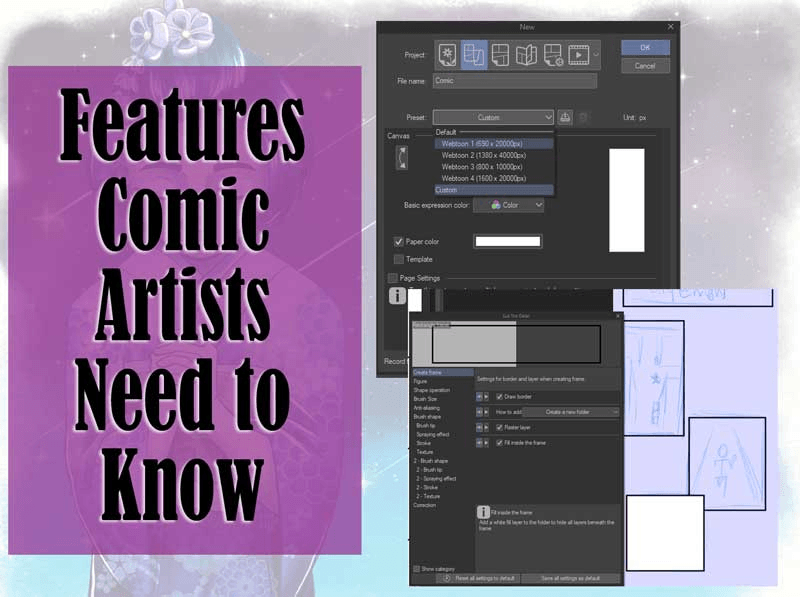






Comentario