Drawing an eye and using the blur tool for details!
Here's a simple way to draw pretty eyes for your artwork using the blur tool!
1. Sketch the Eye
The first thing you'd want to do is sketch out how you want the eye to look like. Things like the eye shape are important to how the character looks like at first glance
2. Line Parts of the Eye
After you sketch the eye, you should make some lineart for the eyeline. It's important now to line any details in parts of the eye before you start to color it.
3. Fill in Parts of the Iris
Fill in the eye with the desired color on another layer with a paint bucket tool
4. Draw the Iris
Make another new layer above the eye, clip it to the layer the iris is on, and start on the iris using a darker color. You can use any brush for these, but for this one I'm using the Old Anime Brush by potcimew
Make more clipping layers for other details like the eye shines and other details
6. Blurring
Duplicate each of the clipping layers you're using for details and blur till you think it looks good. You can stop here if you think it looks fine, but you can also lower the opacity of the copied layers to your liking if you want
7. Finishing Touches
Finish the rest of the eye, like eye whites and the optional eyeline details, and maybe some shading and eyelashes if you want.
And There You Have It! A Pretty Eyeball! Hope This Helps!
I might make more tutorials in the future so stay tuned!
















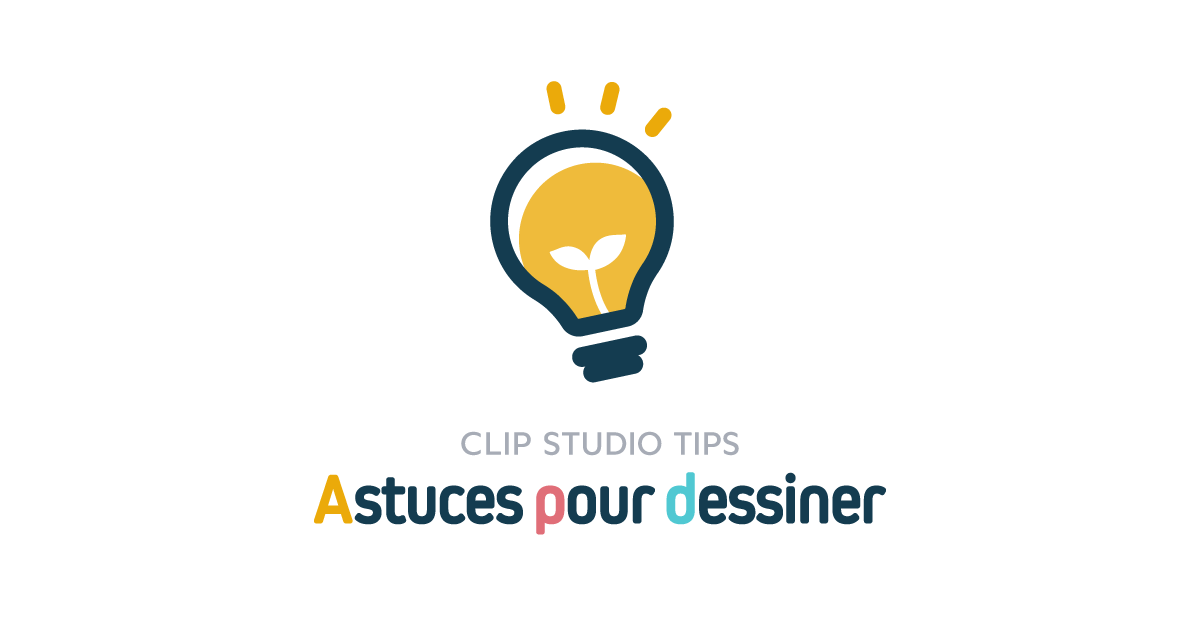






Commentaire