Effective and Efficient Panelling Using Multiple Pages
Introduction
Hey there, welcome to its.blue! Today, I'm excited to share some tips and tricks on creating effective and efficient webcomic panelling. These insights are based on my own personal experiences of trial and error.
Most of you are probably familiar with Webtoon Canvas, right? I've dabbled in publishing a few webcomics on the Line Webtoon platform myself. However, after uploading several chapters, I often found myself deleting them. This happened repeatedly with different titles.
I realized that the main issue wasn't just with the storyline or storyboard lacking maturity, but also with the concept and dull panelling setup. I frequently reviewed my own work and felt dissatisfied. I worried about failing to draw readers into the stories I crafted, which eventually led to a drastic decline in my motivation to continue with the next chapters. Consequently, I decided to delete the painstakingly crafted work.
However, I didn't give up there. I continued to learn and strive to create more engaging panels day by day. Currently, I'm planning my next webcomic and I'm thrilled to share my tips and tricks with you all. Even though my work is still in its early stages, there's no harm in sharing because the main focus of this article is the use of "Multiple Page" in paneling.
The aim of this article is to share how to effectively and efficiently panel a webcomic using multiple pages. So, stick around till the end!
Multi-Page Paneling Technique
Multi-page paneling is a comic panel arrangement technique involving the use of multiple pages to convey a story. This technique enables more complex and in-depth narratives, providing room for character development, plot intricacies, and atmospheric nuances.
I highly recommend creating multiple pages in the form of templates. This will be immensely beneficial for future paneling work. By using templates, we no longer need to create canvases longer than 25,000 pixels or more, which then become separate files. Not only is it difficult to control each page, but managing each panel also becomes more complicated.
With multiple pages, we can more easily organize the storyline and ensure that each panel functions optimally in conveying the narrative.
The multi-page paneling technique will be elaborated in the following sections:
1. Creating Canvas Templates
2. Canvas Setting
3. Benefits of Using Multi-Page in Panelling Process
1. Create Canvas Template
Step 1
- Click on File > Choose Webtoon from the Project menu.
- Adjust Width, Height, and Resolution according to your preference.
- Click Ok.
Step 2
- Create several folders as shown in the image (customize as needed).
- Assign a different color to each folder for easier identification. This facilitates searching and grouping in future work.
Step 3
- Go to the Edit menu > Select Register Material > Choose Template.
- Change the material name to Webtoon Template (or as desired).
- Select the storage location for the template.
- Click Ok and then close the file.
The Canvas Template for Webtoon has been successfully created.
2. Canvas Setting
Step 1
- Go to the File menu > New > Choose Webtoon from the Project menu.
- Change the file name.
- Set the storage location.
- Adjust Width, Height, and Resolution.
- Check Paper color.
- Check Template > Select the template created earlier.
- Click Created material (to make it easier to find) > Select Template > then click Ok.
Step 2
- Still on the New page, check Paper Setting.
- Select the No. Of Pages as needed (in the example, I created only 5 pages. Don't worry, the number of pages and height can be adjusted later if more space is needed).
- Click Ok.
You will see a view similar to the image below. Right-click on the first page > select Open Page, and you can start making the initial sketch.
Benefits of Using Multiple Page Panels in Panelling Process
The use of Multiple Page panels in paneling offers various significant benefits:
1. Rhythm, Story Flow, and Page Transitions
Managing the rhythm and flow of the story in creating webcomics is a crucial aspect that affect show readers interact and engage with the story. After establishing a clear story frame work from beginning to end and determining keypoints in the storyline —such as character introductions, conflicts, climaxes, and resolutions—we also need to determine the pace of the story. Will it move quickly with lots of action or slowly with deep character development?
By using multiple pages, we can monitor the rhythm and flow of the story more effectively. Scrolling through pages allows us to identify shortcomings in the story flow and rhythm more easily. This helps in understanding how the story unfolds and ensures that transitions between panels and pages are smooth, allowing readers to enjoy a better reading experience.
2. Composition and Panel Layout
In addition to effectively monitoring the rhythm and storyline without having to open files one by one, the use of multiple pages also allows for efficient monitoring of panel composition and layout. When scrolling down pages during the webtoon creation process, it's essential to ensure that the panel layout is engaging and consistent.
Utilizing varied panel sizes and shapes can create a more dramatic impression for readers. Multiple pages provide a highly beneficial experience in controlling the rhythm, storyline, composition, and panel layout, both in broad strokes and in detail.
3. Maximize the Use of the Frame Border Feature
Overall, I recommend using the frame border feature as shown in the image below.
You can customize the shape of the frame according to your preference. If you want to use frames like the ones above, check the 'roundness of corner' box and change the number to 60. See! You can view each frame that has been created in the scrollable section (I'm not sure what to call it ^^). If you're not satisfied, you can adjust them according to the rhythm and storyline you've developed.
It's important to note! If you're using the frame border feature, there's no need to create folders like I showed at the beginning when making the webtoon template. Skip that step and proceed to the next. If you click or draw on a specific frame, you'll automatically enter that frame. Adjust the necessary layers and create folders if needed. You can sketch, ink, and color without worrying about going outside the frame, which saves a lot of energy and time.
I suggest not creating more than 5 frames per page. This makes it easier to control the flow and manage each panel. If the canvas height you've created is not long enough, you can edit the canvas size by clicking Edit menu > Change Canvas Size > adjust the height as needed > click Ok. This change doesn't affect other pages, so don't worry. You can see an example of this in the image below.
Can you see it? There are short and long pages. Panel control is a crucial aspect for authors. If authors want to make changes in the future, it's not difficult to edit specific panels because they're already managed within the frame border. That's why I recommend not creating more than 5 panels per page, aiming to make the author's work easier.
It doesn't matter if you have many panel pages because everything is organized and stored in the Page Management Folder. The benefits of Multiple Page are truly outstanding! The paneling process becomes more time-efficient, and most importantly, the management and control of panel pages improve.
Conclusion
In the world of webcomics, the use of multi-page panels has opened the door to greater creativity and increased efficiency in creating longer stories. By understanding the benefits and techniques of using multi-page panels, authors can enhance control over rhythm, storyline, page transitions, composition, and panel layout.
Firstly, the arrangement of rhythm, storyline flow, and page transitions allows authors to create a more dynamic and engaging reading experience for readers. By leveraging multiple pages, they can control the story's tempo and ensure smooth transitions between pages.
Secondly, composition and panel layout play a crucial role (especially frame border feature) in visually conveying the story. With multi-page panels, authors can arrange panel compositions more efficiently, create a strong visual impression, and direct readers' attention more effectively.
By utilizing the multiple pages feature, authors can enhance the quality and efficiency of the webcomic creation process. Although challenges may arise, the benefits of using multi-page panels are clearly evident. Thus, authors are presented with a great opportunity to develop their works more effectively and provide a more captivating reading experience for their readers.














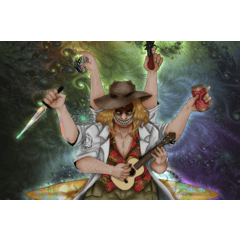



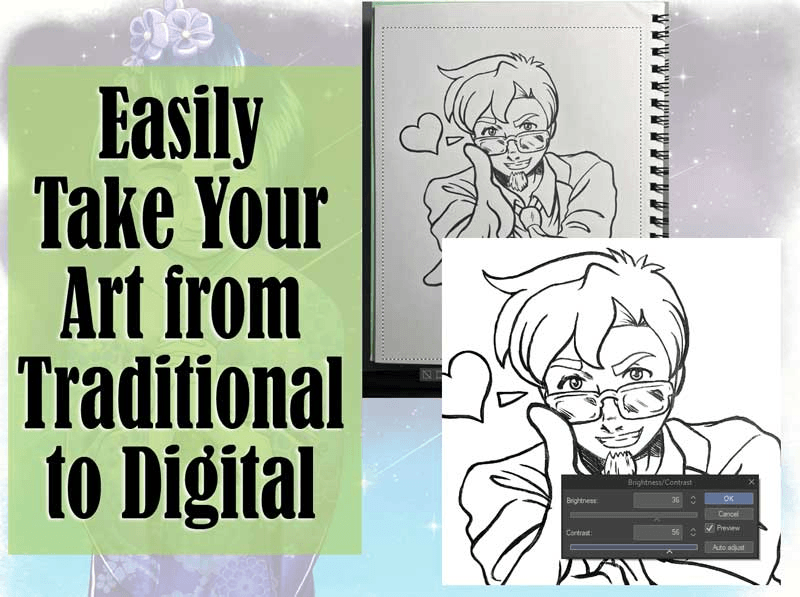





Commentaire