Sketching in a full-screen
There is more detailed explanation in a YouTube video.
0. Introduction
Hello everyone.
My drawing style contains huge number of lines. So a lot of time should be spent.
Then I want to draw a sketch anywhere for example a Café to secure time.
But I usually don't bring a physical keyboard outside.
I am thinking that balancing between wide workspace and showing more palettes.
Today introduce my workflow on CLIP STUDIO PAINT for iPad.
Even when I don't bring a physical keyboard, It can drawing more efficiently and quickly using my iPad anywhere.

1. Prepare in advance
1) Setting Command Bar.
Assign a button to hide Main Menu into Command Bar.
Location:
[Main Menu] - [App icon] - [Command Bar settings...]
[Window] - [Hide Menu Bar]
2) Setting Edge keyboard.
Location: [Main Menu] - [App icon] - [Preferences] - [Interface] - [Edge keyboard] - [view] - [Button]
Assign the T10 key to hide Command Bar.
I want to assign [TAB] key in Edge keyboard. But It seems can't it at this point.
3) Setting the Modifier key.
Assign a command key in a keyboard to change brush size.
Assign a option key in a keyboard to pick a color from a canvas or a layer.
Location:
[Main Menu] - [App icon] - [Modifier Key Settings...]
4) Setting Quick Access palette you need
For example,
Tools: Pencil and eraser
Window: Color wheel
There is more detailed explanation in a YouTube video above.
2. switch a full screen mode.
1) Hide Main Menu using a button on Command Bar.
2) Hide Command Bar using Edge keyboard.
3) Become almost a full screen.
3. Let's sketch in a full-screen mode
You can become concentrated about a sketch.
If you stroke the pen while tilt the pen, become wide and thin.
If you stroke the pen while touch the command key in Edge keyboard, you can change the brush size.
If you tap a side of the pen, you can switch the tool.
Switch Tool from Quick Access palette.
A wider workspace and quickly switch Tools.
4. Why use Quick Access palette rather than the Tool palette
[Tool palette]
Isn't saved in Workspace.
Only one set.
Tool palette has become hierarchical data structure.
A Sub Tool in a Sub Tool Group in a Tool.
It's mean that changing the tool palette layout affects keyboard shortcut settings.
Only view of an icon.
Time is spent to create high visible icons.
[Quick access palette]
Isn't saved in Workspace.
You can save multiple sets.
You can create a dedicated set. For example, for a full screen mode.
You can place a short cut simply.
You don't need to concern about a data structure.
You can choose a mode of view that has an icon and an icon with a label.
You can set big size for a touch user interface.
I recommend use Quick Access palette rather than customizing Tool palette, if your purpose is a quick access literally.
5. Notes
I deeply appreciate CLIP STUDIO PAINT for iPad that can be drawing sketch anywhere.
Also I deeply appreciate everyone who read this article.
I use a mouse due to show the cursor for explanation video. I usually don't use a mouse.
If both Main menu and Command Bar are hided without setting Edge keyboard, you should type shift-tab keys on a blue-tooth keyboard your iPad connect to. Otherwise you should initialize layout settings of CLIP STUDIO PAINT. It is in iPad's Preferences.







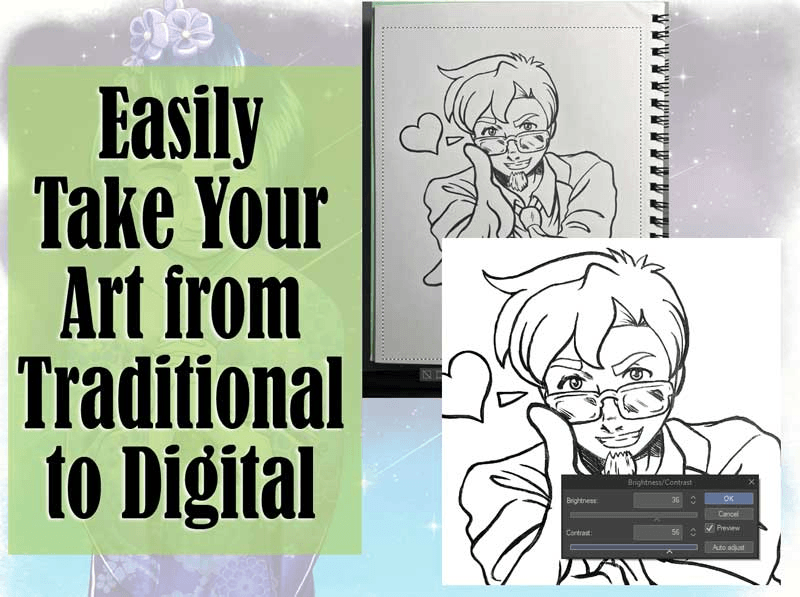





댓글