How to draw Legs and Feets
INTRUDUCTION
Hello everyone, I'm a Illustrator, concept artist, comic artist and 2d animator freelancer
Today I'll show you how to draw Legs and feet.
In this tutorial I will use the Galaxy Tab s7 to work. But don't worry, basically clip studio is the same on all devices like (Tablets, smartphones, Mac and PC)
1 - Anatomy (Tips)
Before knowing how to draw a leg or foot, we need to understand its dimension according to the character's anatomy or body.
in this case we will use a female body as an example. We usually measure the character's body from the size of the character's head.
in this case we will use 6.5 heads to create a female body, and we can see how it looks like the image below
Basically for the construction of the legs we will use a dimension of 4 heads for a better understanding
in the middle between the 4 heads is where the division of the leg with the thigh will be, that is... It is where we will position the knee
2 - Legs
After knowing the basics of the anatomy dimension, let's start by sketching our drawing
I usually think it's advisable for a beginner to follow 3 steps to prepare your drawing, which are:
• silhouette
• Sketch
• Clean Line (Ink)
SILHOUETTE - you can use silhouette or stick drawings when you have no idea what to draw or how to draw (many artists use this method to better understand their poses)
The silhouette and the sketches do not have to be perfect, they only have the function of helping the artist to understand his art, it is in Ink or in the detailed Sketch (sketch 2#) where the drawing must come out the way the artist intends
After you are satisfied with the silhouette, we will sketch around it, imagining the human body as if they were three-dimensional objects.
in this case, we will use the cylinders, because they are the closest to a human structure.
three-dimensional objects or geometric figures help to give depth and realism to the drawing
in this case I will make a merge of 3D geometric figures for the thighs and legs and 2D figures for the feet
as you can see in the image, the yellow lines (Red line in the third image )represent a 3D geometric figure so we can understand the perspective and positioning of the drawing
Now let's see how it will look drawing over the sketch
As I said in the topic above, the silhouette and the sketch only serve as a guide, that's where you correct certain errors to your liking. But in this case, I decreased the size of my left foot (in the beginner's view) to better match that of a female anatomy.
3 - Feets
continuing the previous sketch, this time we're going to focus on the feet. These are techniques I usually use.
After shaping the feet as in the previous topic, we will use oval shapes to make the toes, but imagining them in a three-dimensional way.
The big toe, the big toe is usually slightly more separated from the others, this also helps to have a better aesthetic in the drawing.
you don't necessarily need to give the second oval a slight spacing to sketch the fingers, but in this case I want to draw thinner fingers because they are feminine
in the image on the left, the green oval of the thumb is closer to the red one to give perspective, that is, to represent its proximity to the horizon (if you are drawing respecting the character's perspective)
the image above depicts how the drawing would be in a profile view... Remembering that the feet are more realistic when you also draw the smaller toes
Now we will detail the fingers to get an idea of how it will look like following these steps
if you want to know how to add shoes in this tutorial it's simple, just draw around the drawing, using the same steps above, as shown in the image below
And this is how the drawing will look after you delete unnecessary drawings
Now let's paint it to get an idea of how the design would look in your project
In a shorter tutorial I will divide each part of the leg with different colors to help you have a good understanding
the yellow rectangle represents the leg itself
The green figures represent the heel and malleolus (the protruding bones of the leg)
the blue geometric figure represents the foot (instep), the purple figure represents the toes
the red part represented in the first figure represents the inclination of the foot in a 45° triangle (in this case I want to exemplify a foot wearing high heels)
And so it will be after the details according to the tutorial shown above, remembering that you can make adjustments to your liking when you finish the design
And so it will be after you paint
And a question that many have, how will it look if you want to draw the character from behind?
normally I use 2 circles or the infinity sign in perspective to be able to get an idea of how the foot or paw would look when the character is behind
it may seem strange at first, but after adding the instep and toes using the same tutorials as before, you will see how useful this method is
now it's just a matter of detailing according to the character's perspective to give the drawing more realism
4 - Bonus (life's hack)
The great advantage of using clip studio is that it has a function that allows you to use 3D figures, they help you study and better understand human anatomy, especially "Legs and Feet"... Explore and enjoy the incredible tools that there they have
Conclusion
And these are the methods I use to draw the legs and feet of my characters, I hope I helped, if you have any questions, leave them in the comments and I'll do my best to answer them as soon as possible.
Instagram: Angosketch


















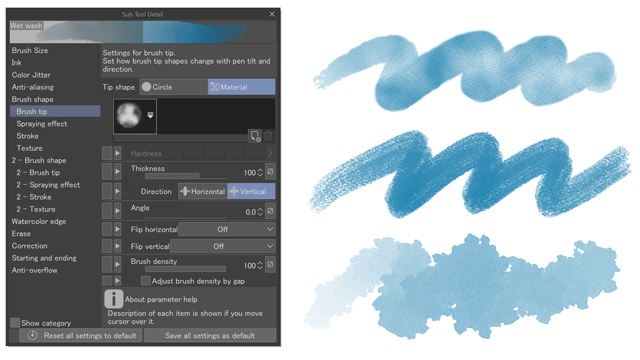


댓글