Give Humanlike features to Non Humans
Anthropomorphism
So, anthropomorphism is about attributing human behavior, feelings, thoughts, characteristics, among others; to animals, objects, food, etc.
With that said, there's a wide variety of options when it comes to anthropomorphic characters. Let's allow our imagination to run wild and check a few options.
Technically...
These three are considered anthropomorphic characters.
Then, how do I decide what my character should look like?
First of all, choose your muse! Is it an animal? food? an object?
I'll choose a fruit as my first model and start with step one of my recommended process.
Sketching a simple model
This is important. Sketching is like a process of brainstorming. Even if you think you know exactly what to draw, something better might come from sketching.
Choose your favorite tool. Pencil, pen, or brush. Choose comfortable when it is about doing your sketch.
Draw a rough sketch of your muse. I'll use a cherry as my model.
For the sketch, lines don't need to be perfect.
Draw different types of eyes and mouths until you find the right one for you character. For these kind of characters, eyebrows and nose are not commonly used unless you want to express certain emotions such as "surprise."
One important tip to note. Fruits have unique features you can use to express emotions and give your muse, a more humalike behavior.
For characters with no arms nor legs, facial expressions is a MUST.
On the other hand, if you decide to add arms and legs to your character. hands doesn't have to become a nightmare (because I know some people avoid hands because they turn into a problem sometimes). I'll help you with a few examples.
You can start with a square that represents the palm of your hand.
section the hand as shown above with a rectangle to point the pinky finger's area, and a square for the thumb.
Then, use circles and lines for the fingers (your own hand makes a good reference for this part). Check the image below.
Now, dra skin over those bones and erase the guide lines (or hide them), and...
Don't panic! there are also simpler hands for this type of characters.
Again, start by drawing the square to identify the palm, and procede to add the fingers all together as if they are wearing gloves.
remove the guidelines and draw two smaller lines to always show where are the pinky and the thumb.
With all this in mind, you can now start and finish your sketch and get ready for the line art process.
Don't forget to challenge yourself to more complex poses. Even if you end up needing to do more than one sketch until you nail the pose you are looking for.
A bit more complex model + Line art
Let's select a different muse this time and see a model a bit more complicated. For this round... an animal. Let's do a squirrel!
Another type of anthropomorphic character, still pretty simple but a bit more complex, is a human figure with our muses' features.
To start with our line art, we need to lower the layer's opacity.
As I already went through the sketch process, we will jump straight to Line art.
First, grab the features you want from your muse (squirrel). Make sure to grab the ones that will easily allow others to identify and recognize your character's muse).
When creating the clothes represents a hassle for you, use the two-layer option, one layer for body and pose design, and another one for clothes. (you can make sketches with different colors to make it easier to see some features before the line art.
clothes don't need to be related to your muse for all cases, but it would help with recognizing your character's model easier. you decide!
Pro Line Art Tip
Don't you hate it when your line art doesn't look like your sketch? Keep this in mind.
When your sketch is messy or it has thicker lines than the ones in your line art, choose one section of that messy line and follow the same side all the way. Otherwise, it will truly look different from your sketch. See the image below.
Remember...
The vector eraser (when on a vector layer) helps you with crossed lines. Don't worry if your line crosses another. If you like the line you made, keep it. and just use the vector eraser to remove the extra bit that was crossed out.
Coloring your Anthrophormic Character for a Logo
The third type of character I want to present comes from a logo. For this, your muse comes from a logo. You might not be able to choose or create the logo from scratch, but that doesn't mean you can't have fun with it.
To avoid right issues, I'll use a logo I created.
Look for objects, colors and even the font used (if any). Anything could spark ideas for your character.
Choose your colors carefully. You can always use colors from the color wheel or from the logo itself by selecting the dropper (highly recommended for this particular case).
If your logo is not inside the app, and instead you have it open on a different app, you can go to Edit on the options bar, and select the "Pick screen color" or "Hide windows and pick screen color" option.
Create your model's pose first and design it's clothes. You already have or should have the colors, based on the logo. Feel free to provide more than one option and create several set of clothes until one sits right with your client or yourself.
Important!
Hev fun! If you ever feel pressured or stressed, stand up drink some water, watch something you enjoy, or draw a quick sketch that's not related to your current comission. That way you will come back with a fresher mind and ready to keep going.
Play with poses, clothing, gestures, and expressions to your heart's content.
May God Bless us All!









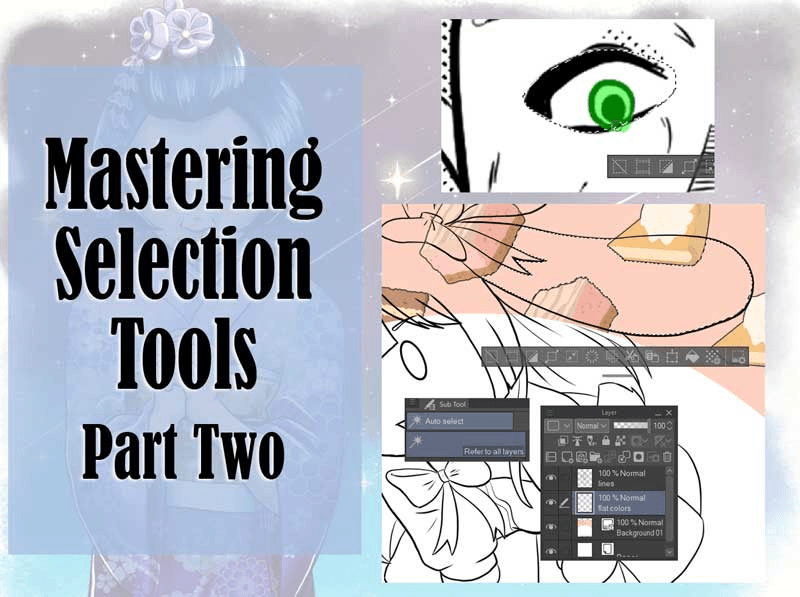






댓글