10 Unexpected Uses for Clip Studio Paint
Hello! My name is Liz Staley and I’m a long-time user of Clip Studio Paint (I started using the program back when it was known as Manga Studio 4!). I was a beta-tester on the Manga Studio 5 program and for Clip Studio Paint, and I have written three books and several video courses about the program. Many of you probably know my name from those books, in fact. I write weekly posts on Graphixly.com and on CSP Tips, so be sure to come back every week to learn more Clip Studio Tips and Tricks from me!
We all know that Clip Studio Paint is a fantastic program for creating illustrations, comics, and animations. But did you know that you can use CSP for all sorts of other projects as well? From graphics to merchandise design, let’s look at 10 tutorials that will get your creativity flowing and teach you some new techniques and uses for Clip Studio Paint!
In this article we will cover the following topics:
Creating Pixel Art
Designing Custom Playing Cards
Fashion Design Like a Pro
Design Greeting Cards or Postcards
Use Rulers to Design Awesome Vehicles
Designing Typography Posters
Make Fancy Book Cover Designs
Prepare Characters for Animation with Live2D
Draw Gothic Cathedral Windows with ease
Making Fabric Patterns
Let’s learn a few new skills!
Creating Pixel Art
Pixel art can look incredible, but I’ve always found that it’s not as easy to create as it looks! Whether you want to create pixel game art or just want to mess around with some retro style illustration, this simple but very detailed tutorial from Zeamaizoro will help you with everything from creating a brush to finishing your artwork.
I followed this tutorial and was able to create my first ever pixel art that I actually like!
Designing Custom Playing Cards
Ever wanted to create your own custom playing card designs? I would have never even known where to start with a project like this, but artist (and pharmacist!) GraceGit has put together a comprehensive tutorial for anyone who wants to create their own deck of playing cards. From grid setup to using the symmetry ruler to drawing and coloring the design, this tutorial covers everything you need to know to get started.
Fashion Design Like a Pro
I think most people dream of one day being a fashion designer. I know I went through a phase of fashion design when I was a child thanks to a toy that I had called Fashion Plates. Fashion illustration has a certain look to it that I didn’t think would be easily recreated in CSP. However, this incredible tutorial from meomeongungu shows you everything you need to get started with fashion sketching, including how to create templates for body shapes to quickly add clothing designs to, how to add patterns, and how to quickly make your own brushes to make custom patterns or jewelry.
Design Greeting Cards or Postcards
CSP User Mattlamp has created one of the most detailed CSP tutorials I have ever seen! Not only does this tutorial tell you how to set up a file to create a card of any type, but they also show you how to create typography and other design elements to walk you through a few simple projects to get you started. Whether you need to design a postcard or a folded card for print or just as a digital asset, this tip post will tell you everything you need to know.
Use Rulers to Design Awesome Vehicles
I don’t know too many artists who just love drawing vehicles. Let’s face it, they can be difficult to draw well! So Marsyellow put together this amazing vehicle drawing tutorial that takes you from design to drawing out your vehicle in perspective. I love that Marsyellow even leads you through drawing out the side and top views to design the vehicle so that it makes the perspective step easier.
Designing Typography Posters
Though the text options have steadily gotten better since I started using Clip Studio (back in the Manga Studio 4 days!), there are still some ways that typography design is lacking in the program. However you can still create some neat text effects just with the tools that Clip Studio does have, as demonstrated by user APGil_art in this easy tutorial.
Following this tutorial I created the design below in about 5 minutes!
Make Fancy Book Cover Designs
Here’s another crazy design thing that you probably didn’t know you could do with Clip Studio Paint - Design a Fancy Book Cover! JudithzzYuko takes us through the steps from planning out the look of the cover, to setting up a file with the correct dimensions, to making a custom pattern, and then on to laying out all the elements - including text! Whether you’re looking to make a fancy dust jacket that’s embossed with gold foil or just want to make a nice cover for your friend’s self-published novel, check out this tutorial for everything you need to know.
Prepare Characters for Animation with Live2D
When I was in high school I wanted nothing more than to be an anime character. If we had the technology then that we do now, I probably would have become a VTuber! I was really surprised to find tutorials about preparing a VTuber character for animation in Live2D. As someone who doesn’t know how to use Live2D, this looks like it’s a very good tutorial for getting character art sliced up for animation.
Draw Gothic Cathedral Windows with Ease
Finally, I thought this tutorial was very cool. It’s not every day that I see an in-depth tutorial about how to draw gothic cathedral windows. But that is exactly what InvertSilhouette has created in this awesome post! Subjects covered include looking at reference images, identifying common shapes in existing examples, designing, use of symmetry ruler, and coloring.
Making Fabric Patterns
Whether you want to create patterns to have printed on fabric to make merchandise or just want to create custom patterns to put on your characters’ clothes, you can create seamless repeating patterns pretty easily in Clip Studio Paint! The article below was one of my first Clip Studio tutorials but I think it still holds up today.
Conclusion
Though Clip Studio Paint is made for comics and illustration, that’s no reason to limit yourself to only those tasks with it! Using the tools of the program, assets or tutorials created by other users, and creativity, you can create nearly anything!
For more information on CLIP Studio Paint, please visit https://www.clipstudio.net/en or https://graphixly.com

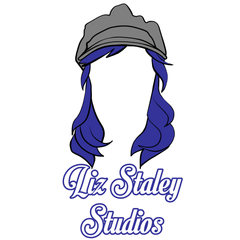





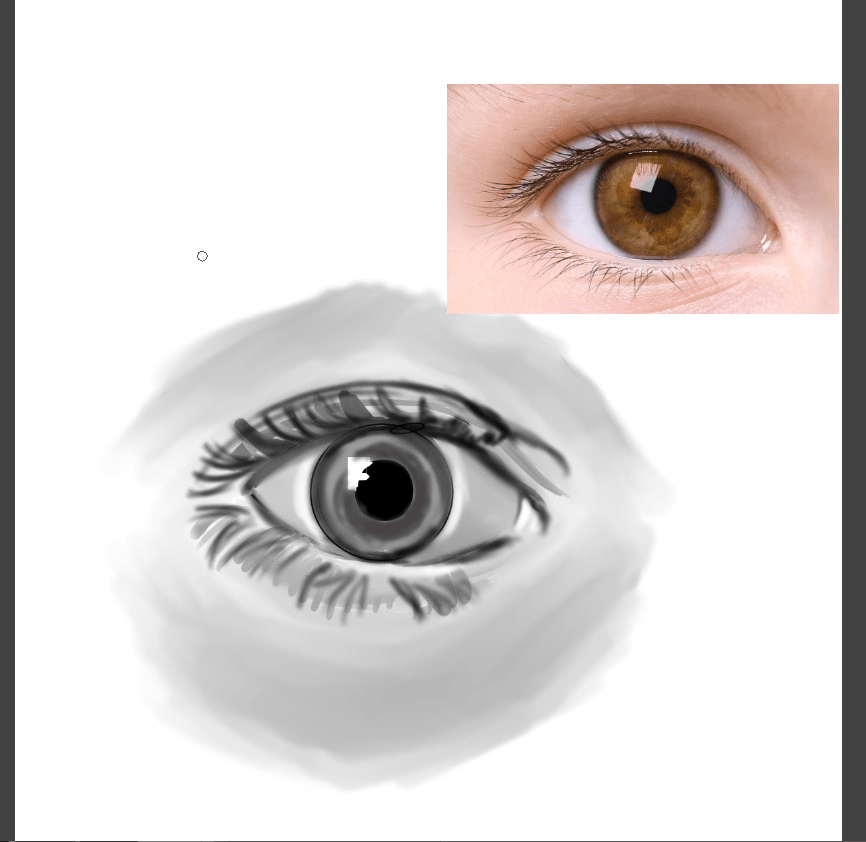




댓글