How to create Pop-Up Birthday Card with only CSP
Hello, I’m Anti and today with my little helper are gonna show you how to create Hand-Made Birthday card for your loved ones, without any fancy supplies <3
Everything you need is:
1. CSP
2. Home or even library printer - nothing fancy just black ink.
3. Scissors
4. Markers/ Pencils/ Crayons/ anything that can colour
5. Paper Glue
6. Preferrably a piece of thicker paper - we used Watercolour paper.
7. Lots of Love for the one you make the card for.
1. Creating the Card Template
Aswe gonna use a simple home printer or the printer in the school/ library the base of aour card is A4 paper. We are gonna fold it into a A6 size - 148mm to 105 mm
We are creating an simple A4 document with mm for units, so we can measure out the correct size of th card
This is our template for the size of the Card. I used Guides to map the size and the middle of the card - where it would be folded
2. Adding the Drawings
Now we’re gonna add and prepare images for printing.
This particular Birthday card is mean for the grandmom of our son - so he really wanted to make a card for her and help out.
Our general idea was “this card is for a woman that we love, a home maker”
Feel free to use our design for the front of the card
2.1. Decorations for the front
Now we need to add decorations for the font, but something that wne printed on black and white printeer we can colour.
I decide to use bubble like brush in different size to fill the empty spaces in the front and the back
When ready don’t forget to lower the oppacity!
That wy when printed the lines would not be that dark, and will blend better with the colouring.
3. Decorations for the Inside - Pop Up elements
For the inside of the card we’re gonna need some flowers / tulips , text and decorations( the hearts)
3.1. Flowers ready for print
In order to have some flowers for the bouquet, we used а tulip brush form the assets store - that we changed a little
W made the tulips gray and in order for them to look better when printed we need to make their leafs slightly brigter.
When we are ready the file should look something like that - in order to be saved as PNG
3.2. Adding Text
Adding new fonts in CSP (android) is really easy:
1. Choose the text tool
2. From fonts - chose “Add font from files”.
I added a free font i found on the internet that looks like hadwriting.
Whenever positioning the text donnt forget to think about our Pop-up element and where it would be.
And also lower the opacity again.
This is the materials i used for the background - Heart pattern.
In this material collecton there are a lot of choices of geomeric patterns.
3.3. Prepare the files for Print
4. Physical Card
4.1 Outside
When printed you should have 3 pieces of paper.
Gather your markers and pencils and lets colour the card as you wish.
We wanted to make the design colourful but simple, so we used alcohol markers and pencils for the house and sun - design.
The design is ready to be cut with scissors on the guides we drew earlier.
4.2. Inside Pop-up
This is how we prepare the flowers pop - up bouquet.
1. Draw a triangle a litle above th middle of the folded page.
2. Cut the upper side of it and fold it like so.
3. Open the paper and push the fold inside.
On this we will glue the tulip that we coloured and cut. It doesnt need to be perfect
As u can see on the second image above i added aditional thicker paper in between the front and the back pieces of the card - to make it more sturdy.
We can vary the colours used - we stuck to pink, blue, green, yellow and orindge.
Tou can see now why we printed everything in lower opacity - it can be easily coloured.
You can also colour the text and vary it’s size when prepearing the card.

5. Conclusion and additional materials
So this was a simple hand made Birthday Card for a loved woman in our family.
By using these guides you can create various card for different occasions.
And here i want to add some materails form the Assets store that i considered using but did not cut it to the final design.
5.1. Decorations and pateerns for backgrounds
5.2. Flowers
Hope u feel inspired to make something with your siblings/kids and bring love to your family and friends. <3












Kommentar