1. Photography/Rough sketch/Inking/Scanning
▼ This is my finished illustration.
・Artist Profile: Shinji Tsuchimochi
I live in Tokyo and create manga and illustrations inspired by classic manga, ukiyoe prints, paintings, pop art, and pop songs. My art book “100 Views of Tokyo” is now on sale, don’t miss it!
[1] Importing image data
I look through some photos that I took while walking through Osaka, then choose a location I want to draw and trim it to my chosen size.
I prefer pictures with a sense of depth and a distinct foreground and background, because you can use complex shades.
Regardless of the time of day, season, and weather in the photo, I try out a few different interpretations.
This makes for good practice and I can have fun drawing without getting bored.
I add characters and ideas that grab my interest, such as things I imagined as I was walking around the city, or songs that I heard recently.
[2] Sketching based on the photograph
Based on the photograph, I sketch my draft on paper.
This time, I decided to add elements of a spacey underwater city, inspired by the otherworldly feeling and puffer fish decorations of Osaka.
■ Materials used:
Staedtler pencil HB, kneaded eraser
I decide to make a square illustration (17 cm × 17 cm) because it reminds me of a CD or record jacket. I also feel it is easy to trim this shape.
It appeals to me because I don’t have to consider the composition from a vertical or horizontal approach.
When sketching, I divide the screen into four to ensure the consistency of the shape, while taking care of the freedom and tension while freehand drawing.
I want to leave my personal marks that come when I draw.
[3] Drawing the line art with a light table
On the light table, I place another sheet on top of the rough sketch and draw the line art.
I use a light table for inking because the paper can sometime get damaged at the rough sketch stage, and because the lines get faded if you erase the pencil after inking.
I can also redraw it if I make a mistake, and I can check how the final lines look by simply turning off the light.
I draw the characters first and add the background afterward. I use correction fluid to redraw the lines as many times as I need.
■ Materials used:
Drawing paper: Maruman Zuan Series Sketch Book Sketch Pad B4 S251
Pen: Pilot Water Drawing Pen 3 S-15DRN3-B (Black)
Correction pen: Pentel Correction Pen Slim Kesekese XZL7F1C
What I focus on when drawing the line art
Besides altering the pen pressure, I use a few techniques to create lines with a lot of variety. For example, I draw uneven lines using the texture of the paper, and move the pen slowly so that the ink bleeds out more and creates a thicker line.
[4] Scanning the line art
When finished, I scan the line art. I scan it at 400 dpi as a greyscale image.
Note: Each scanner has different settings and options, so check the settings of your scanner before scanning your image.
I drag and drop the scanned image into Clip Studio Paint to import it.
In the next lesson, I will prepare the image for coloring.
Note:
In this course, I scanned my drawing and then imported it to Clip Studio Paint, but you can also directly import your drawing from the scanner to Clip Studio Paint.
For details on how to scan with Clip Studio Paint, refer to the following lesson.
















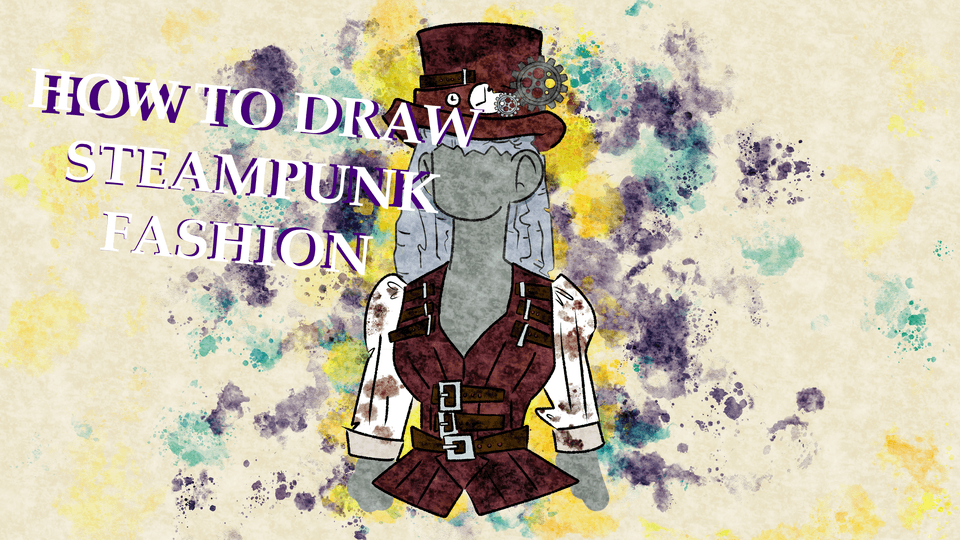







Comment