Convert color illustration to gray (expression color gray and effect tone)
When toneing color illustration, I did summarize what I did not understand as TIPS
It is a story that somehow knew what I understood is somewhat unknown (there is an additional entry)
CLIP STUDIO PAINT ver.1.8.5
The one prepared is the image of the sample "1" and the image of the sample "2"
"2" after "1"
Try this with gray each
Sample image "1"
We will make this gray (visible) in three ways
(A-1) For the layer of sample, select (Edit color saturation -100) with Edit menu> Color tone correction> Hue, Saturation, Brightness
(B-1) Similarly, the edit menu> "Change brightness to transparency"
(C-1) "Expression color" is changed to (gray) in the layer property palette for the sample layer
The image of (A-1) is supposed to be serious but is on schedule
The image of (C - 1) is the same as (B - 1) which changed "brightness to transparency"
For this converted image, apply (tone) "effect" on the layer property palette
(A-2) On the layer of A-1, (tone) of "effect" on the layer property palette
(Tone) of "effect" on the layer property palette to the layer of (B - 2) B -
(C - 2) On the layer of C - 1 (tone) of "effect" on the layer property palette
(A - 2) will be as it is scheduled, is not it
(B-2) is on schedule
I thought until now that it is the same as (B-2) in the same way as (B-2)
What on earth is this all about? What? What?
The yellow density is blue, it is darker than purple It does not understand what it is
(* (C - 2) will be the same result even if "Expression tone" is used as expression color remains color)
So this result is not good, can not be used
Sample image "2"
We will handle this in the same way
(D-1) For the sample layer, select Edit (Color saturation correction)> Hue, Saturation, Lightness (saturation is -100)
(E-1) Similarly, the edit menu> "Change brightness to transparency"
(F-1) "Expression color" is changed to (gray) in the layer property palette for the sample layer
Up to this point, we can not find such a bad part
It is decent enough to think that D-1 is not the same as A-1 processing
E-1 and F-1 are the same result (for now)
For this converted image, apply (tone) "effect" on the layer property palette
(D - 2) On the layer of D - 1 (tone) of "effect" on the layer property palette
(E-2) In the layer of E-1, (tone) of "effect" on the layer property palette
(F - 2) On the layer of F - 1 "(effect)" (tone) on the layer property palette
It seems that they all resemble each other
How to judge the scenery that was supposed to be the background for distant view
How to judge the yellow line on the road
How to judge the concentration of yellow hair and purple hair in F-2
The balance between "red · yellow · green" and "light blue · blue · purple" when "effect tone" is applied after "convert brightness to transparency"
The result of balance when applying "effect tone" directly to the color illustration layer is
It turned out to be totally different
So I do not know what it is or why (I do not know)
It is a mystery
How do you use it?
Finish
· · ·
P.S
I tried to shift the hue 120
It became the same as applying "effect tone" to "converted luminance to transparency"
Will it be fixed in later versions of CLIP STUDIO PAINT
Is it actually based on deeper specifications?
Addendum "2"
120 degrees of hue is what I thought that it was reviewing this image
Addendum (3) I'm sorry I added it
It is the usual way to make illustrations tone
Illustrations are put together in a folder
At the top of the folder
Create a layer with the saturation of (hue, saturation, lightness) of the color correction layer set to (-100)
Make "synthesis mode" of this color correction layer (hue) or (saturation) or (color)
This will be the same gray as "Change brightness to transparency"
And add "effect tone" to the folders that summarize this illustration
There is no problem with this
I made a mistake in postscript many times
Finish















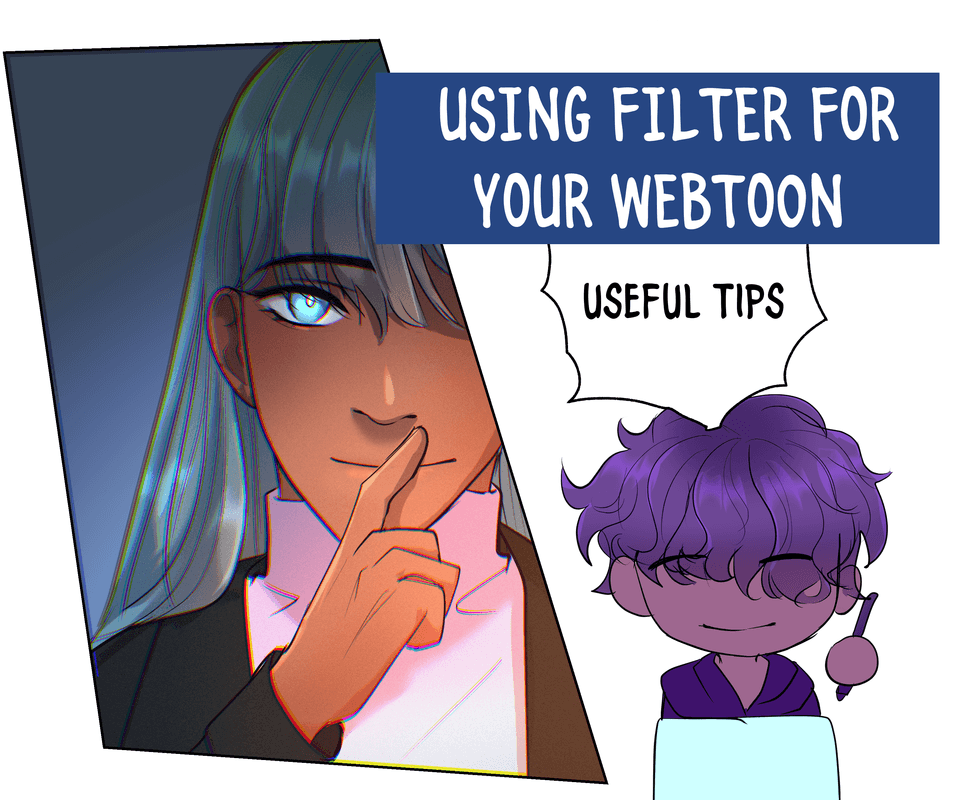
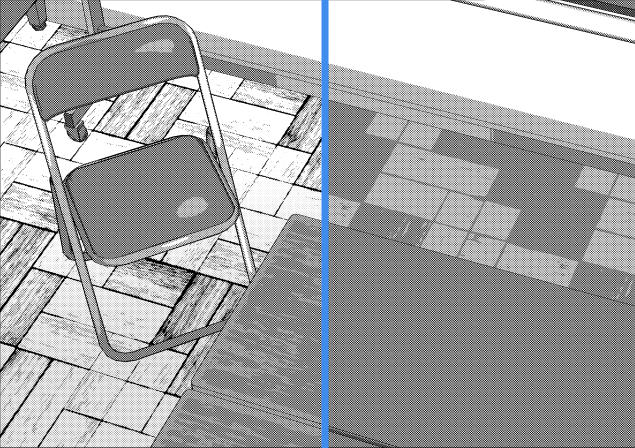




Comment