Basic method of my style manga Individual management: 12 Material management
BigField style: Digital manga art series # 12 Individual management
Basic method of my style manga Material management
The main part is # 12 of the "Big Field style digital manga art series".
★ Series parent link name: BigField style digital manga art overall management
(BigField-style digital manga series # 01)
【change history】
・ 2021.04.30: Addition of "06 ● Add ruby to kanji"
・ 2020.10.25: Addition of "● Download material"
・ 2020.06.16: First edition-TIPS version / SHARE version released
・ 2020.03.24: First edition coming soon
・ Before this, I moved to the end of the book! (If you exceed 10 lines, move to the end of the book)
■■■■■■■■■■■■■■■■■■■■■■■■■■■■■■■■■■■■■
■ 1: Basic method of my style manga
● 12. Material management
・ Material management format
★ Link name: BigField style digital manga series # 12
Basic method of my style manga Individual management: 12 Material management Material management
■ 2: Operational engineering
About creating a database of drawing data with the contents explained as a whole so far
I have mentioned.
● "Database of drawing data" already explained
<Material management>
・ Folder ・ Layer ・ Page
・ Hand pose ・ Foot pose
・ Character ・ Mecha
・ Scene ・ Frame of work
・ ・ ・ ・ ・
In the middle of the explanation of the process so far, we have mentioned the creation of a database of materials.
However, there may be materials in the database that have not been explained.
Therefore, in this volume, we will explain while looking at the entire database of materials, and at the same time.
I would like to review it for the purpose of rearranging.
● Database material (CSP: V1.9.11)
◆ Crysta's default material
◆ User-created material
◆ ① User-created material → Material: User
◆ ② Main user-created materials: 14 folders
Using the basic layer folder structure used in the layer palette as the material
I manage it.
◆ ③ Main user-created materials: 23 decoration pattern brush
It is made into a material to grasp the drawing image of the decoration.
・ ComicStudio 4.0 default / individual user
・ Illust Studio default
・ CSP (Crysta) default / individual user
◆ ④ Main user-created materials: 31 drawing character library
The drawn characters are used as materials.
・ It is managed individually in the order of "aiueo".
◆ ⑤ Main user-created materials: 61_3D
We manage our own 3D materials.
◆ ⑥ Main user-created material: 62CSP hand pose
The hand pose is used as a material.
・ Classification is symbolized.
◆ ⑦ Main user-created materials: 80 work materials related ★
We manage the materials used / used in the work.
◆ ⑩: 0 Work material related ★ → Author
It is an image material of the author.
◆ ⑪: 80 work material related ★ → Past manga
It is a material for drawings and frame scenes of works created in the past.
◆ ⑫: 80 work material related ★ → G road series ★ → 01 character
It is the material of the character of the G road work series.
◆ ⑬: 80 work material related ★ → G road series ★ → 02 mecha
It is a mechanical material for the G Road work series.
◆ ⑭: 80 work material related ★ → G road series ★ → 03 animals
It is an animal material of the G Road work series.
◆ ⑮: 80 work material related ★ → G road series ★ → 07 Space
It is a space material of the G Road work series.
◆ ⑯: 80 work material related ★ → G road series ★ → 20 frames scene ★
It is a material for the frame scene of the G Road work series.
◆ ⑰: 80 work material related ★ → G road series new classification
It is the material for the current / future episodes of the G Road work series. (Undecided)
◆ ⑧ Main user-created material: Balloon material
We manage the materials for balloons.
◆ ⑨ Main user-created material: Paper template
The material of the paper template is managed.
● Download material (CSP: V1.10.1)
Storage position of materials downloaded from CLIP STUDIO ASSETS and self-styled material classification
Shows the method.
◆ ⑱ Main user-created material: Kanji library with 32 ruby
Kanji with ruby is used as a material.
・ It is managed individually in the order of "aiueo".
Initially, a single page in alphabetical order is fine, but as the number of creations increases, it becomes difficult to search.
For that purpose, create and manage folders in the order of the Japanese syllabary.
● Future expectations regarding desired database materials
I would like to restore the "external reference" folder that existed in the material management of ComicStudio 4.0.
When there are a lot of materials that are not used much, or when converting materials to CLIP STUDIO
It was convenient to avoid the risk when converting to a small amount while avoiding a large amount of conversion.
However, the document CELSYS folder and Material folder exceed 100GB.
There is a concern that it will affect the operation not a little.
Even now, if you are worried about throwing away some progress materials, create a warehouse folder and manage it.
doing. I think this was also practically useless and avoided.
In this way, the capacity of the material itself can be used effectively, so the material management of ComicStudio 4.0
I would like to create a new folder equivalent to "external reference".
● Other "database drawing data" (undecided)
■: Change history
[Change history] (All)
・ 2021.04.30: Addition of "06 ● Add ruby to kanji"
・ 2020.10.25: Addition of "● Download material"
・ 2020.06.16: First edition-TIPS version / SHARE version released
・ 2020.03.24: First edition coming soon
■■■■■■■■■■■■■■■■■■■■■■■■■■■■■■■■■■■■■■■




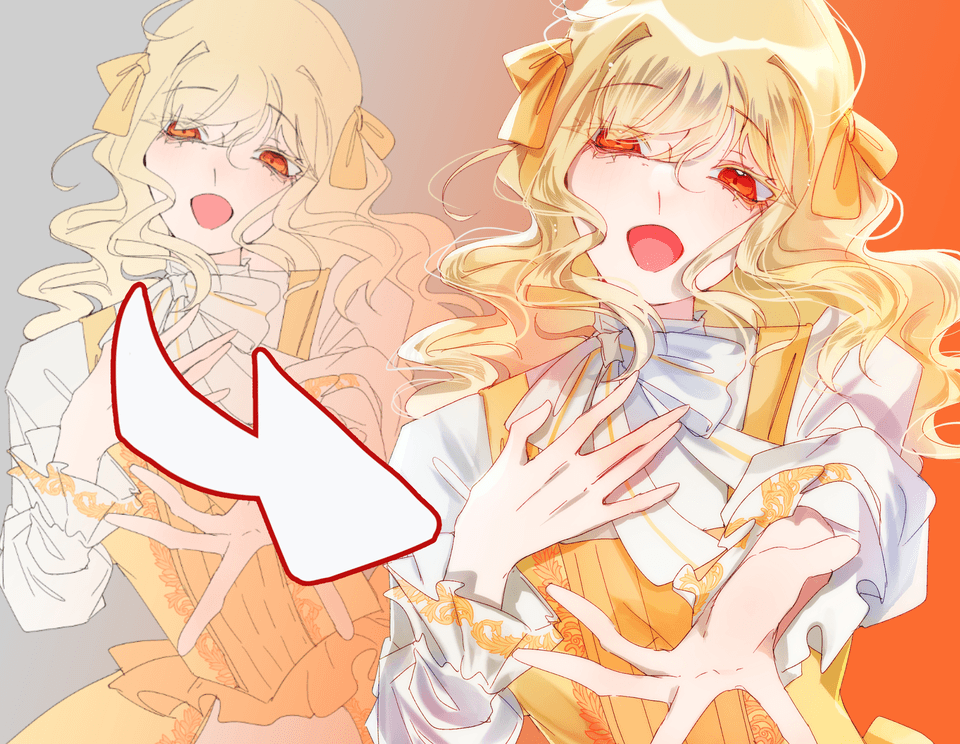
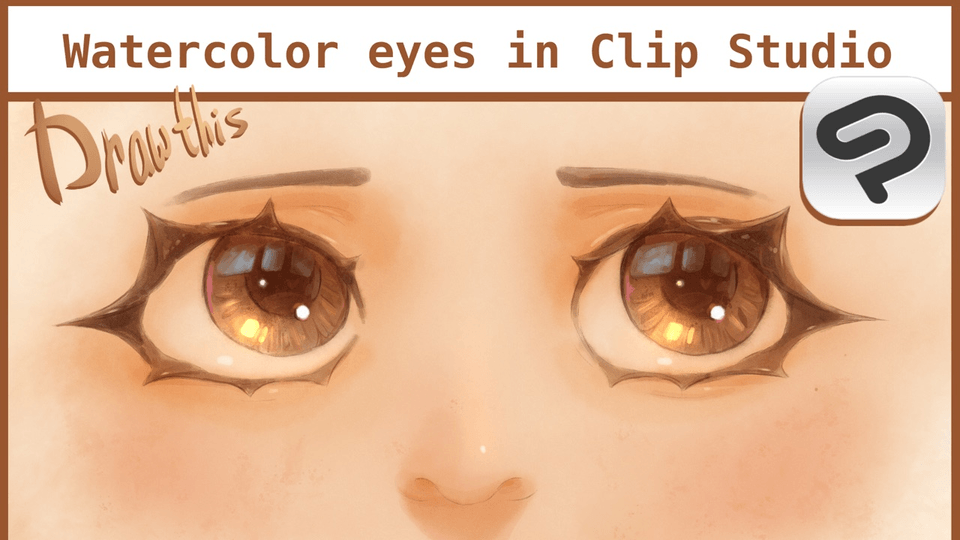




Comment