Simple wireless art
Briefly introduce the method of drawing color blocks
After drawing the draft, you need to use color blocks to distinguish the areas.
The following is a brief introduction to the methods I have used.
1. (a) Set the line draft as ‘Set as Reference Layer’ and use ‘Fill’ to color the newly opened layer. This method keeps the space between the color blocks (the line thickness can be adjusted according to personal preference, there will be different effects)
(B) You can also try to change the value of ‘Zoom Area’ in the work properties of ‘Filling’ to enlarge the colored area.
2.
You can easily draw color blocks with smooth and clear edges by using "Bez curve". (This is also my most common method)
3. Use any brush to paint directly, it is a more casual style that can retain the strokes, you can try a variety of different shapes of brushes to paint.
4.
Use the ‘Select’ tool to quickly draw color blocks with clear edges. (I usually use it to supplement the painted color blocks)
Brief introduction of coloring types
1. Use the'gradient' method.
You can add multiple colors in the position shown in the figure below.
2. Use color blocks to draw bright and dark parts.
3. The method of using brush strokes to color.
Because there are no lines, remember to paint out the dark and bright parts.
Start painting
After drawing the draft, you can start drawing the color blocks directly. The draft does not need to be too delicate (according to personal preference), just figure out the position and shape.
Although it's a bit cumbersome, separate each part on a different layer as much as possible to make it easier to wait for the coloring.
This is the result of drawing all the color blocks.
The two layer properties that are needed for coloring:
1. Use ‘lower layer cropping’, add a new layer on the color block just drawn and click this attribute to achieve the effect in the picture.
2. Directly click on the color block layer "Lock Transparency Entity" to achieve this effect.
Although the color of the face and hands are the same, because they are on different layers, it is easy to distinguish them after adding a darker color.
I usually add at least two layers, a dark part and a bright part.
(When coloring, you can lower the transparency of the draft and put it on top for reference.)
During the coloring process, you can convert the drawing to gray at any time to view the overall picture. Losing the influence of the color allows you to focus more on the volume of the picture.
Follow the method just now to color each part.
Add material/texture
Open the "Texture" of the material library, select the material and drag it to the top of the layer. You can also click the tool navigation to: zoom in, zoom out, rotate, and move the material until you are satisfied.
Or you can use brushes and layer blending modes to create some material effects yourself.
Adjust the overall light
Use the "Override" blending mode to add overall light.
Use the "Hue Enhancement" blending mode to add overall shadows.
carry out
Please try all kinds of ways to draw your wireless art, find your own style, and have a good drawing~!

















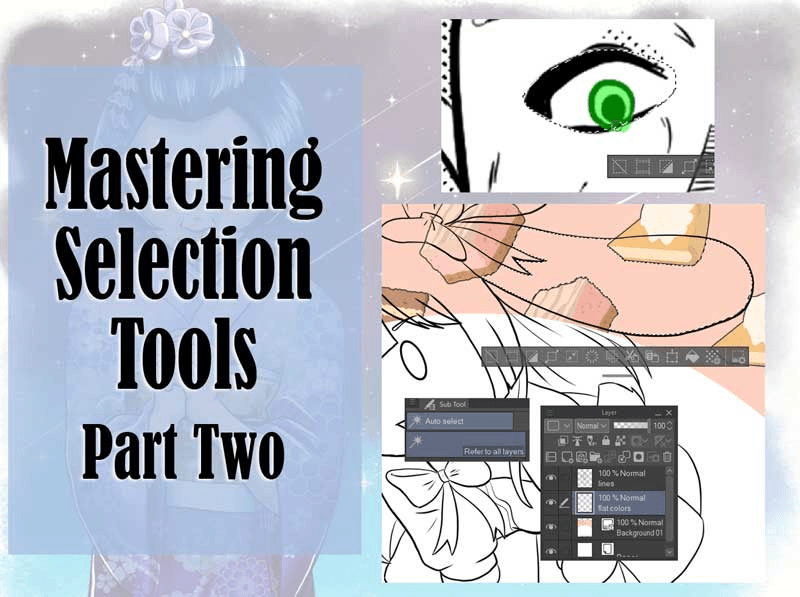






Comment