The importance of a good PALETTE!
Color is something that human beings have been seeing since the beginning of time: see more, see less, or see differently from the rest!
(Colorblind people are in that group!)
Today it is very easy to prepare a thousand combinations of color palettes thanks to digital tools that, with a little practice and theory, we can apply to our compositions. We will emphasize the different tools that Clip Studio offers us to take color to another level. So let's get to it!
What is the color?
Before learning about tools, we have to know what color is.
A quick review without getting into physics: color is an attribute that we perceive from everything around us when there is light.
Color has 3 fundamental properties: brightness, hue, and saturation.
From this light arises the visible color spectrum, which is the classic color wheel that we all know, and is divided into primary, secondary, and tertiary colors. They can also be divided into warm and cool, complementary colors… in short, a lot of different combinations. And all of these can generate a color palette.
There are some very popular combinations that are constantly repeated in many works!
We have monochrome (one color) palettes;
Analogous, whose two main colors are complemented by a tone between these two;
Complementary, where the colors are complete opposites (and personally my favorite);
And many others like the triad, tetrad… (yes, I had to check in the dictionary that that word existed, but ok) and with all of them, we can move on to the next step.
Tools in Clip Studio!
Once the theory is explained, it's time to put it on digital paper and start bringing our works to life! So let's make a list of all the main tools that this program gives us.
Color wheel and slider
They basically serve to choose colors. One in a more visual way, and another in a more precise way through sliders.
You will have three colors available; a main color, a secondary one that you can change to just by clicking it, and a third one that allows you to erase the color and is super useful to erase with the texture of your favorite brush.
If you double click on one of these two colors, you will open another drop-down menu where you can choose with much more precision the color you want to use, and what, in my opinion, is one of the most useful tools in Clip Studio; an eyedropper that takes colors from anywhere on your desktop! You just have to click on the part you want, and magic! There you have the color.
history of colors
It does not have much mystery: it only shows all the colors that we have been selecting in our drawing.
Neutral and approximate color
These two small windows are used to select several colors, making the intermediate and approximate tones between them, and it is very useful to avoid experimenting with CTRL+Z over and over again on our canvas, facilitating the work.
Mix colors (New!)
Clip Studio adds loads of new things every so often to the program, and one of the latest is the ability to use your phone as your own painter's palette! It is a wonder.
If you prefer to use it without your phone, go to Window > Mix Colors menu to bring up this handy tool. Instead of mixing the color on the canvas itself, you can use this imaginary painter's palette to take advantage of textured brushes, and create multiple combinations that you can take to your drawing with the eyedropper.
Understanding a palette
This is more up to each one's choice, but at least I personally like to have everything, even if it is somewhat clean, and I follow a certain order when I choose the colors for a character. Of course, you always have to experiment with each step, when to do it and how, but I have seen this order repeated in the vast majority of people, and it is very good as a start for a new artist.
I always start with a sketch of what I want the piece to look like:
In this case, Alayna (my character), is a powerful magician who can manipulate fire, so I looked for a couple of references on the internet to base myself on.
Once we finish the lineart after sketching, now I do add the base color.
I really like trying to use colors here to “decipher” what colors I should use in the composition, even though I already have a somewhat general idea of what I want.
A little trick that I recommend when a color does not convince you, but you know that it is the one you want, is to use the “hue, saturation and luminosity” correction layer; with this you make sure that it only affects a single layer, and you can change the values as much as you want until you find the color that you like the most.
I usually make a base color, and nested in this layer I add one for the shadows, and another two for the light and how it modifies the surrounding color. A trick to know if these look good is to first create the layer with the color that you will use for shading, and gradually erase those areas that contain light.
It is easier to place the shadows first, to know where the light areas will go later, but like everything, that is to practice over and over again until you manage to do it yourself.
Light is FUNDAMENTAL for color, since it depends on the setting and the light that exists in the composition, a color will not look the same.
It's not the same if we put Alayna in a neutral light, like this, than if we put her under a red spotlight or she's outside in the middle of the night.
The result is as follows! This is a small cue sheet for Alayna, with simple but attractive lighting.
I'll show another example and favorite of a companion palette, the alien from a Honida space brigade; I use green and pink as the main colors of the composition, with yellow as an intermediate color, along with more pinkish or greenish shades of yellow.
Honida is a much more exaggerated example of using color palettes, but I think her bright pastel colors show off her energetic personality.
To end!
I hope that this little guide to color has helped you to learn a couple of new things about the tools that Clip Studio offers, and encourages you not only to experiment with them, but also to study light and how it works around us.
Color is a difficult area of drawing, and true masters of comics and art have spent years studying color theory and its applications to get where they are.
It is a very interesting world! One that is definitely worth knowing to give that little extra push to your compositions. Thanks for reading this guide, and see you soon!
(Hey, I have an Instagram page where I upload my drawings from time to time. If you like them, check out @Diadantist!)

















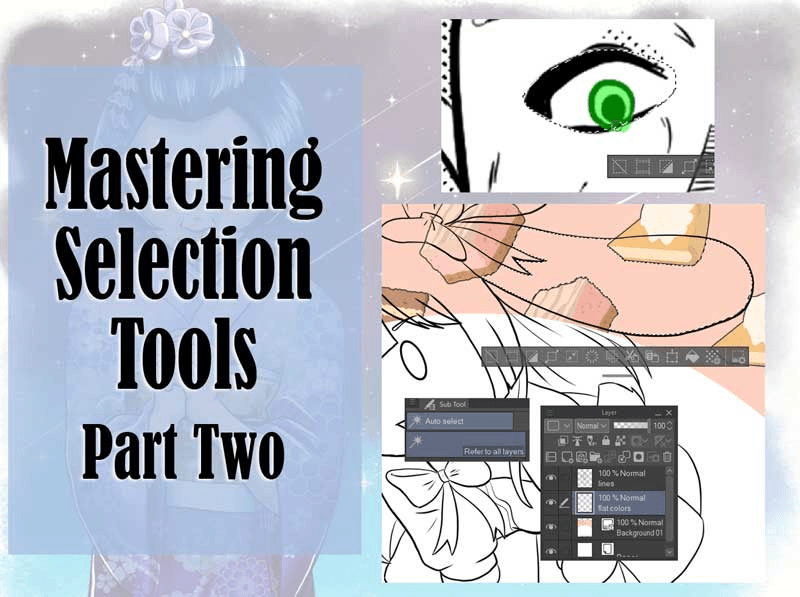






Comment