Concepts on How to draw Basic Hands for beginners
Opening
Hello everyone, welcome welcome to this great illustration platform [clip studio paint site] where issues about ways to draw are resolve, I'm Daniel by name but am well known as Dannyyoung [#ADo_draw] which is the name of all my social handle. Today tutorial we will be see how we can draw hands and it's various part like the palm, arm and fingers (otherwise known as phalanges) with easy, and I today's tutorial I title: Concepts to drawing hands without stressing.
***
Beginning artist do find drawing of hand to being difficult, but that is normal, the only time it bad or worry when beginning artist finds drawing hands difficult so he/she just decide to just hide the hands of their characters,
***
Note: if we closely view the above two characters in the above image, we can see that the one on the left has energy and has a fun way of showing it with even her finger tip expression while the character at the right has a cute expression but lack the enthusiasm to full show her emotion through dynamism.
It is wrong to think or do that, but please donot get me wrong by thinking that I mean that artist who draw their characters with their hands hide are not good art, that is not what I am driving at, all I meant is that it is best as a beginner, you should first understand the various concept such as how the various parts of the hand are place, having a good understanding of hand proportionality, hand gestures, the few methods use in drawing hand, and also try developing your own method to draw hands without you stressing yourself.
If you will but just keep reading till the end of this article, you won’t feel so lost! As a beginner, I believe those above said concept will help you so with no further ado...
◾Concept 1: Do research on how to draw,
Now if as a beginner you want to groom your art skill to a professional level or stage, there is but two this to DO and that is research and practice, and if you will but do this your art skill will surely sky rocket.
So clip studio paint as we do know is one of the best art studio of this our century, the have very sophisticated tool and material ever, for drawing of any kind be it subject (character) or object (box). So if you donot have time to Drawing hand, I do advise you use this material we will be talking about and it is...
i) The 3D hand models material,
Clip studio paint made this material to better ease users in the drawing of hands, to use it we can get to it when we are in the Canva at the bottom their is a palette bar, there we will see the 'material tool' [indicated 1] click >[all the available material will be displayed] [indicated 2] then we can search for 'hand' on the search machine,
***
But if you do not see hand material, we can click on> [the Clip studio paint icon] on the top left hand side of the dashboard.
***
We can try going on clip studio paint website [which is indicated with yellow box] then type in 3d hand [indicated 1] in the search machine, some different settings of 3d hand model materials will then be displayed, but I will be selecting the one indicated 2, the image [indicated 3] will the enlarged with the downloading button [indicated 5] below, click on it to download it into the app,
***

Here is the link to the 3D hand model that I will be using as this tutorial continues.
Then open the Canva again and import the item which was downloaded [indicated 1] into the Canva with the setting [indicated 2],
***
With the 3D hand model imported now in the Canva,
***

Specific camera angle from preset,
We can now try setting the fingers to our desirer choose, and to quickly change the 3d hand model perspective by clicking>[Specific camera angle from preset] [indicated with the red square] to help structure the kind of hand perspective we want like the side view.
***
Different settings of perspectives will be then display in a sub dashboard where we can either select>[front view]>[side view]>[3/4 view and more].
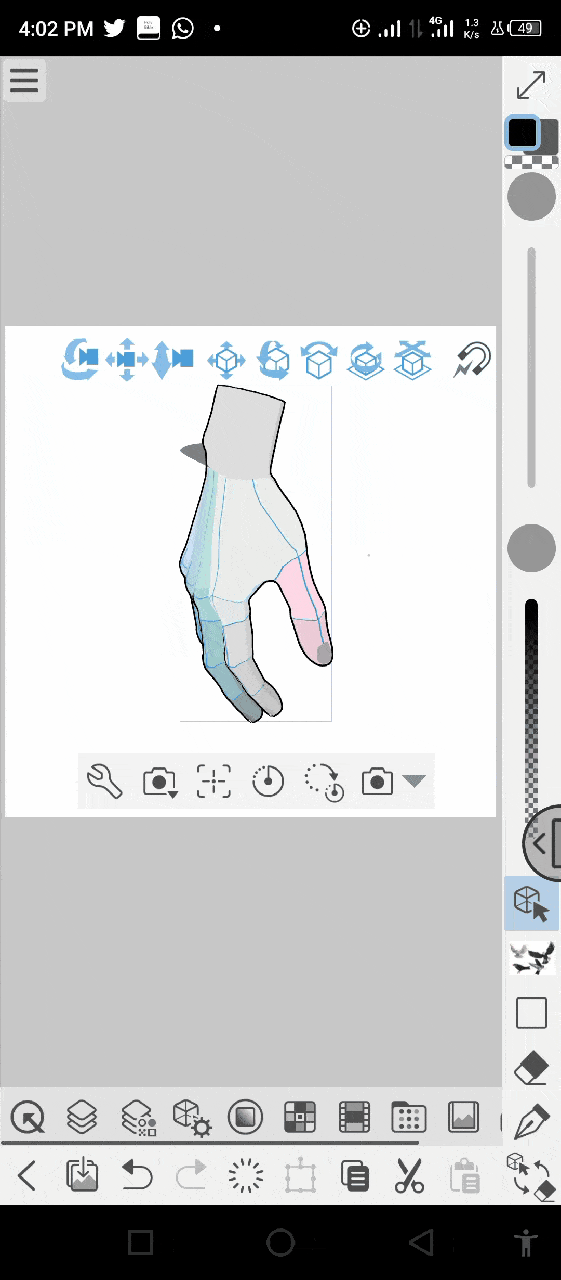
Hand scanner,
Next on by the right after the camera icon, click on >[triangle icon pointing down][indicated 1], a dashboard with some settings indicated 2,3,4,5 and 6 is then displayed.
***
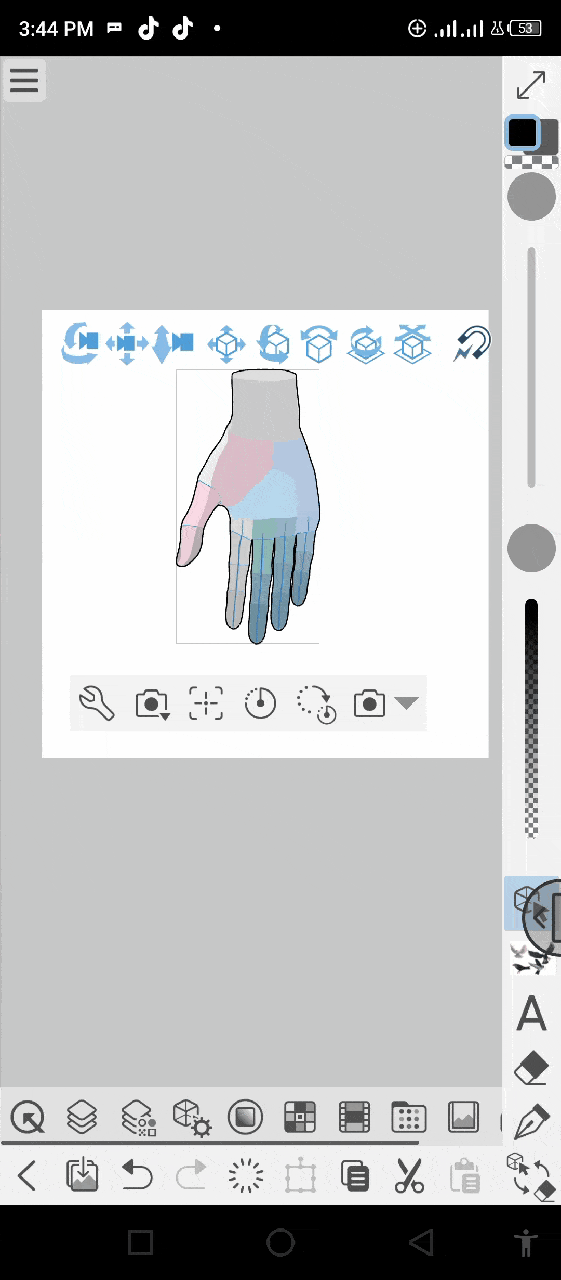
But for this today's tutorial, we will be using that of number 6 [hand scanner (camera)], we will need to turn on mobile data for it to be connect to Clip studio paint sever for it to help adjust your 3d model to have different hand gestures like that of the index and middle fingers.
***
Central and Joints adjust,
This move let's call it [central movement], cause this movement is kind of different from the joint movement in the sense that the central movement moves the entire parts of the 3d hand round about either from right to left,
Note: that we can only do the above said using the green curve line as shown with the hand icon above.
Also it can move up and down in a rotational symmetry,
Note: that we can only do the above said using the blue round line as shown with the hand icon above.
And last, it can move in a rotational symmetry with the fingers moving from the left side downwards and unto the right.
Note: that we can only do the above said using the red curve line as shown with the hand icon above.
While for the joint, CSP did create the 3d hand model have different settings of build in joints [indicated with A,B,C,D and E] which we can tinker with to give us different hand pose to suit our different desirer.
[First section of the fingers joint]>
While for the joint movement, the finger tip Joints [which I above indicated A] for all fingers which we can adjusted back and front to give us different variation of finger tip joints.
Note: the green curve line has the hand icon indicating where users finger is positioned while the red curve line with the pointing to the pink line which shown where the finger tips are adjusted toward.
[Second section of the fingers joint]>
Next is the middle section of the fingers [which is above indicated B] which can also more back and front to give additional different expression of the fingers.
Note: the red curve line has the hand icon indicating where users finger is positioned while the red arrow line is pointing to the pink line which shown where the middle finger are adjusted toward.
[Third section of the fingers joint]>
Now for the last part of the fingers [which is above indicated C] that is attached to the knuckles can be adjusted from left to right,
Also from front to back,
And lately, it can be rotated from right to left which shown with the little red arrow at the base.
[palm joint]>
Following that is the palm of the hand which can be adjusted back and to the front,
Also, it can be rotated right and left,
[hand joint]>
After that, we now have the hand joint [which was above indicated E] and can be adjusted to the left and to the right.
Tracing of the 3D hand model,
After we have finish adjusting the hand to suit the kind of hand expression we want,
We can now change the colour of the 3D hand model [with the box 1], reduce the opacity of the layer from 100% to either 50% or 70% for better contract for eye to see what we are tracing.
Now, we can create another layer above [the red box 1] the 3d hand model and trace the forms of the hand.
Then with that done, we can now make the 3D hand model layer invisible, and the work piece is finish.

◾Concept 2: The various approach use to structure a hand
As beginners, we tense to find drawing of hands to being an impossible task and struggle to draw them, sometimes along the line after trying and messing up, some beginners just ended up giving up and avoiding them for as long as possible or the just hide them as I did above said.
But the be thing a beginner can do is to fall back the what the know and are probably use to which are simply flat shapes.
***
Quick approach to drawing hand faster and easier,
Start by drawing the different shapes such as square and trapezoid,
Add more little Simple shapes and lines to represent the various fingers joint,
Now if we make the shapes invisible we can see the form of the hand.

Research hand anatomy (muscles, fleshy and bones expression)
The simple truth about drawing is how you think about your subject is how you will draw it. If you see the hand as an impossible mess of muscle, bone, tendon and flesh, that’s exactly what will end up. But it is good to be knowledgeable on all the muscle and bone movement and how the appear, for simpler format let's get to know some of them and they are
Deltoid which is made up of the posterior [1], lateral [2] and anterior deltoid [3].
Triceps [4].
Biceps [5].
Brachial [6].
Exterior Carpi Radial Longus [7].
Brachioradialis [8].
Extensor digitorum [9].
Tendon [10].
Pronator group [11].
Metacarpal bones [12].
***

Mistake most of the beginners do make are times is when draw the hand without proper understanding of bone proportion and the most time draw the hand to look like it only have one bone but the bone in human hand is two in number as shown below,
So I advice you do more study on bone proportion.
i) Step by step: drawing of a open hand
This section of the concept will be different into step for easy understanding and better follow up.
Step 1,
Drawing of the hand is easier when we use basic shapes like trapezoid, circle, square and more,
***
But I do usually do love using trapezoid for my draw of the hand,
***
Step 2,
Draw two parallel strokes at the bottom of the trapezoid with their base tip facing each other and also add a little dot at the base of the trapezoid.
***
Step 3,
For the thumb are going to add to the above structure a small triangle at the side be it left or right. Then, from the border of that triangle, we’re going to pull a line with angle at the middle to represent the thumb.
***
It’s very useful if not essential to locate the position of the knuckles before adding any wall shapes of the fingers, especially if you don’t have any experience drawing hands, to do that easily, it would be enough to draw three curved lines as shown and point the knuckles positions in the various intersections of the vertical and horizontal cross points for the Blue, green and yellow as identified below.
***
Step 4,
Once that is done with, use cylindrical shapes to form every phalange of the 'fingers’ basic shapes and draw the trapezoid in a 3d form,
(also this part can be optional but I do advise as a beginner do this for it will make your work easier).
***
Next, at those joints indication we can draw a circle indicating the fingers knuckles position.
***
And we can now see clearly the preposition of the hand making the hand now looking like that of a wooden dolls or puppet.
***
Step 5,
Draw the proper out line of the hand which is the 'lineart' using the drawn wooden doll like hand as guidelines,
***
Step 6,
Now, duplicate the 'lineart layer' by clicking on
***
Step 7,
Finish up by now detailing the both hands by add things like the flow of the veins, where the hand fold to display like as lines.
(For the phalanges other wise known as finger)
The final image.
***

ii) Close fingers (fist),
When drawing this hand expression, first start by drawing the trapezoid shape,
Afterwards, draw a triangle shape below the left side of the trapezoid shape.
Now, we can draw all the fingers folding onto the middle of the palm with the progression from the middle the pinky leading up to the index finger and the thumb stamp or rested on top of the index and middle finger,
Next, we can finish it up by detailing. As we can see below the flow of the fingers and the knuckles are different with the index on top and the pinky finger below as indicated with the various letter A,B,C,D and E.

Notice: how the fig 1 and 3 are different from that of fig 2 and 4, when drawing an upfront fist Avoid Drawing the fingers straight like 1 & 3 and try Do draw the fist tilted like 2 & 4.
iii) Slightly open fingers/phalanges,
This is a style of drawing hand where the hand is slightly open and we start by draw the basic foundation which are the shapes [trapezoid] for the palm and lines for the fingers,
And using the primary colours blocking According to the letter A, B, C and D, we can see how the fingers fold for the reference besides our drawn front and back view hand.
***
After that, we can now may the rough sketch layer invisible for both the front and back view of the hand.
Here are the finish work,

Note that our fingers can fold differently base on the poses.
iv) Spread fingers/phalanges,
This aspect of hand tense to give beginners issues when they try drawing it for their character because of how the fingers/ phalanges spreads and sometimes artist tense to draw the proportions wrong, so for we to get the proportions of the spreading hand right.
Firstly, we start by drawing the trapezoid with the bottom part more smaller than the top part.
***
Next, draw a line [which is the fingers] from the bottom inside the trapezoid shape [which is indicated with the red dot], how we tend to know even from this stage if the hand is properly proportionated well, and let's imagine the knuckle joints are link to each other in form of a web like manner.
The three finger at the top will face upward while the thumb and the pinky will be displayed downward.
Another loving thing about draw front and side images is that we can use them for more than one image, if the hand is drawn on a it's own separate layer as we can see below for [the image A and B].

The finish work piece for the step by step drawing processes.
v) Quick study on the various hand features,
Palm,
Palm as we do know are square like or trapezoid like shape and the front view side of the palm tense to have the looks of cushion due to the three varying hip.
The one on top which is the biggest tense to look like a hovering cloud and the back view tense to varying from that of the from view because of the knuckles on that the back, the second and third ones tense to look more like two eggs with the on at the left [from the thumb side] is more smaller than that of the right.
***

Note: also we should I will know that as the palm tense to move either up or down the hip shapes on the palm start to shape better and when reach a side view the either from the side of the thumb or the pinky, the hip at the other end will no longer be visible.
Fingers
The upper part of the fingers are line like which can fold forward 90° degree [Z axis] and bend backward slightly from 180° degree [X axis] and the are divided into 3 sections [3 phalanges] which are indicated with letters B to D.
***

While the thumb is the biggest in size than the rest fingers, it can move to the middle of the palm, straight up and outside the palm[indicated A,B and C], lastly the thumb only have two sections [2 phalanges].
***

Finger one,
Our index finger do serve for many things like pointing and identifying of oneself as shown below.
***
Finger two,
Our Middle finger are use for sign language and representation of numbers.
***
Finger three,
Also, our ring finger as the name implies are use to hold our rings be it a wedding ring or fashion purposes and can also be for calculating.
***
The finger can also be in form of an expression as shown below.
***
Finger four,
Now for our pinky finger is a special case, on like the other fingers people don't take our Pinkies seriously,
***
Some do that say that Pinkies are useless fingers, but Pinkies in the draw of hand expression is the most expressive finger one can ever draw on the way it can bring life and dynamism to the hand.
***
Finger five,
Lastly, the thumbs are fun fingers which are use for sign language and funny expression,
***
And here are some of the expression.
***
Knuckles,
The knuckles are points where two phalanges meet and they are best represented with triangle and trapezoid shape which are indicated with the blue colours.
Notice the ankle joint which is identified with a blue circle, note that it is not a knuckle but it is necessary to draw when drawing hand.
Types of joined finger expression for quick drawing of hand,

- The First [3 pairs of fingers]>
This is when the first three top fingers pairs up leaving the thumb and pinky out and this can be use to draw hand with the pinky and thumb having a fun expression.

- The first [2 pairs of fingers]>
Here the two fingers in the middle of the hand form two pairs and most time because of the way those two fingers often come together, artist tense to use this expression more than the rest and the sometimes give the human traits like lovers.
- The second [3 pairs of fingers]>
To draw this part, we are to bring three pairs of the top fingers together and leave the pinky finger out for fun hand expression.
***

- The second [2 pairs of fingers]>
Two of the fingers on the top left and two of the top right fingers form together, so as artist can quickly draw hand expression.
***

- [4 pairs of fingers]>
Here there are 4 fingers a close together to form a lock which we can called the lock fist.
***

vi) The various ways of styling a hand,
Hand as we do know are different base on the difference in genetic makeup of people, with that also because of the individual artist likes and want hand tense to have different variant of drawing styles which hand is structure by the various artists.
And some of the style are name
Square and lines style (mark number 3),
Box style/Wooden man style (mark number 4),
Curve square and round shapes,
And lastly is my favorite Trapezoid style and oval shapes (mark number 1 & 2).
***

Also we to try understanding that finger nails are shape different base on our genetic makeup, so if you are to draw people from different ethnic groups I do advise learning the difference in the shape of finger nails.
***
Shapes or forms of hands,
Hands are drawn with shapes or forms which can be either thick, thin or basic, being implemented into it to make it more realistic and bring it to life. And the some shapes or forms which the hand is drawn are
Bone form, this style of hand are mostly use for witches and bad guy [villains].
Square shapes, this style of drawing hand tells the viewer that the character is border and strong.
Tapering [oval] shape, this is the most style of drawing hand.
vii) Hints on things to Avoid and Do!!! When drawing hands
They think we should avoid and do. when we are to draw the front and back View of a hand, what we need Do is for the front draw gab between the flat without the finger lines crossing into the palm.
While for the back, the finger lines will cross into the palm and with that done the viewers can now be able to differenciate the front and back view of the hand.
—————-
Next, is where we can add the veins. for the front view, the veins are draw below the palm. While for the back, the veins are drawn from the knuckles downward or sometimes even from the fingers downward.
And we what we need to Avoid is draw the various above mentioned differently.
Another thing we will be looking at is the drawing of the lines which indicated the the joint position and how to draw the knuckles.
So what we should do when drawing the joint lines is to try drawing them a little bit curve as shown with the green colour and Avoid drawing the joint lines straight as shown with the red colour.
————-
Now when we are drawing of the front view of the hand, that is where we draw the palm to look like a cushion and let it be in a tilted where, while for the back view of the hand, we draw the knuckles and try drawing them in the shape of a kite As in the green colour marking.
Also we should Avoid drawing the palm straight and the knuckles in form of an oval as indicated with the red colour crossings.
And lastly, I would like to point out as I have maybe done for that the hand are differented into sections [which are indicated are A to E in the primary colours] and some of those section can also be can be hidden from the viewers line of sight base on where the are view from.

- And this can be notice in the number 1, 2and 3
◾Concept 3: The proportions of a hand
Every hand is unique base that all of them go more or less by their different or the same proportions though. The length from the top of the fingers to the middle of the knuckle may have different but the same as the palm of the hand as in that of an
Adult hand,
Teen hand,
Lastly Baby hand.
And the drawing of this various hand proportions are the same [as indicated I A, B and C in the primary colours].

When we also draw hand with proportions in mind, we should take notice of how long or short we want the fingers or palm to be, as their are various length and size of hands as shown below.
***
◾Concept 4: Hand special effects
The hand can be drawn with some lines, shape and even the hand's own duplicated self [afterimage] to give it we call ‘special effects' or spice and seasoning as I do say.
Base on that I have do some of this on one of my tutorial before I will just be should of the one of those I did before and the new one I just learnt .
Below I will be leaving the tutorial that I talked about hands effect
Speedline effect,
To Add speedline effect all we need Do is to start by drawing the pose of the hand making it slightly curvy to make it look dynamic.
***
Next, create another layer above, draw in some speedline effect and the try adjusting the line art of the hand by erasing some of the edge for it to better blend with the speedline.
***
Now, we can create another new layer [1] below the both layer, and add colour to the hand but for now I will just use grey colour. Then, we can click on>[any of the sub tool] [2] on the [command bar] on the right.
***
[select sub tool] dashboard will displayed, now we can click on>[sub tool icon (1)]>[speedline tool (2)] then we can select [scattered speedline (3)],
Now use the speedline [2] tool to create a square around the hand [3], it will create a new speedline effect layer [1] now merge the layer with a below empty layer,
With the speedline now added, we can try adding colour by creating a new layer above the speedline layer and use the bucket tool to fill in some space with blue colour,
***
Or we can just after creating the new layer [1] above the speedline layer, clip the the New layer to the speedline layer layer and then add a blue colour using the bucket tool.
Or for more fun use both tht of the clip colouring [1] and the fill in colouring [2].
Here is the finish work,
Afterimage and speedline effect,
This style of drawing effect is mostly use by manga, anime and many other animation, even gaming studios also us this effect for as the the name implies afterimage is the duplicate of the original image which it opacity is reduced or remain the same.
I will like to note that I recently learnt about the and I just want beginners to know about it, so please do not judge the image too harshly.
For starter, we draw the subject with the hand poses on a layer [1] while setting the blend mode to [multiply] [2],
***
Next, we duplicated the hand section [having a new layer (1)], move the duplicate hand section slightly away from the subject and then set the duplicate hand layer [blender mode] to subtract,
***
Detail the subject image by adding base colour onto the subject and a lighter colour onto the afterimage which is indicated with the grey colours [1].
After that, we then click on the [sub tool icon]> on the command bar,
[select sub tool] dashboard will displayed, now we can click on>[sub tool icon (1)]>[focus tool (2)] then we can select [dense focus line (3)],
Now we use the [dense focus line] draw a square on the canva to add some background effect to direct the focus of the viewers to the hand movements,
***
Then, we create a new layer above the dense focus line layer, clip it and add blue colour onto the effect.
**”
And it's all done.
***

◾Concept 5: Things that can help create a good hands expression,
Good and popular Hand gestures,
Hand poses have a unique way that better boost our character's expression and some of the gestures are shown below.
***

Now to make our at unique is like drawing a character with his/her resting on his/her both hands with some of her fingers stretch out.
***

Hand colouring process,
Human hands tense to have different variation of colours base on the skin tone and I will like for us to apply some.
Firstly, we draw the line art the of the various hands in different positions on a layer [2] which [blend mode]> is set to [multiply].
And the I will be use a round [airbrush] and hard edge [mark] brushes with a blender for this colouring process.
***
Next, create a new layer [2], set the [blending mode] to [multiply], clip the new layer to the line art the add some variety of colours like red and blue.
***
Choose a colour palette with the variety of colours to be use.
***
Create another layer [2] below the line art layer and then add the base colour to the hands with the chosen palette colours.
***
After that, create another new layer [2] below every other layer and then add some dark and slight saturated green colour while also setting the [blending mode] [3] to [multiply].
***
Now create a layer, use the soft edge brush to add some softer shadow onto the hands to give it that a form expression.
***
To better render the hand, we need to create another new layer [2] and add more shadow details using the hard edge brush.
***
Now we can detail the ring on the finger with the red circle rounding it, also add some warmer halftone onto the hands.
***
Create a layer, set the blending mode to hard light and use the water colour to add some harsh light reflections [which are indicated with the square],
Add some yellow colour around some of the harsh light edges as halftone [which are indicated with the red squares].
And with that we have come to the conclusion of today's tutorial, here is the finish hands paint piece.

Closing
Thanks readers for reading through, hope this piece of article was enlightening to you, I will like to know, do leave your comments and I will rely as soon as I notice them, ones again thank to CSP for giving us the chance to share our own knowledge on How to draw Hand and that will be all for now byebye.
- • •
















Comment