15 Quick Tips to Improve your Digital Lineart!
Introduction
Hello everybody, welcome back to yet another tutorial!
It's professor Crimsy again and today I was summoned before you to offer tricks and treats, but most of all, some of the best tips I know that will help you improve the quality and impact of the linework in your manga and illustration projects!
More specifically, today’s video will cover 10 beginner tips and 5 more advanced tips around the mastery of digital inking, so without further ado, let the class begin!
TIP 01: Keep your sketch clean
Doing linework should always be a fun, relaxing and mindless process, which means that all the experimentation regarding the shape, composition and details in your art should be present in the sketch beforehand and not left to be figured out while inking.
A clean sketch will yield better line results and save you time for you will have already figured out most of the core details in the art and therefore won’t leave much room for error in the inking process.
TIP 02: How to prepare your sketch for inking
Changing the color and reducing the opacity of your sketch will highly help you produce cleaner and more coherent lines. To change the color of your lines, simply:
1. Lock the opacity of your pixels
2. Draw over your whole sketch with a bigger brush of a different color.
Most people seem to fancy pale blue in that regard. I personally keep mine black, but reduce the opacity to the point of the sketch being barely visible to the eye so I can solely focus on the final rendition of my lines.
TIP 03: Choose the right pen tool
Pen tools come in lots of shapes and form, but a pen tool and its properties will highly affect the appearance of your linework, which in turn will affect the feel of the art itself, so you better choose your pen tool carefully.
For instance, kawaii artists will typically use smooth ink pen to make their characters soft and cute while horror artists will typically use textured pens to make their characters appear damaged and unhinged.
A pen tool should always be fully opaque and its color, if not black, should be kept very dark when doing the initial linework so you can easily spot mistakes and empty pixels in your lines. After all, the magic of digital art is that you may always change the color of your lineart later down the line as much as you wish.
TIP 04: Use the right canvas size and resolution
The canvas size and resolution of your art can make all the difference between fuzzy, blurry and pixelated lines and smooth, clean and crisp lines.
To ensure a good quality for your linework, I would advise you to always draw on a canvas bigger than 2000 pixels with a resolution of 300 DPI. For instance here I personally work with a 4000 by 6000 pixels canvas at 300 DPI.
You can always change the size of your canvas without it affecting the art itself, but I would always advise against changing the resolution of your image once you start working on a piece, so just make sure your resolution is correct before you start drawing and everything should be fine in that regard.
500x500 canvas with a resolution of 300DPI
6000x4000 canvas with a resolution of 300 DPI
TIP 05: Use stabilisation with your pen
Stabilisation is a feature you can use along with your pen tool which provides more stability in your lines by smoothing out the movement of your arm and wrist when you trace your lines and thus reducing the hiccups and mistakes made along the way. It can be perfect when the time comes to create straight lines, beautiful curves and precise details, but you might want to avoid using it when doing loose sketches, cross-hatching and quick jaggy lines because of the delay that comes with it. I personally use mine with a value around 50 when inking my art because this value a good balance of smoothing and delay that I quite enjoy working with.
TIP 06: Loosen up!
Your arm movement, your body posture and the way you do the strokes themselves will also highly influence your results.
Impeccable lines will be easier to create if your body is relaxed and you let go of any tension in your wrist and shoulder, so avoid gripping your pen too hard or stiffening your muscles when making a stroke.
A good exercise you can try to help loosen up before inking you art is to simply draw consistent straight lines, circles and spirals in succession only using your shoulder as a pivot point as shown here and try to be self aware of how much strength you’re using while holding your pen and moving your arm.
TIP 07: How to create smooth curves
Smooth lines are not mythical creatures, they’re actually quite easy to obtain once you know how to create them.
The best tip I can give you to get nice smooth lines is to try and make them in one single slow and steady stroke and to avoid the reflex most beginners have of doing several hasty and short strokes to outline simple shapes and curves.
Another thing to avoid is erasing your lines too much. If your stroke wasn’t good on your first try, simply do a ctrl + z and try again and again until it looks right in your eye. You will get much better results that way than trying to play Doctor Frankenstein with those poor lines.
I promise you the result will not only be ten times better, but it will also be a lot less taxing on your wrist and avoid you to get acquainted with our good old friend the carpal tunnel syndrome.
TIP 08: Move your canvas around
Another good trick to get impeccable lines is to zoom in the area you’re inking as much as possible so it fills your entire screen. When zoomed in, it will be much harder for mistakes to get past you whereas you can be certain that keep your canvas zoomed out will give you a jumpscare whenever you do decide to zoom back in.
On that same train of logic, never shy away from rotating or flipping your canvas when you have trouble doing lines at certain angles. If the line you’re working on puts your wrist in an awkward position, there’s a big chance that dragging the canvas around, rotating it or flipping it will fix the issue for you.
TIP 09: Keep your line width consistent
One key aspect to inking that everyone knows about subconsciously, but that gets sometimes overlooked by beginners when inking is line width consistency. Typically, cartoon characters will have fewer details and thicker lines while manga characters will be more detailed and thus have finer lines.
No matter what you end up going for with your characters, the important part to remember is to always keep those lines consistent throughout your illustrations and comics to avoid confusing the viewer. This tip is especially important to take into account when creating comics and manga because showing consistency in those types of projects is paramount.
TIP 10: Flip your artwork from time to time
Beginners and professionals alike dread the fateful moment when they must press that little icon up here, but the truth of the matter is that when inking, it is usually a very good habit to flip your canvas once in a while.
This will help you get rid of tunnel vision when you’ve been staring at your lines for too long and it will also help you to notice parts in your lineart that might not be working as well as you first thought. It’s a good habit to keep especially before committing to the coloring and shading of an illustration.
TIP 11: Create a multi-layered lineart
A nifty habit you can teach yourself when inking is to create a multi layered lineart.
For instance, when you draw the eyes of your character, always make sure they are kept in their own layer so when you move on to inking the hair, you then create a new layer and draw the hair on that specific layer. This habit highly facilitates any modification you might want to make to the size or placement of the different elements in your character, but it also allows you to easily erase overlapping lines without it ever affecting the other part of the lineart.
TIP 12: Add line weight to your lines
One of the key elements to learn when it comes to bringing life and dynamism to a lineart is line weight.
In order to understand line weight, you must analyze the art itself and try to pinpoint where your lines connect together and how this connection should be enhanced in order to make the elements in your character feel like they are touching each other.
Line weight can also be used to simulate the literal weight of an object on the ground and make it more grounded in its environment.
The best way to create line weight in your lineart is to control your pen pressure as you draw your lines by first pressing lightly, then pressing gradually stronger and releasing the pressure as you finish the line. Another method you can use is to draw the lines and then come back later to add strength to their connecting points.
It is one of the more difficult habit to learn when creating lineart, but the difference in will make in the quality of your lines will be well worth it.
TIP 13: Learn how to use line weight with perspective
Now that you are familiar with line weight, you should get acquainted with the use of line weight and details in perspective.
As a rule of thumb, the more an object will be close to the viewer and the thicker and more detailed its lines should be in order to simulate proximity and clarity. In the same train of logic, the more an object is far away from the viewer and the thinner, less perceptible it should also appear to be.
Again, this tip is especially important for manga and comics that feature backgrounds and scenery because you do not want to confuse your viewers by giving the same line thickness and amount of detail and polish to all the elements in your panels and doing so also saves you work.
TIP 14: Balance your amount of details
Balancing details can not only make or break your linework, but it’s probably one of the hardest skill to learn when it comes to doing lineart. That’s because, quite frankly, nailing this aspect of your artwork requires trial and error, an experienced eye and a good self control over your artistic brain.
Beginners will tend to miss key places in their art when they can add details because they simply have not learned where these places are yet, but more advanced artists can easily get carried away in this process by adding too many details and not knowing when the right time is to stop.
The best way to learn how to balance details properly is one, to learn how to imply shapes instead of outlining them for the viewer and two, learn how to leave empty spaces in your art when you’re in the process of adding details.
Your mastery of the balance itself will come with time and experience, but I can assure you that keeping these two pointers on your mind when inking will help you take steps in the right direction.
Too much details.
Creases in the clothes are implied correctly
Creases in the clothes are too defined.
Keep a good amount of space between the more detailed areas.
TIP 15: How to color lineart
One thing that can add a touch of softness and personality to your colored illustrations is to also add color to your lineart instead of leaving it black.
As a rule of thumb, your lineart should always be darker than your flat colors and if you personally target this kind of aesthetic, the best thing you can do to save yourself some time is, like I showed you previously for the multi layered lineart tip, to dissect the different elements in your character early on and create your lineart using multiple layers for each part of the character that uses a certain material.
A good habit to keep would be to put the skin, eyes, hair, clothing and accessories as separate layers when inking your character. Remember that layer hierarchy might be important here too, ex :the layer for the skin lineart should go under the clothes lineart layer.
Of course, I would still advise you to always do your lineart in black first and only once you are done with the flat colors, you can change the color of your lines by preserving their opacity and going over them with a big brush of a darker color that fits with your flat color.
Conclusion
That was a lot to take in right? but I believe that with these 15 tips you should get quite a solid headstart in your journey to master the art of inking, but that will be it for me, time to go back in my crypt!
I hope this tutorial was helpful to you,
Best regards,
-Crimsy
















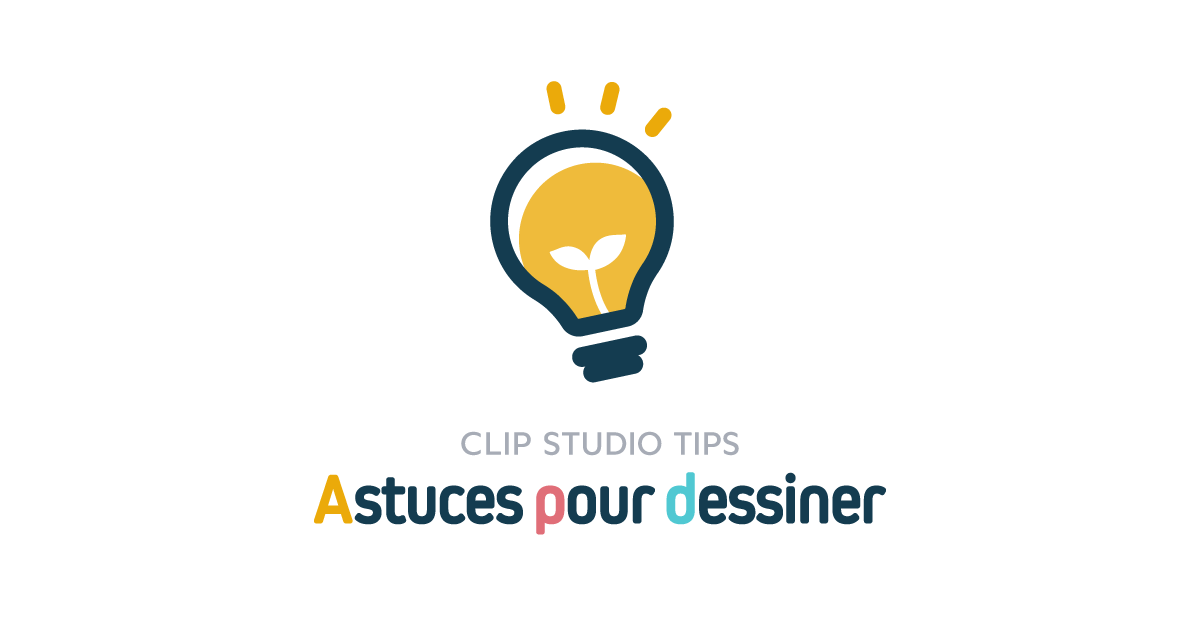






Commentaire