Pastel Landscape with CSP
Intro
Well hello there, this is Tamil!
Pastels are a great medium to get into for some experimenting. I really enjoyed the process in CSP due to the great brush engine. Let's get into it!
Brushes
We are trying to imitate pastels with digital, so here is what we will need.
Let's start with brushes.
These are the default brushes that come with Clip Studio Paint.
You can access them by clicking P for pencil -> Pastel.
They are pretty good and I think it gets the job done if you want to get started. The main quality is heavy texture and creamy colors that come out of them. My computer is a bit slow though, so it is hard to use them on a big canvas. If you have the same problem I can suggest getting this:
I used pretty much just this brush for my drawing this time. I really liked the feel of it and how you can use it both big and small.
Paper Texture
Just like in my last tutorial for watercolor, I think it's best to use real paper texture behind the drawing. Slowly build up colors on top.
If you ever had an art class, you will notice that white paper is hard to work with, so people use mid-tone paper. Usually, it is brown like heavy paper that looks like this:
I scanned it in high resolution for this tutorial! ( 5100 x 6400 px ). Feel free to download it and use it however you like. I really enjoyed working with it.
It is in PNG format and 50mb. Should be enough for most people. Especially if you are just getting started.
Erasing and Blending
Just a small reminder to avoid digital brushes that are too perfect. Using Kneaded Eraser or any other textured eraser is the best option.
As for blending? Real pastel is usually blended with fingers or tissue, but I think it becomes a bit too soft in digital. You can try to use Finger Tip in Blend section. It is right below erasers. I prefer building colors on top for a better blender. Lost edges is the best technique for me.
Lost Edges
Lost edges is a cool technique that artists use to emphasize certain areas of the drawing. I will use this sphere to demonstrate how it might look.
It is a big topic that could be covered in a separate article. The short version of it to simplify values where objects meet. Group big shadows and group big shapes. Think where it might be important and where you can make it lose.
In this case, I think simplifying the bottom and having a hard edge on the top is the best choice. A mix of both.
It's a lot more fun to do with textured brushes especially. It is very challenging, but the results are great. You can watch my process video on youtube, maybe it will be helpful to you.
Think about your brush work.
Use BIG / medium brush. Do not go into small details until you feel confident.
Use selection tool. It is an easy way to add small details, while not making your brush smaller.
Colors
Easy to cover, but still very important. I think using bright and saturated colors is the key here. Just like in watercolor.
Use black to outline before drawing. but make sure you draw on top of it. Instead of removing the layer, I like to fight the black outline, because it gives me more happy accidents.
Use Hue more for painting. Closer to blue will be darker and closer to Yellow will be brighter. Always check for Black and White for values. I wrote it before, so I will keep it super short.
Make a new layer, black fill, set it to Color. It helps to see if your painting is correct in values. It is very important for landscapes.
1) Foreground
2)Midground
3)Background
4)Sky
I may need to emphasize it way more, but the basics are still there. Each one is a little bit lighter than the other one because of atmpsheric perspective.
The end
You can watch the video for the process video. I recorded it with CSP timelapse. I also dive into details about these concepts in the video if you do not feel like reading. Drop a comment if you have specific questions and have fun! The more texture the more fun it will be!
Here are my links:











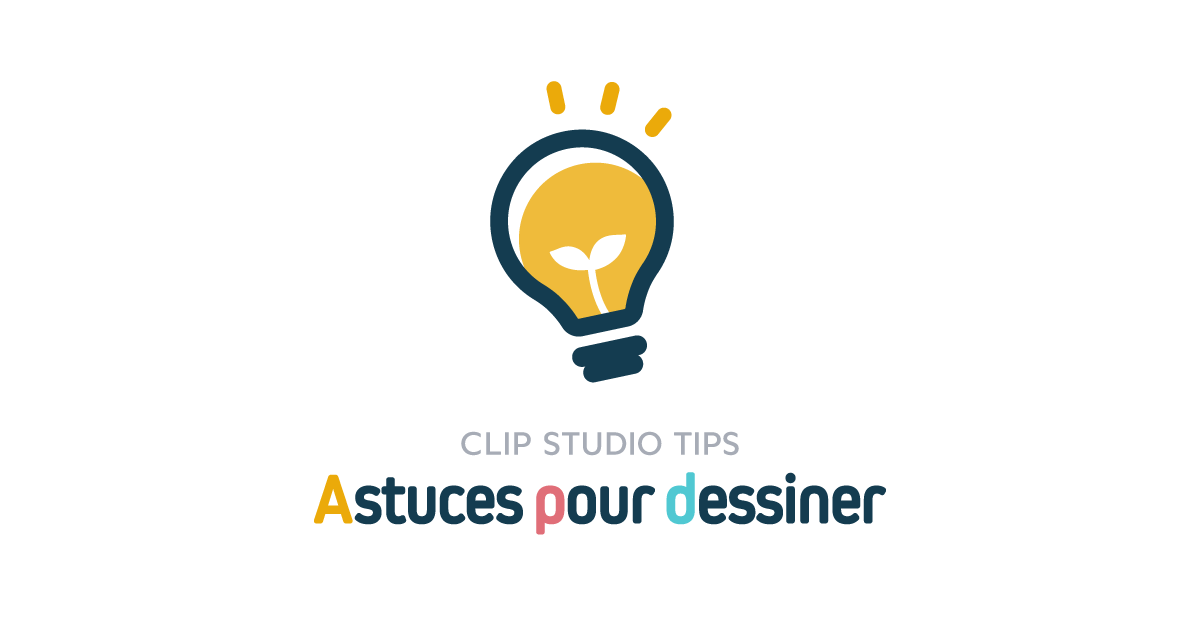






Commentaire