Drawing Hands
The video includes more content, including drawing timelapse recordings.
Fingers
The fingers are each comprised of three phalanges. The size of the phalanges get smaller as it gets further from the palm.
The bottom phalanx is fairly straight. The middle and top phalanges taper.
A finger is narrower at the tip no matter from which angle we look at it.
When the finger curls in, it makes a shape similar to a box with an X in the middle. It's because the paddings on the inner part of the finger are squished.
The paddings will be squished with any inward movement.
Nail
The outer part doesn't have pads, that's why it's flatter and bony. When seen from the side, you can see a dip at the part where the nail begins.
Nail is about 1/2 to 1/3 the length of the last phalanx of the finger.
Breaking down fingers into boxes provides structure for the knuckles.
Some artists don't draw the nails. Some, including me, prefer to draw only half of the nail. Both are common stylistic choices.
Other common stylistic choice is to draw the fingers with two phalanges instead of three.
Curve and Bend
When fully stretched, a finger would curve instead of being straight. The curve makes finger movements look more beautiful.
While we can't curve the finger too much on our own, our fingers are way more bendy when we press it against a surface.
Thumb
The thumb, range of movement-wise is the most complex part of the hand. The metacarpal bone of the thumb can move freely, unlike the metacarpal bones of other fingers.
Thanks to that, the thumb can be stretched about 45° sideways and move 90° inward.
Add the fact that the phalanges can fold inward and curves outward like the fingers.
Measurement
Thumb measurements are straightforward.
The tip is parallel to the middle of index finger's bottom phalanx (blue). The middle joint (purple) is parallel to the knuckles. The part connected to the palm is right in the middle of the palm's side.
And, unlike other fingers, the thumb is naturally at an angle instead of straight.
If you look at the picture above, the nails of the four fingers are facing us. But the nail of the thumb faces away from us.
Another notable difference is that the thumb can naturally curve outward more than the fingers.
That, and the fact that the thumb is wider with a bigger nail and has only two phalanges.
Palm of the Hand
Proportions
The palm looks like a pentagon with the middle finger part the tallest.
On the back of the hand, the measurement is straightforward. It’s one middle finger tall and one index finger wide.
The palm and back are a bit different in height, though. The padding on the palm side is a bit taller than the knuckle.
That's why, when the fingers bend inward, the padding will be squished.
Pads
Let's take a look at the palm's paddings. It’s very important to be familiar with them because they give the palm volume.
The one at the very top makes up about a third of the palm's height. It covers the knuckle part and a little bit more. The padding in this area is rather thin.
The excess covering is what makes up the membrane between two fingers that is visible when the fingers are apart.
The second padding (blue) are the muscles that connects the little finger to the wrist. It's thin and tall. It also makes up about a third of the palm's width.
It's not that thick, but thick enough that we can't feel the bone easily unlike the top padding.
The last and the most important ones are the muscles that connects the thumb to the wrist. Since it's function is to enable the thumb to grip, the muscles are way more prominent than little finger's muscles.
If you bend your hand outward and look at it from the wrist, you can see a thick lump of the muscles. Other paddings are way thinner in comparison.
When the thumb is stretched outward, the muscles will flatten a bit. When the thumb moves inward, the muscles will puff.
There's an inverted triangle area that isn't padded, which makes it looks sunken. Knowing this is important for shading.
You don't have to draw all the paddings for a clean look. Just draw the one closest to the viewer.
Overall Shape
For the overall shape, let’s turn the hand into silhouette. The little finger side of the palm is a smooth curve, but the thumb side is more blocky. It's because the bone of the thumb protrudes.
If helps to draw the thumb side blocky and little finger side smooth to made the hand shape clearer. You can apply this to practice rough hand shapes.
Back of the Hand
I didn’t mention it before, but the webs are like slopes. It blends smoothly to the back of the hand.
The back of the hand doesn't have paddings, but it does have a single muscle that is located between the thumb and the palm. It's not as visible when the thumb is stretched out.
Puffs out only when the thumb is very close to the palm.
Tendon
What the backside has, that the palm side doesn't, are visible tendons.
If your hand isn't chubby, try stretch out the fingers. You might be able to see and feel about five or six hard lines. Those aren't hand bones, those are tendons.
The tendons are called "extensor tendons" by the way. It can be drawn to emphasize force when stretching the fingers.
Knuckle
By the way, we talked about now the tallest point of the palm is one connected to the middle finger.
Similar thing can be said about the knuckles. Knuckles aren't flat but slightly curved with the middle finger as the highest point.
That's why in some angles, you might not be able to see all four knuckles even when you can see all four fingers.
Like in the picture below (right), the fingers are relaxed and we can see the little finger, but not the little finger’s knuckle.
I used to hate drawing knuckles, so here are some tips that helped.
1. If the back of the hand is horizontal, imagine the knuckles as four balls with a small gap between them.
2. Then, add a little squarish lump on them to represent the tendons.
3. Draw the skin closely to the peaks and draw shallow curves over the gaps.
4. Draw the rest.
In angled view:
1. Draw the base of the palm with a modified square (the part connected to the fingers curved.)
2. Draw four overlapping balls.
3. Then draw lines on top of the balls for the tendons.
4. The tendon marks on the ball is pretty much the peaks.
5. Draw the rest. The balls can help when you draw the fingers, too.
In side view, drawing knuckles is easier. You can draw it like staircases.
Gap
Because there are small gaps between the metacarpals, there are natural gaps between the fingers. There will be gaps even when the fingers are close together.
Hand Varieties
A man’s hand is typically bulkier with thick bones (Left). While a woman's hand is slender (2nd from the left).
You can choose to differentiate the hands of different sexes, or just draw one type of hand for everybody.
A child's hand (3rd from the left) is shorter in proportion compared to adult’s. It changes as the child grows older of course.
A baby's hand (right) is shorter in proportion, just like a child's hand. But it has fat paddings all around.
Almost all areas are puffed, except for the joints and, to a lesser degree, the tip of the fingers and thumb. The fat pads also can be applied to chubby hands of all ages.
Posing
Many people draw hands for their characters. A whole hand is about as tall as the mid-forehead to the chin.
Basic Poses to Master
If you're a beginner at drawing hands, definitely try to master these four poses. These poses are versatile and can be used in many situations.
For example, the fist pose can be used to grab and hold various things.
Aesthetic Poses
After that, if you enjoy drawing hands, you can learn more poses.
For aesthetic poses, beauty is the goal. And there are tips to make beautiful hand poses. Grouping the fingers into 2s or 3s are a common way to create beautiful hand poses that are readable to the viewer.
It works because the grouping gives rhythm, while the separate finger breaks it.
Breaking the rhythm of common poses can make the poses look more lively, too.
When raising a few fingers, make it look better by slightly raising the finger(s) next to it.
When curled inwards, the more the force, the angle of the fingers makes them look concentrated in the thumb's muscles direction.
Knowing this makes gripping poses look more believable.
Aesthetic hand poses can also be used to enhance the emotion of action of your character. The hands make the poses more interesting.
There's a Japanese site that has a ton of hand poses reference. Definitely check it out. It has a ton of poses you can trace and learn from for free.
Using 3D Model
Hand Scanner
First, drag and drop the human 3D model.
Use Object tool (hotkey: O)
On the menu bar, right next to the camera icon, click the up down arrows icon. A drop down menu will appear, choose hand scanner. Internet connection is necessary for this.
1. You can choose which camera to use if you have more than 1 camera installed in your device.
2. You can also choose which hand to apply the pose to. You can always switch in the middle of scanning if you want to.
3. You can pause the pose whenever.
A box will appear when the scanner recognizes your hand.
The scanner does a pretty good job for certain poses. But not all poses can be imitated perfectly.
You might have to change the angle of your hand to see if the scanner captures the pose better.
It hurts itself in confusion lol.
Switching hands.
Click OK when you're done.
If you want more control to the pose, you can manually adjust each finger. Still using Object tool, go to tool property. There is "pose" menu where you can adjust hand poses.
Manual Pose Adjustment
There are a bunch of options here:
1. Hand scanner that was used just now.
2. These are to lock the individual finger in place to help create more complex poses. Each lock represents one finger.
3. The pose adjustment tool.
4. Pose presets.
I changed the poses of both hands with the tool.
Changing size and Proportions
You can also change the size and hand proportions. There is “Change Body Shape” menu. Click the “+” to see more options.
There's a drop down menu. Mine says "full body", click on it and a figure appears. Click the hand.
The picture will change to hand only. Then we can adjust the hand as we wish.
There’s a checkbox below the slider saying “maintain ratio”. If you wish to change just the size and keep the ratio the same, turn it on.
Register hand pose as material
If you’re satisfied with the hand pose and want to keep it, you can.
In the menu of the 3D model, there’s a picture of full body character with a box with +.
Click the up down arrows next to it.
You can choose if you want to register left or right hand or the full body.
Tracing and Detailing
To be honest, the 3D model's hand is great on its own. You can trace it as is, or add more details. I like how it has just enough details, so I’m free to add my own.
Since I only want to draw the hands, I rasterized the model and crop the hands..
Here’s the traced only.
Here's the ones I added details on. I also changed the pose a bit to make it more tight.
Rendering Finger
Rendering hand is pretty much the same as rendering everything else. Know the contour of the hand. Decide on the light source, then start rendering.
Thank you for reading! I hope it helps!


















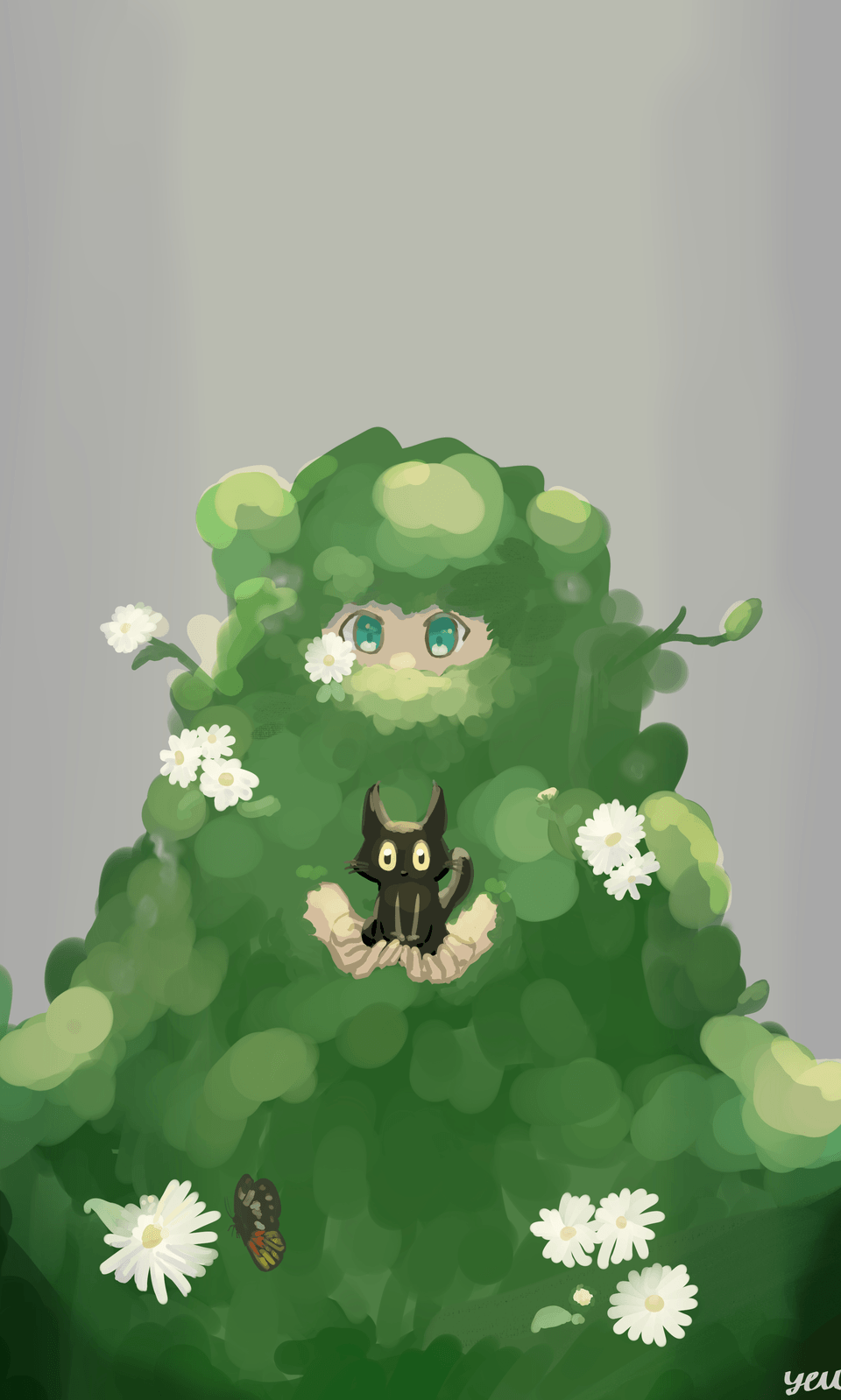





Commentaire