Food Illustration Tips
Let's create delicious food illustrations in Clip Studio Paint Simple Mode (tablet version)!
Simple mode is great for beginners, and one of the best subjects for beginners is still life such as food. I have compiled some skills you will need and explained the process from start to finish.
Also, I've done my best to make this translator friendly so that everyone can enjoy it!
Perspective
Perspective is important in food illustrations, especially with flat shapes like plates, table tops, skillets, pancakes, buns, etc.
The shape changes quite drastically with the perspective.
I highly recommend taking a reference photo if possible, or painting something you can look at as you go (your lunch, for example). As you progress check and make sure you're still on track.
I also recommend using Clip Studio Paints shape tools.
Shape tools help with perspective because they are straight and accurate. In simple mode, they're located to your left towards the bottom.
When you tap the shape tool icon, a pop up bar will appear at the bottom of your screen. This is where you can adjust the settings.
It's easiest to keep your sketches on a separate layer. Layers are located to your right in simple mode. Once you no longer need the layer, you can delete it.
If you have multiple items on your canvas, be sure the perspective is the same for all objects.
The same goes for single objects with multiple parts such as the stack of pancakes below.
Liquids
Let's paint liquids or melted solids like chocolate!
The first step is going to be getting the shape right. It should be a nice flowing shape with no hard turns or right angles. Create a tear drop type shape at the bottom if the liquid is dripping.
Define the shape more with shading and highlights. Depending on the type of liquid you may need to apply those heavily.
Liquids are typically glossy so add some areas of light reflection to make it look real. I like to use the airbrush then add a smaller area of pen on top.
I used a colored pencil with the size increased to create the cake texture, which I will discuss more in the next segment.
Textures
Texture is important and it can be quite fun!
In Clip Studio Paint Simple Mode, the brush you choose is usually the most important factor in creating texture.
Watercolor brushes were perfect for this peach illustration. They helped create the fuzzy lifelike appearance. I chose a watercolor brush that has some texture built in, instead of the type that requires an overlay of texture. This will usually be explained in the brush description.
In this illustration I used a flat chunky brush to help communicate the crunchy feeling of the peppers and vegtables. I did not use a blender because I wanted the chunky brush strokes to remain intact. I also increased the amount and thickness of paint in the brush settings.
Sometimes you may encounter a texture that's too difficult or complex to create with standard brushes. In this case you may need a custom brush.
You can create your own or download from CSP Assets.
Here I created a rice brush so that I didn't need to paint each single piece. For the green leaf I again used the flat brush but this time I made the brush strokes smoother.
Layering is another option. It can enhance a texture or create a new texture. I love layering watercolor!
Transparent Containers
Transparent containers may look intimidating, but they're actually quite simple!
The contents will mostly replace the glass “color”. Around the edge, you will see a white/grey area. It may also be slightly effected by what's around it.
In the example below I added just a touch of the background color in with the glass “color”.
Remember that glass and plastic are both quite glossy and will reflect light in some areas. This time I decided to use a flat brush with color stretch for the reflected light and I love how it turned out.
The process for shading white objects such as whipped cream will be similar. I used some pink because that's what was around the cream. When in doubt, blue is usually a safe option. I do not recommend using grey, especially without adding any other color.
Sketching, Painting, and Finishing Process
Let's look at how these new skills fit into the process from start to finish.
As I mentioned before, the shape tools are incredibly useful. Here I've used those to build my basic shapes, kind of like a model. I create a new layer and then start my sketch, using the model as a guide.
Yes, it's an extra step, but I assure you it's worth it.
I add some more information (values) and then add another layer for my actual painting.
From here, my personal preference is to keep each color or part on a different layer. For example, the bun, meat, and cheese are all separate. This prevents unwanted color mixing and allows me to paint more freely.
I paint a base coat on some parts, but others I just duplicate the layer afterwards to make the paint thicker. The lettuce or leaf in particular. This is because it required delicate color mixing that wouldn't have worked with a base coat.
As I progress, the sketch gets lighter and lighter (I increase the transparency) until eventually I don't need it at all.
I mostly used brush strokes and blenders to create texture in this illustration. I used a spray brush on the bun and a flat brush on the cheese.
Changing a blender to running color makes the effect smoother. I used this on the vegetable slices. It is most visible in the purple onions. I created vertical strokes that changed in color slightly (dark purple to light pink and white), then I used the blender with one horizontal stroke. The result was excellent!
For the finishing process I always go around each edge and make sure they're smooth, and I make sure there are no gaps. This is the time where I listen to the voice in my mind saying “is that right?”
If I can make it better, I change it.
I hope you enjoyed this and it was helpful!
Remember to keep practicing and venture outside your comfort zone on occasion! Thanks 😊
















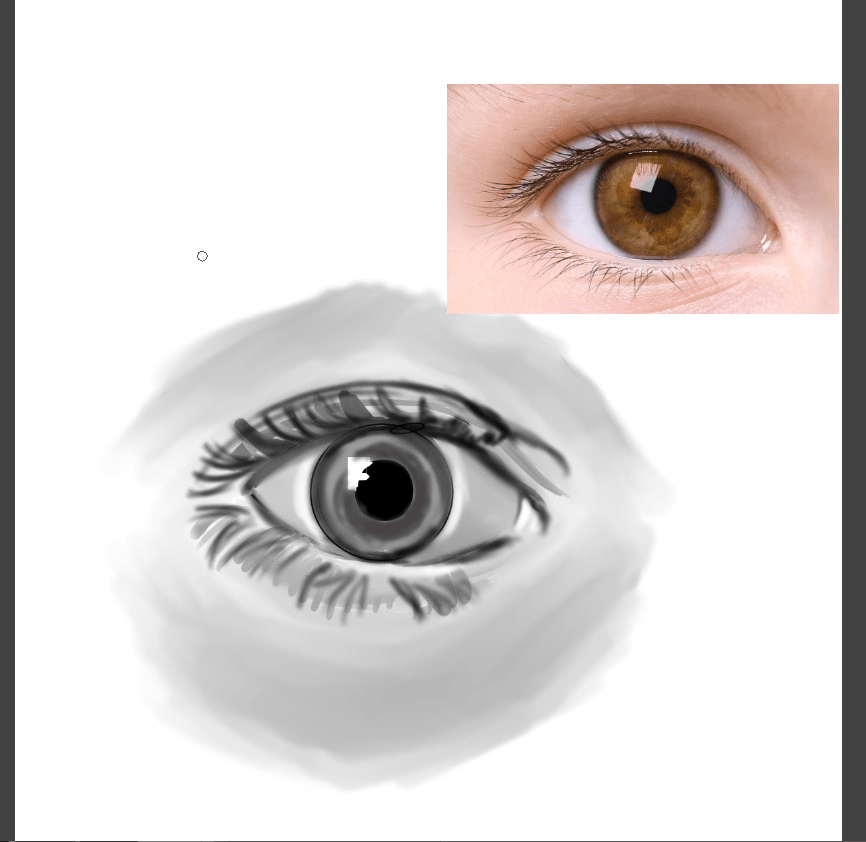




Commentaire