Creating an anime eye step-by-step using CLIP STUDIO PAINT
In this tutorial I will explain how to draw and fully color an anime eye
Brushes
These are some of my favourite clip studio paint brushes to use when creating anime eyes: I usally use "G-pen" And "Mapping pen" for the sketch and creating details;
"Smooth Watercolor" , "Watercolor", and "Watery" are the one that I'm gonna be using the most out of all of them, and I'm gonna use them mostly to blend in the colors , create details and polishing the piece.
"Hairbrush soft" is going to be mostly used to create soft lights and shadows.
Shapes and their meanings
When creating a characther, shapes actually have a specific psychology you can use to aim your public to understan your characther without necessarely knowing a thing about him.
What is shape psychology?
''The science studying the influence of shapes on people is known as the psychology of shapes. The study claims that each shape has its own meaning and influences our mind and reactions differently.''
For example;
Squares and Rectangles common meanings:
discipline
strength
courage
security
reliability
So if you're going to use these shapes on a charachter, he/she might be a principal, a boss, or someone leading an army. Or maybe the evil guy of your story, or simply an edgy character.
Circles, ovals, and ellipses common meanings:
gentleness
female
universe
magic
mystery
This is the most used and common shape used to make anime eyes; and I think you can quite figure why: most protagonists have round eyes, mostly because they are gentle, and you have to feel secure when you look at them. So, if you're characther is sweet in the heart, a pair of cute, round eyes are the best for him.
Triangles common meanings:
excitement
risk
danger
balance
stability
This is also a shape that you can identify in a lot of anime eyes, and it can have two meanings; not necessarely a characther with "triangular " eyes is going to be evil, maybe he/she is just pretty strong .
Starting to create and color the eye
Anime eyes are generally very simple, just a mere reflection of the realistic ones we have on our faces; but this DOESN'T make them any less deep or important. You can simply cut down complicated shapes into more soft and simple ones; for example, most anime eyes are totally lacking the Tear Duct, or the lower eyelio.
Start by adding the base color of your liking, and then in a multiply layer start adding shadows with a gentle brush; (I'm mostly gonna use Watercolors one); create gentle strokes starting from the top corner of the iris.
With the same method, create more and more depth to the top corner of the iris, by adding darker and darker shadows; I left a palette of the colors I used in the top left corner of the piece, if you want to use them. After that, procede to create the central pupil, in which I created a gentle and soft shadow all around it. After this, "embrace" it with two , soft lines .
You might not notice the difference from the two pieces; but I'm using this picture to make you understand and learn an IMPORTANT thing: don't always stay on the same color spectrum: I used a dark purple to add a more interesting look to the eye. If you use only blue is gonna end up being boring and less deep.
Adding Lights
With a gentle brush and an ADD GLOW layer, let's pick a bright light-blue color and create super soft brush strokes in the bottom corner of the eye; this will add light to the eye without being too much or too little. I used the SOFT Hairbrush brush.
when you're satisfied with your bloom of light, create gentle strokes in another ADD GLOW layer to create this half-moon effect. Leave tiny "teardrops" that follows those lines to make the eye look more deep and interesting . I also added light all around the pupil to make it pop-up more.
An effective rule in art in general is the following:
When you want something to pop-up more and bring the attencion instantly at that particoular thing, just surround it with a lighter color: when looking into the eye, the most deep and nearest to the soul part is the pupil, and I wanted whoever watches the piece to be instantly brought to look at it and feel an instant connection.
I procede by creating this arch or half-moon shape in the eyes; It's rather simple to make it:
create a GLOW DODGE layer and just make an half-circle. Then with an eraser, gently erase the inner part until you are left with only a thing and sparkling line. Then I procedeed to add a splash of light on top of the pupil
Add more color effect with purple or another color of your liking to the iris using an OVERLY layer and a gentle brush.
Coloring the Lineart and blending the piece in
To color the lineart without coming out of the edges, just "Lock transparent Pixel" by clicking that lock-icon with transparent pixels.
When you have your layer locked, simply pick colors from around your piece that you like the most, and splash them around with a soft hairbrush. I also added a little bit of shadows to the skin to make it look more complete.
Merge all the layers and with a soft watercolor brush just blend in calmly the linear to the piece. You can see how more unified it already looks!
Gently add more and more details to make it blend into the skin and the iris even more. Play with colors and shapes until you're satisfied
Adding Lashes and details
Using the same brush , I added tiny lashes to the piece. When creating lashes, I used the same color of the "lid" it's attached too; as you can see, the bottom ones are pink, while the top ones are blue. Using the same colors help to unify and make the piece look more coherent within itself.
Adding details with CLIP STUDIO PAINT it extremely easy; this is why it's the best tool to create anime content. It has a WHOLE section where you can use sparkly and cute brushes to add details in either your pieces or your manga sheets! I personally use these A LOT and I added the Sparkle A and the soft circle to my piece to make it look cuter.
Other than that, I created a multiply layer and I added a shadow on the top of the eyes to add depth using a dark blue color and a soft brush.
Using a "Mapping Pen" I added direct light to this piece with white dots all over it. There's no such rule on WHERE you should put direct light in your eye. I like to add it to the sides, the top corner, near the pupil and on the bottom where the lower lashes are. I also added some to the cheeck and to the upper eyelid!
To create the "glowing" effect, duplicate your light layer always using an "add glow" layer, and use the "Gaussian Blur " option, under FILTER > BLUR > GAUSSIAN BLUR.
And we're done!

















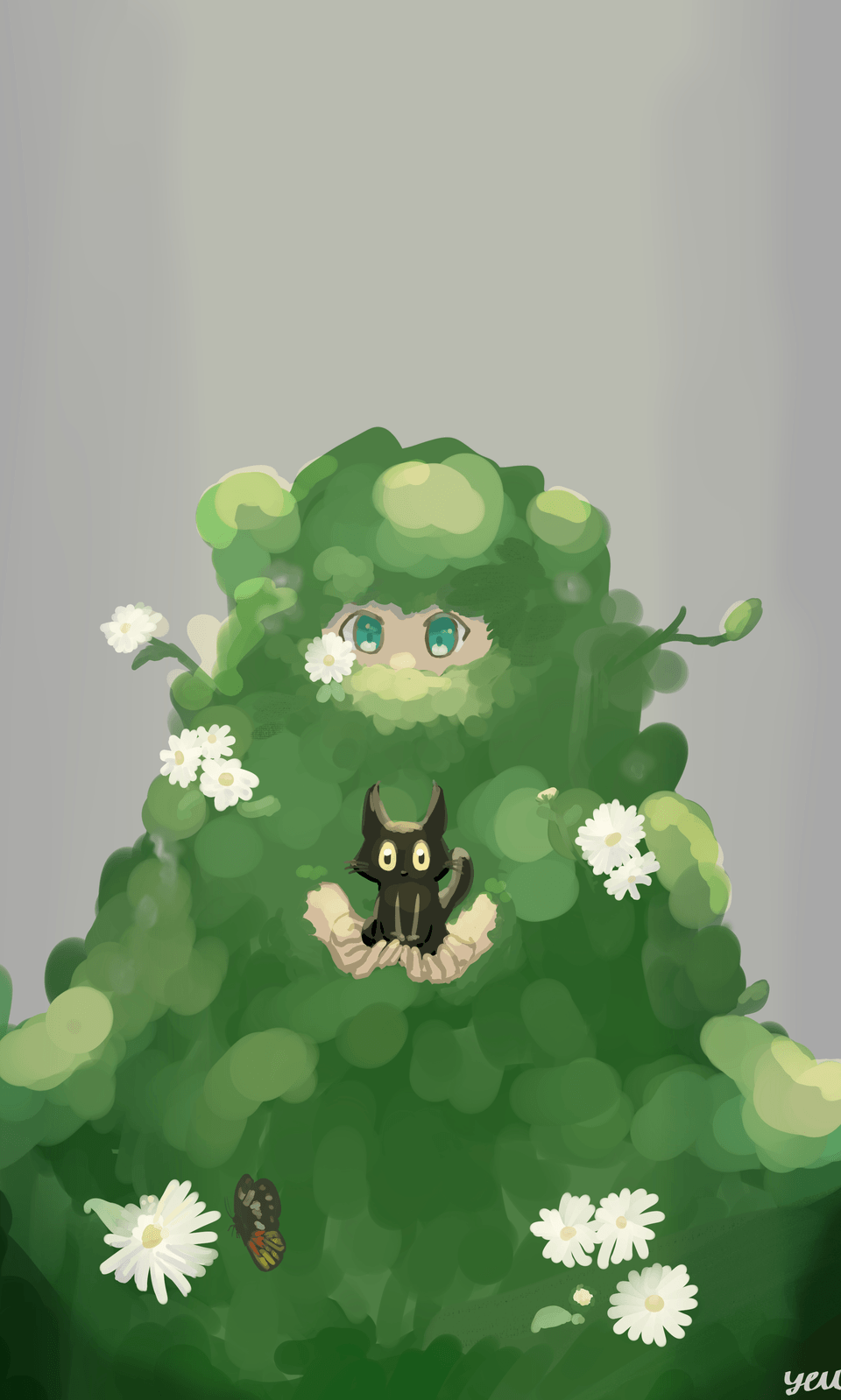






コメント