How to paint water: droplet, flowing water, and waves
Hello! This is oodi, and welcome to my other tutorial! This time I will be showing you how to paint 4 different types of water: droplets, flowing water (as in pouring), ocean waves, and seashore waves.
This tutorial is kinda long, and I hope it can help you for the best!
If I had any information written wrong, please correct me by commenting/reaching my social media!
I hope you'll have a good time reading this tutorial <3
My blending technique
Before dropping into the tutorial, I want to show how I blend the colors in Clip Studio Paint, because I will be using this technique in every single painting in this tutorial.
1. Color in a very simple shape, circle
2. Color blocking the circle by more than 1 color
3. Start blending.
-- Use your preferred blending brush, for me it's the default blend brush
-- Start to move your blend brush circularly and face upward, so that the darkest color can go up and cover the lighter colors. If you want the opposite effect, do it downward.

Now blending the edge of the shapes. I will be using this technique to create the waves, and blend the shadows.
1. Create any shape
For example for the purpose of the theme, I created wavy shapes to imitate the ocean waves
2. Color block the shape
3. Blend the edges and connect with more color painting
Blend the edges from the outer side, and connects the shape with more color painting


That's it :)
PART 1: Droplets
First of all, I’m gonna show you how to make a simple water droplet.
-- Things you need to keep in mind is, that water droplet is not always in a perfect circle. The shapes are very organic and uneven, even wavy sometimes.
Here are examples of the droplet’s shapes.
We're going to use the big chunky one to continue our progress
Then color the inside of the shape with duller/darker color from the background used. In this case, I'm using a darker shade of green.
Yes, water is transparent, but water does have its own ‘dimension’, thus, its surface is covered with some foggy or muddy shadows. But just very little and subtle.
I'm blending the color circularly to get a very low opacity looking to imitate the transparent water

Next, we're creating a white-ish shape to imitate the light that is caused by the light source.
The next step is creating the Reflection Light.
They are the light that is coming from the same light source direction but refracted inside the water.
Example of the process which you can see the full version in my youtube video


The next part is the shadows.
The value of the shadows is kind of dispersed, thus we’re blending the shadow so it will have a natural look on it.

Next, we're creating the Cast Shadow.
The cast shadow is made because it was projecting the dominant light side.
The cast shadow is normally bold, very clear, and a little bit softer on the outside.
Lastly, we're reducing the opacity of the line

And we're done :D!!!!!!!!!
I will be making some of the droplets by summarizing what we’ve learned so far.
First, we draw the shapes. Then we color the inside of the shape with darker or duller colors from the background. Next, we can add the light spot after setting the light source, for example, the light source is on this side. Then we add reflection light, shadow, and cast shadow.
You can do it out of order to your liking :DD
The full footage is on my youtube video! (link on the top of this thread)

PART 2: Flowing Water
The next one we’re going to make is flowing water.
First, we’re creating the shape of flowing water by creating 2 lines of slimy shape then connecting the line with a flow of ripples.
Then we color the shape with duller or darker color from the background but do it pretty subtly.
The next one is adding the light shape according to the light source.
Then we will add some color that resembles the color of the ordinary water. In this case, we're using a mid blue color.
And the last one is the shadow, I’m using a very dark blue color, almost black.
For the shadow, we won’t blend them too much like the droplets. It’s crazy how we can learn so much from a single droplet right?
Now it's done :))
PART 3: Ocean Waves
Now we’re going to create a calm ocean wave.
First of all, to get the right tone for waves in any color, I suggest you always use a lighter color to create a wavy effect on the water.
For the shape, well, the wavy shape is uneven and nonsymmetrical of course, you can do scribbly lines as I did here, but you can also explore other shapes.
We're using the shapes divided into long, mid, and short shapes.
Now we’re going to paint the primary color of the ocean water.
The color is divided into three from the reference, we use dark blue at the bottom, blue at the middle, and pale blue to white at the upper side that is hit by the sunlight.
Thus, we're putting those 3 colors and blending them.

To start painting the waves, we start with the bottom part, the darkest blue.
We're using a mix of grey and white colors to create and color the shape of the waves.
We will keep doing it until I fill the darkest blue part with wavey shapes.
We will also go the same way with the middle and upper colors.
After we're done setting the shapes, we're going to blend all of them together.
Make sure not to blend them entirely so they don’t look too blurry and miss the shape.
My tips here are that you can blend only the projecting edge of each wavy shape and then connect them with more painting

And I guess we’re done now. Here is the final result. Of course, it is not perfect, but you can continue by cleaning the shapes even more, unlike mine which is so messy :"D sorry
You can also take shortcuts by using Clip Studio's Assets.
For example, I'm using materials from user id 1858364, "Water Surface Lighting".
After downloading, go to the download section, and move the material brushes to your sub tool by dragging them

This is the result of my attempt of using the assets.
PART 4: Seashore Waves
Now we're reaching our last tutorial! How to make a Seashore Waves :)
First of all, we will start with blocking all the canvas with the color of the sand.
The sand has a warm color, almost orange-ish. But the color is up to your liking, you can explore other colors of course.
At the upper part, I’m adding a Bondi blue color (just.. green-blueish color) which is darker and a lighter part on the middle, representing the algae I suppose(?)
Then we're blending the colors in the purpose of imitating the sea's texture
The last important part we will add is the foam, or the bubble, whatever you name it.
We're using a slightly darker part of white. The foam we're making is somewhat wavy and messier to imitate its natural form.

In the next part, we're starting with the foam.
Now, what we're gonna do is color-pick the darker part of the seawater, then create a sharp oval shape on the edge of the foam, this all makes a bubble illusion.
The next bubble is the same, but we're using the blend tool to get the middle color of “white” and “dark blue” to look more natural this way. We will keep creating the bubbles in the unnatural shapes of oval, small and big dots, keep blending the color until they look fit with the foam.
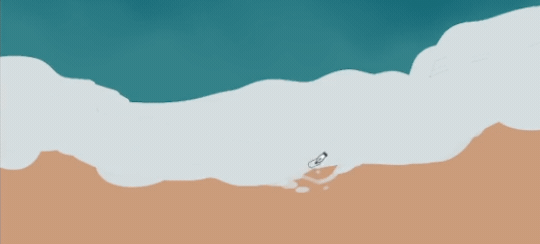


We're also extending the shape of the foam, so it kind of looks like a spider web from afar.
You can use spider web pictures as references, I’d say.
The foam is also being added on top of the water to create an illusion of moving waves.

Our result so far is like this
And last, we're painting the sand.
The shape is similar to the bubbles, a variety of oval shapes.
But the difference is, I don't think we need to blend the shape too much like the bubbles.

Now, it looks like it’s done. Here is the final result.
I hope this long thread of tips could help you out!;;
Closing
Thank you for reaching this end! :"D
I hope my tutorial is helpful! I'm really sorry for my English, I have many things to say but I have very limited vocabulary :(
If you have questions please do ask in the comment below and I will try my best to answer all of them! Have a good day!
























コメント