Drawing TRADITIONAL PAKISTANI FOOD In CLIPSTUDIO PAINT
Hello! Today I'm bringing you a digital art tutorial using Clip Studio's simple mode. Iam drawing traditional Pakistani food today. So let's grab your gadgets & ingredients for digital cooking!
Recipe
Today I'm drawing traditional Pakistani food including BIRYANI, SAMOSAS, NAAN CAHANNE accompnied by delicious deserts & sweets.
1. Setting up Canvas
1. Open Clip Studio Paint on your device.
2. Tap the “New File” button (the icon of a leaf with a “+”) in the top left.
3. Set the appropriate canvas size.
CLIPSTUDIO paint has two modes:
Study Mode: this is the complete mode
Simple Mode: this is the mode that is perfect for tablets & phones as it has the necessary tools in view
2. Sketch
1.Select your sketch brush. You can choose the “Rough Pencil” for sketching
2. Create rough sketch: Just focus on the shapes and proportions and forget about details. Clean your sketch.
3. Line Art
Add a new layer & draw line art & add details on eat item.
4. Base colors
Add base colors to each object in illustration. For convenience I added up base colors in character, table and food on different layers
5. Shadows & Highlights
Add new layers & clip to the base colors layers. Add highlights d shadows in clipped layers.
6. Details & Finishes
Add details such as textures, reflections, or special effects on new layers as needed
Save & export
When you are satisfied with your illustration save your work & export in format you wish (PNG, JPEG, etc.)







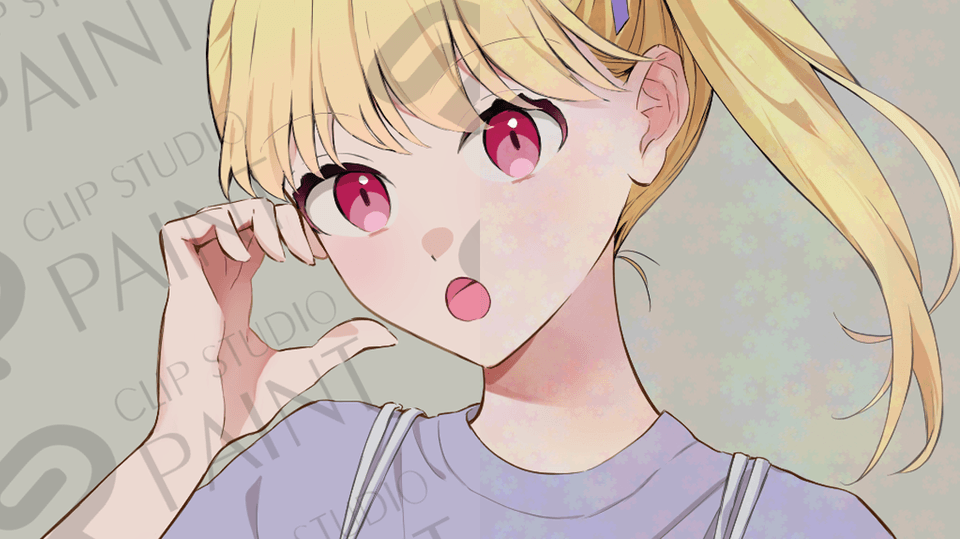


コメント