How to apply mouths to your characters – the lazy way
Using the Prism primitive
We are lazy people we want some lazy solution, not like those smart artists that think about anatomy proportions composition.
Nah we want something fast, cheap, and reliable to use like a Lada
So, how we do it?
Easy:
1. Go to your materials
2. Go to 3D and search for the Prism primitive. We will use a Prism because it’s more or less the same shape of the mouth part of the face.
3. We slap it on our scene.

4. Click and drag a frontal mouth texture our materials to the Prism, remember the texture needs to be transparent except for the mouth.

_________

6. Rasterize the layer, by right click on the layer and click [ Rasterize ], delete the ruler by right clicking on it and press [ Delete ruler ]

7. Liquify the lips using the new MVP Liquify brush

8. Adapt the mouth to your style

9. Use a correction layer [Hue/Saturation/Luminosity] to create the lips. The lips are just a darker/lighter (based on your ethnicity) and more saturated color. So just bring up that saturation, lower the luminosity and use the HUE slider to choose the lip color. Remember that a mask will be automatically created based on your selection when you add a Correction layer.

10. Wanting to quote Royal Skies… You’re done
Tutorial done, everybody can go home.
Extra reading
|Why my texture is not transparent when applied?
Easy peasy…. Just select the prism, with the [ Object ] tool, go to the [ Tool property] and scroll down until you see [ Alpha ].
Click where is written Opaque, this will open a menu. Just click on Semi-transparent
|Tool’s location
In case you’re asking yourself “where is what?” I really recommend you looking the webinar made by Sarajean here:
She explains where the Liquify brush is and how it works. Plus, how 3D works in CSP in a more in-depth way
The TL;Dr way on where the Liquify brush is that it's under the [ Blend ] sub tool group
|Exporting primitive texture
Easy peasy…
Disregard this entire chapter and download here some premade texture base to use as a reference.
I will use for this tutorial the Prism base map.
Or if you want to know how to do it continue reading.
1. Select the [ Object ] tool. If you don’t know where is it just press “ O “
2. Now go to the [ Tool property ] palette. In a default workspace it’s here. If you don’t have a default workspace… Well you should know where is it you’ve changed it. In case you don’t remember just go to [ Window ] in the top menu and click on [ Tool property ] until it appears.
3. Scroll down in the [ Tool property ] until you reach this section
4. Click on [ Export ] and save it wherever you want
You’re done, you’ve your base texture. Open up the texture that you’ve created, and you can start painting.
|Drawing the mouth
Open the texture and we will paint in the highlighted area of the texture.
First… we need to decide which type of mouth we want. Do we need a painterly mouth, comic style mouth, a cartoon mouth? Which type do we want?
Now just take some references, always use references, you can find some advice on the Useful resources chapter. And we start drawing/painting some mouths in front perspective.
The basic structure for a frontal mouth is this
The top lip have an M shape and the bottom lip more of a U shape. The height of the top or bottom lip is all you need to change practically…
Here’s my mouth, map and layer stack
If you want to know why I’ve did it like this I’ve made another tutorial, in which I go through how layers work for beginners.
Now we need to record our material. It’s pretty easy.
1. Right click on the “ Mouth “ folder. The folder in which you’ve putted all your mouth
2. Click on [ Duplicate layer ]
3. Right click on the duplicated layer
4. Click on [ Merge selected layer ]
5. Press ctrl+A to select all your canvas
6. Go to [ Edit ] in the top menu, and go to [ Register material ] > [ Image ]
7. Fill out the fields
8. You done…
Now your mouth is saved with the right proportions and with a transparent background.
Here’s a couple of mouths I’ve drawn, nothing fancy but it gets the work done.
|Useful resources
Two resource packs I recommend, for portrait studies. are those two
Or in general whatever made by Grafit Studio
In case you want to watch a more anatomy focused tutorial there I suggest those three
Self – promotion chapter
Yeah…yeah… this is the favourite part of everyone… sponsor time… Guess what? It’s myself!
First thing first, if you liked this tutorial, I’ve created a whole manual on how to use Clip Studio Paint using my experience as a beta tester and as an artist as a reference. It was reviewed by Celsys, for reviewing all the contents. It’s not the official manual but you can be sure that all the information is 100% true.
Adding to this I’ve an Artstation store in which I sell prints and CSP brushes and assets! For the whole month of December if you add the code CSTIPSDECEMBER you will have a 30% discount on all the digital products.
With this I bid you farewell loving you all and hoping you will create a lot of Art.











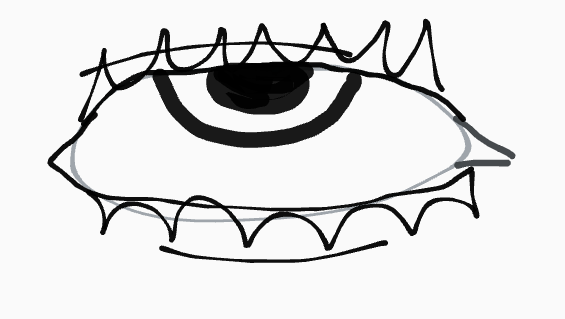




댓글