Creating seamless materials using Clip Studio Tiling
I want to create a seamless pattern!
Seamless patterns are extremely useful for designers.
I was worried that if I made the pattern using only Illustrator, it would end up looking stiff and monotonous, but when I used Illustrator and Clip Studio tiling, it was super easy and had a great feel, so I'd like to introduce it to you!
Step 1: Working with Clip Studio
Set the canvas size and open a new file.
You can choose the size to your liking, but I set it to 100mm x 100mm and 350dpi. Draw your favorite illustration using a single color black.
*This will be converted to vector data in Illustrator later, so use a single color.
*As this is intended for sale, it is best not to use a small screen or low resolution.
Select [Convert Layer] from the [Show Menu] in the top left of the [Layer] palette. Change it to [Image Material Layer].
You can enable tiling by selecting the [Object] tool and checking the [Tiling] checkbox on the [Tool Property] palette.
If you select the entire screen and then make it an image material layer, it will be tiled to the same square as the canvas. If not, it will be tiled to the size of the illustration.
You can also change the atmosphere by repeating the tiling, wrapping, and flipping, so try adjusting it to your liking!
Well, if you've done this much, your work in Clip Studio is done. Select [File] → "Save" jpg and save it.
■ Supplementary information... When you want to adjust while previewing tiles
[File Object] is useful when you want to adjust the tiling.
(A function that allows you to edit while the file is linked to Photoshop or Illustrator)
--------The procedure is as follows--------
① Save the illustration once as a .clip (file name "1003" in the image below).
② Create a new file for confirmation (file name "Illustration 2" in the image below).
③ From the file menu of the created canvas, open the saved illustration by selecting [Import] → [Create File Object].
④ The file name "1003" is imported as a file object layer, and you can set the tiling in the [Tool Property] palette of the [Object] tool just like with image materials.
<Modifying tiling>
If you change the contents of the "1003" file and save it, the tiling of "Illustration 2" will also be automatically reflected and changed.
You can edit while checking the tiling, making it easier to adjust.
For more information on using file objects, see this article.
Step 2: Working in Illustrator
Open the jpg illustration you saved earlier in Illustrator, then go to [Object] → [Live Trace] → [Create and Expand] to turn it into vector data.
*These steps are for Illustrator CS5.
This time, the tiling was done at the illustration size, so if you copy it as is, there will be some overlapping areas.
Cut off any excess parts using the Shape Creation Tool Options, then use Transform to adjust the size so that the whole thing is a square.
Add color to your liking, check that it's seamless, and you're done.
[Select all] → Drag to [Swatch panel] to register the pattern and use it.
Step 3: Make a pattern
Now comes the most important step in making your stock illustrations "sell well"!
Pattern development.
This material, created through "Step 1" and "Step 2", is used to develop patterns with different background and outline colors.
White background material with only the motif selected
Materials that can be used for decorative borders, frames, etc.
Materials designed with size in mind for New Year's cards, posters, banners, etc.
The combinations are endless, so try different ways to increase the number of items.
summary
Until now, I've used Clip Studio to draw illustrations with an analog touch, but by using tiling, I've been able to expand the range of materials I can create even further.
It depends on what kind of illustration you use to create a pattern, but if you can develop a wide range of uses from a single illustration, such as "backgrounds," "motifs," "frames," "decorative borders," and "designs," this will likely lead to more sales.
This is a little trick that I'd recommend to anyone who's running out of ideas when creating stock illustrations, so I hope you'll find it useful in your stock photo life starting tomorrow.
What is Pixta?
This is a site that sells advertising materials (photos, illustrations, videos) that began its service in 2006.
Anyone, professional or amateur, can register and submit work, and submitted works are reviewed to determine whether they are suitable for sale before they go on sale.
Author profile: Matsu
I live in Tokyo. I've been working as a freelance illustrator since 2012.
I work on illustrations for books, websites, advertisements, etc.
I like stock illustrations.
















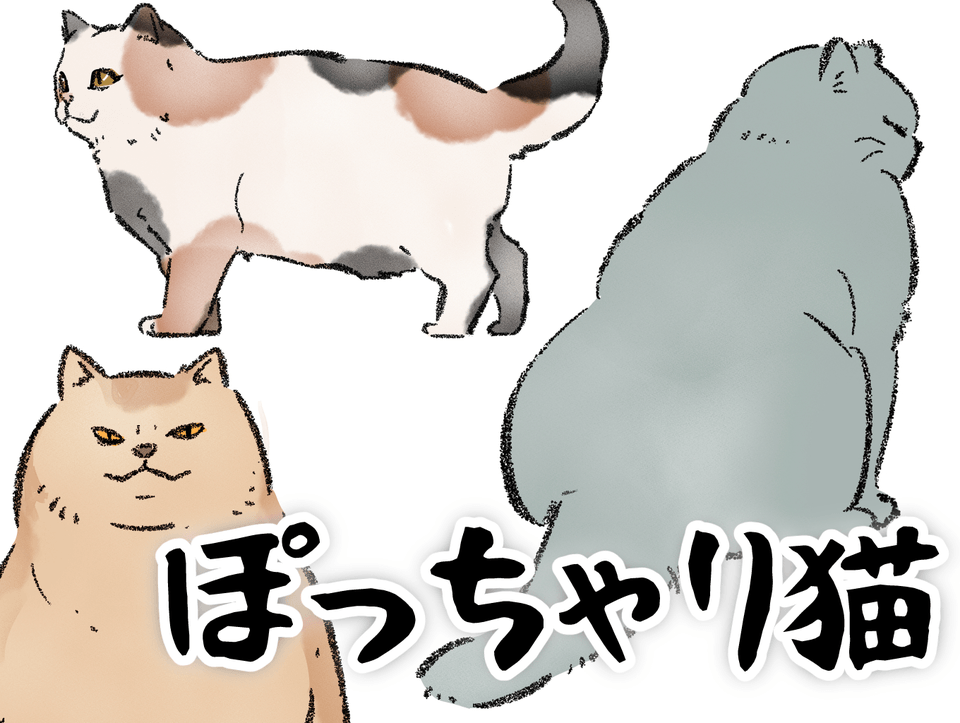
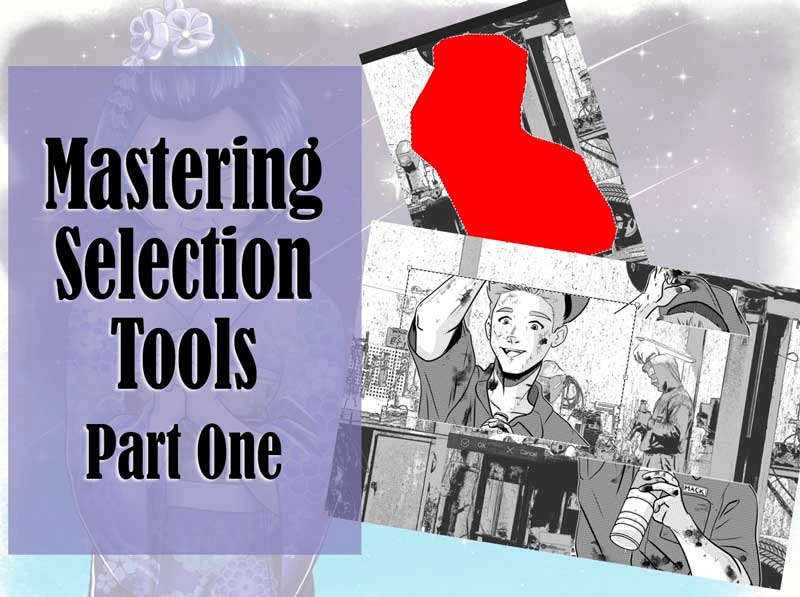






Comment