Create and Draw with 3D in Clip Studio Paint
Hello! Today I want to invite you to see this article called: Create and Draw with 3D in Clip Studio Paint, where we will import a 3D background created by us and we will use one of the feminine poses that are in the Clip Studio Paint library.
I have made this article so that we can see the endless tools and how to combine them in Clip Studio Paint.
This time we will not see the tool: Layer LT conversion, which converts 3D Models to contours. But I will certainly make an article explaining that step by step in the future.
Example Layer Conversion LT
On this occasion, we will draw the background with our own hands so that we can see one of the many options we have to draw based on 3D models.
Having everything ready to start, I invite you to see the following tutorial:
(You can activate the subtitles in English in case you speak that language)
Tutorial Create and Draw with 3D in Clip Studio Paint
What do you think about the video? We saw in a simple and quick way how to make an Illustration taking as reference the 3D models, both the background that I created in Autodesk Maya, and the female body that is included in the Clip Studio Paint library.
We have seen that there is not only one way to work and that we can combine all the tools we have at our disposal and create really incredible works.
Now, I want to show you the process of this illustration by means of images so that it is understood even better:
Process of Illustration with 3D
First, we have the Autodesk Maya 3D model that we will export as File Type .OBJ
Then we go to Clip Studio Paint and import the model and we will integrate a 3D female model to be our reference character in the scene and be able to draw:
Taking the 3D models as a reference, we only need to make our Illustration, starting with the sketch.
To incorporate the main color and shadows of the composition:
And we can add more colors and details to our composition:
To finish with highlights and retouching for our simple illustration:
This would be our adventure today, it is always good to learn new things for our life and even more, share the knowledge that one has.
Remember to see this article where I teach something similar but focused only on the female body:
And if you want to learn how to properly use the 3D poses of Clip Studio Paint you can see this other article:
You can also see my latest 2D Drawing and Animation articles that I have made with this software in the Clip Studio Paint section of my web kevinfarias.com
Any doubt leave it under the article or directly in the YouTube video.
I leave you a greeting, you are very well and until next time!






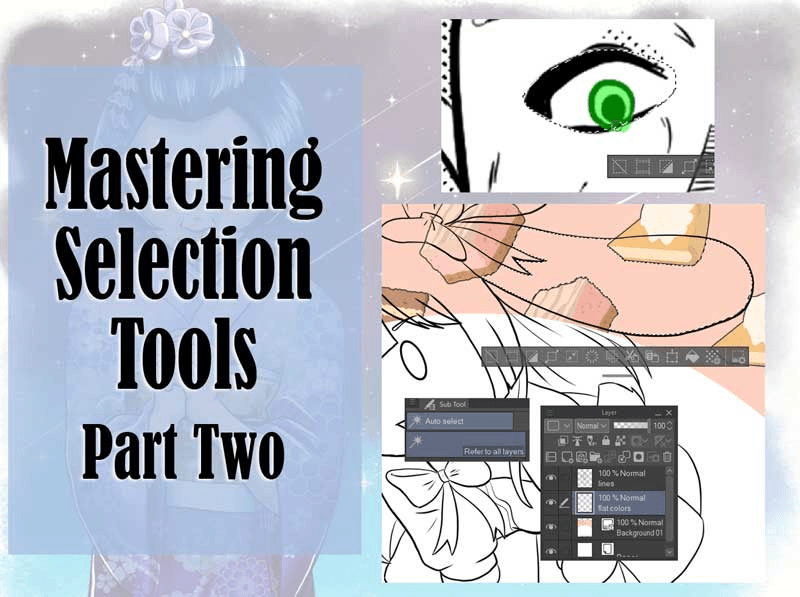






Comment