# MonthlyTIPS201909 Topic 03- Graphic- Brochures for activism
How does Clip Studio Art collaborate in social activism?
As I indicate in my profile I suffer from multiple sclerosis disease and for years I have been dedicated to awareness activities of this disease through social networks, integrating groups of patients, family members and health professionals.
With Clip Studio Art I can dedicate myself to elaborate images, brochures, invitations to events, collage of photos of these events, among others.
In addition, the drawing and painting functions allow me to improve the motor functions of my hands by applying my previous knowledge of decorative painting, calligraphy with Chinese ink, provided with the digital app.
Health promotion
The Otawa Charter defined it as "the process of empowering people to increase their control of their own health and to improve it." Establishing that the media are key actors for health promotion.
The Jakarta Declaration indicates the ability of communities to promote health requires practical education, access to the media, traditional communication and new communication technologies.
In this sense, having an image design and drawing app collaborates with the visual communication circuit, especially through networks.
In this case I am interested in raising awareness about the symptoms of multiple sclerosis and data of the group to which I belong to deliver leaflets (bookmarks) in order to raise awareness in the community
My brochures tips
Depending on the type of information it is recommended to evaluate the type of brochures since with the same theme they can be done
• flyers a single sheet without folding and printed on one side or both. The usual sizes are usually square or rectangles between A6, A5, 10x21cm and A4 as maximum size. It is the most basic, cheap and simple type of commercial brochure and is usually used for advertising or information campaigns Flyers or flyers.
• folded brochures with two or more bodies.
The size of these should also be decided, and it is recommended to make previous sketches on a digital sheet and the images and data can be used for the different types of brochures.
In general I recommend if you have skills for drawing or painting integrate our own works in these media.
How do you create bookmarks for World Multiple Sclerosis Day?
• The motto and banners of free diffusion of the International Federation of Multiple Sclerosis were used for the year 2019.
• https://worldmsday.org/es/toolkit-page/#toolkit-website-banner
• Enter a drawing on multiple sclerosis depicted in a flower with the symptoms of the disease. Parts of this work were selected to add to the brochures.
• Subsequently, this flower drawing was integrated with parts of the disease dissemination banners, and information from the social networks with which I work in awareness activities was added.
It was decided to make a single-sided booklet with three separate bodies in A4 size sheet - format in which I usually use it - to use it as bookmarks.
Open a canvas. Illustration a4 size, I called it ERASADOR EM SEÑALADORES.
Open file with the chosen images (flowers and broadcast banner) select with the polyline sub tool, copy and paste on the canvas, it can be done in two layers. Or directly import them from an image file.
Selected image corrections
Make corrections with rubber tool, color selection and redraw lines with pencil tool or contours with pen sub calligraphy tools and effect line.
Rotate images, resize with scalar and rotate tool.
Add text
Add necessary textual information with text tool. You can select fonts similar to those that already have the images used in order to achieve greater visual integrity.
Make a frame with figure tool, rectangle sub tool
To put in shape what has been done !!!
It was decided to copy the final image into a new comic book SEALERS EM file with 3 bodies -3 frames to facilitate printing and cutting.
Choose final format. On canvas, size and resolution. I used A4-600 dpi, but it may be another definition. Also indented size.
Ready to print
In file you choose Print Settings. If I want print quality I use RGB expression color and save it to send to the press. In general I use quality or cheaper brochures that I can print at home.
Vary resolution, sizes and settings according to the use that will be given to the broadcast material.
Ready to initiate awareness actions
Having the base file and being able to select adjustments to the dissemination material according to the event, we just have to go to hand out leaflets, talk to the hearing audience and enjoy ... We can all make a better world! still suffering from serious diseases such as multiple sclerosis.





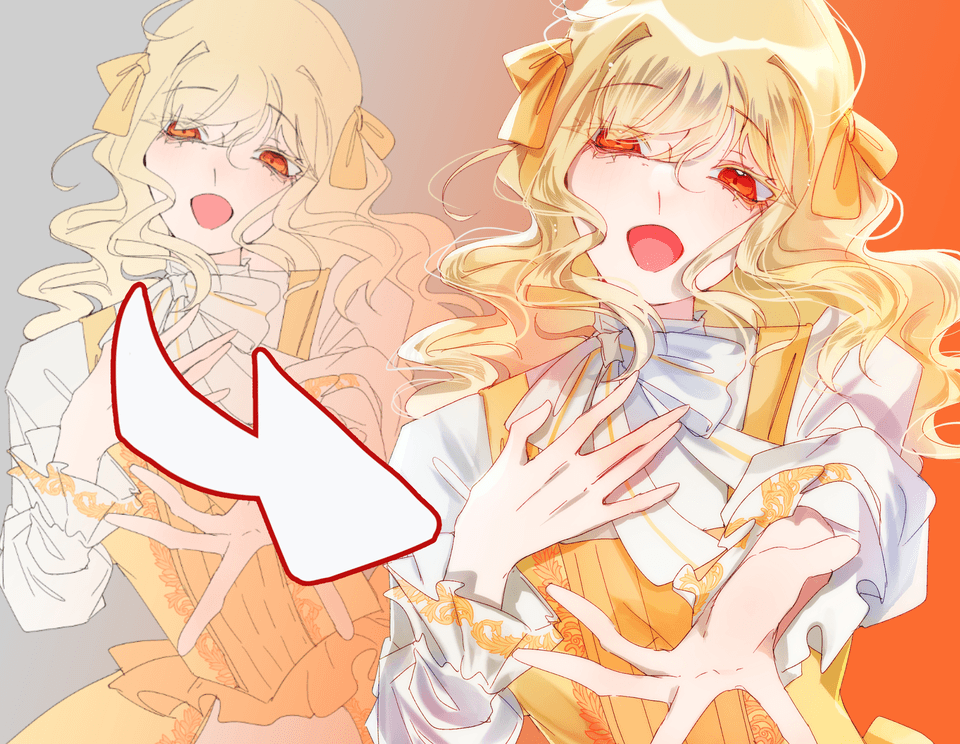
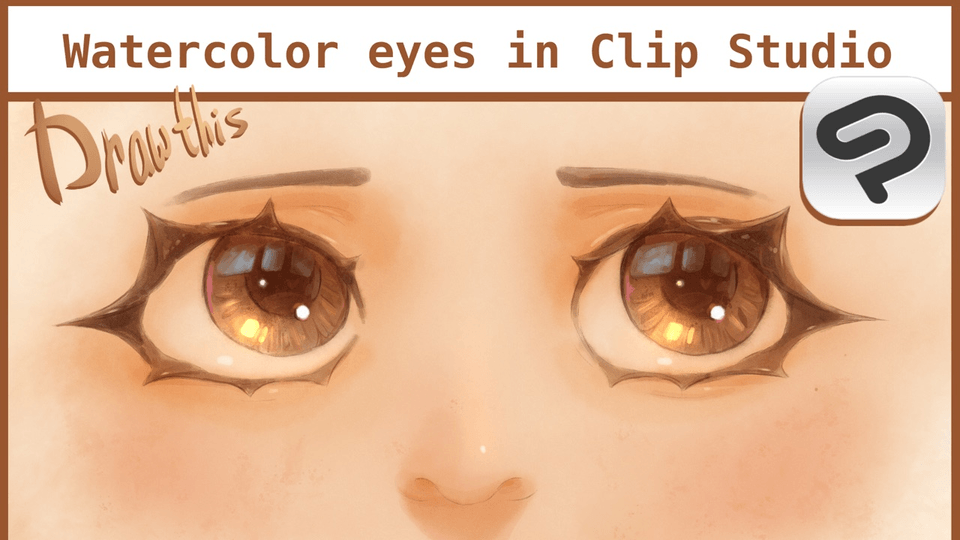




Comment