Basic method of my style manga Individual management: 09 Draft
BigField style: Digital manga art series # 09 Individual management
Draft of the basic method of my style manga
The main part is # 9 of the "Big Field style digital manga art series".
★ Series parent link name: BigField style digital manga art overall management
(BigField-style digital manga series # 01)
【change history】
・ 2021.05.22: Added "● Drafting method for characters, backgrounds, etc."
・ 2020.10.25: Minor adjustment
・ 2020.05.31: First edition-TIPS edition / SHARE edition released
・ 2020.05.18: Reordering of series # 08 draft and # 09 drawing doll
・ 2020.03.24: First edition coming soon
・ Before this, I moved to the end of the book! (If you exceed 10 lines, move to the end of the book)
■■■■■■■■■■■■■■■■■■■■■■■■■■■■■■■■■■■■■
■ 1: Basic method of my style manga
● 09. Draft
・ It is an almost completed reference image that assists in pen insertion.
★ Link name: Big Field style digital manga series # 09
Basic method of my style manga Individual management: 09 Draft
The process one step before making a clean copy just before pen insertion is called "drafting".
In the analog manga production process, it is a pencil writing process for pen-making (= inking).
In analog manga, I could just write with a pencil, but in digital manga, that's not the case.
I don `t go.
In this "draft" process, the following items will be explained.
・ Simple sketch drawing (equivalent to pencil writing)
・ Diversion and modification of database materials (self-made management)
・ Creating a line drawing from a drawing doll
Shows the folder structure of the line drawing to be drafted.
<How to add the same layer>
・ When the layer is not used
Simply duplicate the layer.
① Right-click → Duplicate layer
Or ② Alt key & drag
・ When using layers
For Comista: Select "Empty Area" and select Range Launcher
It was possible with "copy + paste", but it is no longer possible with Crysta
It took a lot of work.
In the case of Crysta: Select "Drawing area" and select the selection range launcher
After executing "Copy + Paste", execute "Erase" to delete the selected range.
We will use the same rough sketch to explain the differences between each approach.
The pen used is a "drawing pencil".
● Simple sketching
Draft with reference to the rough drawing.
Draft using the opacity of the name (rough) folder at about 40% if necessary
Hide when completed.
● Diversion & correction of drawing database material (self-made management)
As explained in Chapter 10 of the post-process, pen insertion, in the case of digital manga, characters and mechas
There are many line drawing groups created with the Falda composition, and each part has a form.
It is divided into da and stored as materials in the database. Also, is it a database material?
The citations from these are rarely diverted as they are, and need to be corrected for each part.
In order to include the correction of the diversion from this material in the draft range, a seemingly simple draft and diversion
The pen insertion state of the minute correction is mixed.
The folder structure at the time of creation was shown for the character.
The same applies to mecha.
The background will be explained in detail in Volume 11 "Drawing Background".
● Creating a line drawing from a drawing doll
There is a drawing doll as a unique function of digital manga, and you can pose it with Atari.
It is possible to create a line drawing.
There are various methods for posing functions, and line drawings are extracted from the poses.
There are several methods.
The drawing doll is explained in detail in the 09th series drawing doll.
When the pose is completed
Menu: Layer → Layer LT conversion
Rendering can be executed with. (Result ①)
It may be easier to draft if only the line drawing is displayed from the result.
● Creating your own drawing doll and registering it in the material palette
◆ Creating your own drawing doll
Although it is not perfect yet, the main characters appearing in my work are my own
Created as a drawing doll.
It is a character doll for casting the work. (Hereafter, it is called a cast character.)
The approach of creation is trial and error in another manual, but here it is currently the best
Describes the method that seems to be.
The status of the creation result is as follows.
・ Create a character doll for casting with VRoid Studio and create a vrm file
Output.
・ Enter the vrm file in Blender to create a set of Bone and fbx file
Output.
・ As a new material by executing standard bone mapping with the clip modeler
sign up.
・ Read the material with clip paint and apply the pose of the material to use.
The current issues are as follows.
・ Dealing with graying of hair
・ Dealing with the extra silhouette of Zibo cloak style (provisional handling: off contour line width)
Another manual:
Standardization of BigField-style digital manga Table of contents panel
TIPS: https://tips.clip-studio.com/ja-jp/articles/3394
● How to draft characters and backgrounds
◆ Standard material of the character to be used and the name (rough) of the frame to be created 1
The standard material of the character used for diversion & processing and the frame to be created
The name (rough) is as follows.
◆ Case 1: Old-fashioned analog drafting method
◆ Case 2: Method using cast character material
▼ Cast character to use
The cast characters used are as follows. (unfinished)
◆ Case 3: How to divert and process character materials from the material palette
The material palette contains characters, backgrounds, etc. created in the past work frames.
It is assumed that the material is registered.
These are finished products at that time, but the ones that can be used as they are in new frames
There are few situations.
Normally, it will be processed with a new frame, so diversion & processing is a draft
It will be a process.
◆ Standard material of the background to be used and the name (rough) of the frame to be created 2
Standard background material used for diversion & processing and the name of the frame to be created
(Rough) is as follows.
■: Change history
[Change history] (All)
・ 2021.05.22: Added "● Drafting method for characters, backgrounds, etc."
・ 2020.10.25: Minor adjustment
・ 2020.05.31: First edition-TIPS edition / SHARE edition released
・ 2020.05.18: Reordering of series # 08 draft and # 09 drawing doll
・ 2020.03.24: First edition coming soon
■■■■■■■■■■■■■■■■■■■■■■■■■■■■■■■■■■■■■■■


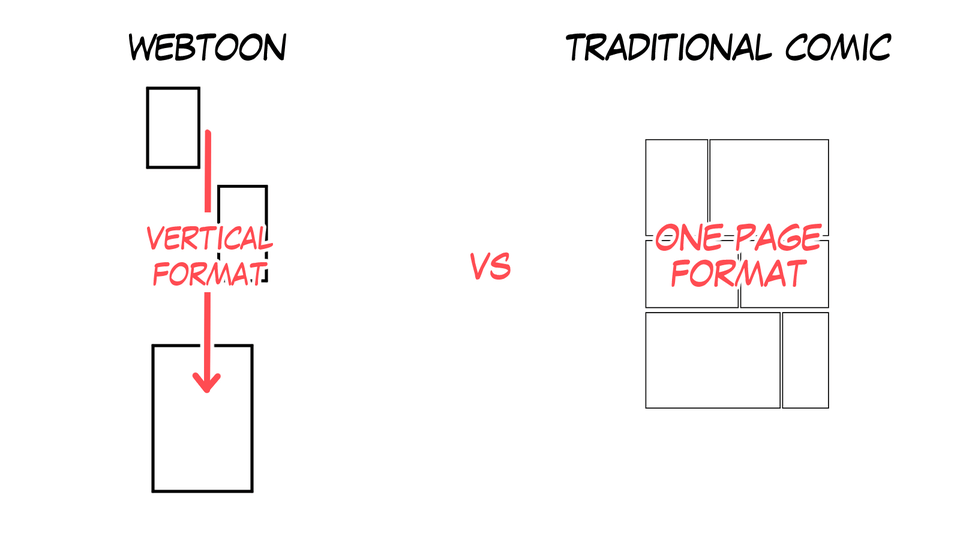

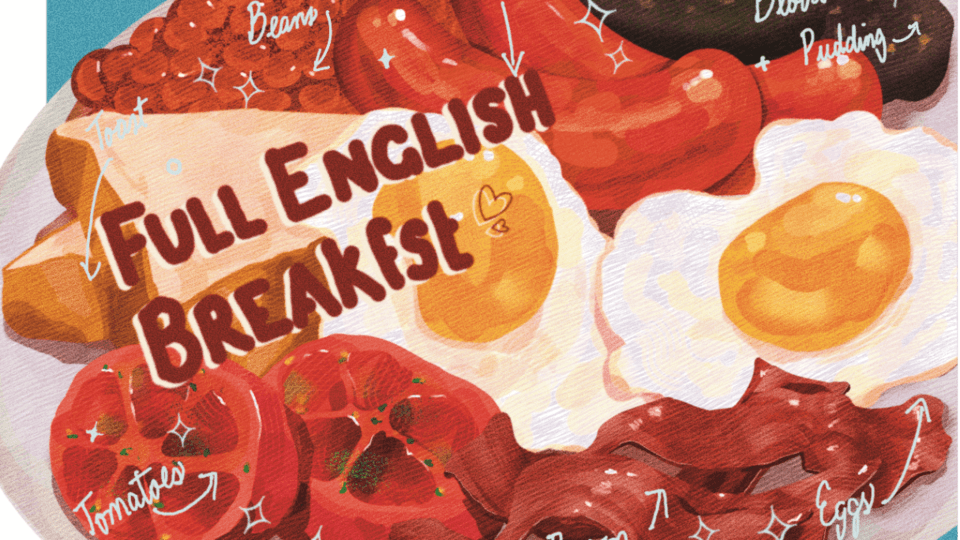
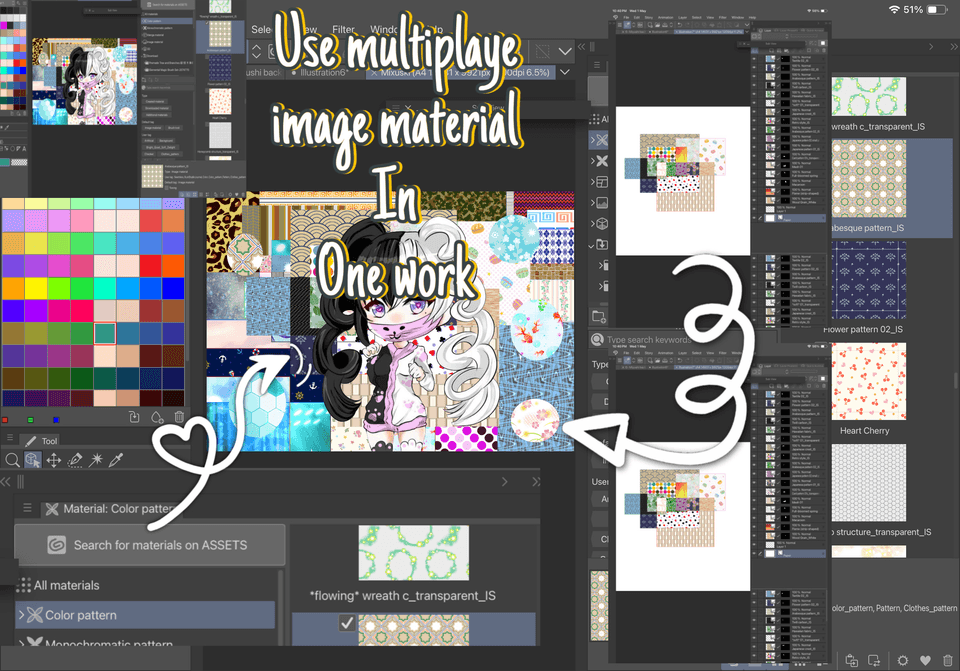




Comment