Hand gestures tips and tricks!
Introduction
Hello, I’m Pufen! This is my first time making a tutorial, and it’s on a topic I’m not too comfortable with (I was learning as I made it 💦) so I hope I can get my messages across well and clear.
I hope this can help others become confident and experimental of drawing something that may have seemed scary or even daunting- hands… since let’s admit that hands can definitely be our enemies when drawing (⁎⁍̴̆Ɛ⁍̴̆⁎)
We’ve all been through the hand-hiding phase in which we made our characters shy when we realised the presence of wonky hands would taint the seemingly perfect face and body. Thus, for the audience, the hands remain ambiguous, a mystery never to be solved.
So, let’s go through both the basic geometric shapes making up a hand, as well as tips and tricks for demonstrating energy and liveliness. Dynamic hands help convey mood and emotions to our liking, and familiarizing ourselves with them will mean waving our hand-hiding phase a sweet goodbye! ٩( 'ω' )و
Hand structure and proportion
Before we delve into creating expressive hands, let’s first start from square one- deconstructing the hand into shapes. Simplifying anything enhances memory and understanding.
Please note that the following simplification is how I remember the basic structure of a hand, so by all means take everything with a grain of salt as you may find that another simplification works better for you!
I like to think of the palm as a pentagon with a triangle (roughly 90 degrees) slapped onto the side with the thumb.
Then adding the fingers and thumb gives us this. Note that fingers have 3 joints whereas the thumb only has 2.
Green indicates flabby skin. Flabby skin usually occurs at where the main hand muscles are located. The ratio of the palm to the fingers is 1 to 1. The rough ratio within a finger and within a thumb can also be seen in the diagram below. The nail takes up about half of the last finger joint.
Notice that there is webbing between the fingers on only the palm side of the hand, which are triangular patches of skin separating the digits. This means the fingers are visible ‘earlier’ on the palm side and thus may seem longer! (´⊙ω⊙`)
Also notice that the top portion of the fingers are bony and straight/angular, as the bones are very close to the skin’s surface. The bottom of the fingers are fleshy and rounded due to fatty tissue and stuff.
The fingernail wraps around the cylindrical finger like a flattened place. The angle and shape of the fingernail indicates the angle of the finger, so if the finger looks a little off, the fingernail could be the culprit!
Something that I tested out on myself is that if the thumb remains parallel with the palm and fingers, the thumb can rotate about 70 degrees away. If the entire triangle of the thumb is brought in front of the palm, then the thumb can rotate 90 degrees with the perpendicular palm and fingers.
The palm is not a perfect box, it has an apex/peak at where the middle finger is, and thus the knuckle of the middle finger is the highest point on a hand and often partially blocks the knuckles of other fingers behind it.
It’s also worth mentioning that:
1. fingers are widest at the knuckles
2. When fingers flex backwards, knuckles are replaced by tendons. The second/middle set of knuckles appear as slight dimples rather than protrusions
3. tendons of the four fingers do not originate from the centre of the wrist, but rather a little more towards the pinky side
Flow and force
Now let’s put everything together and put some dynamic hands on paper~
Before we start, I want to recommend always drawing a bit of the forearm, or at least the wrist, so that you can tell to what degree the hand is bent overall and the hand’s overall motion and energy.
For building a visual library of hand poses, I recommend first copying (and I don’t ever mean tracing hehe (゚∀゚)) your own hand and hands in other artists’ works to get an idea of what hands can do. Remember that a reference doesn’t have to be copied line by line, angle by angle. They just serve as a base to move on outwards. Don't be afraid to exaggerate, just like in gesture drawing.
>>> fan representation for fingers
A technique for mapping out the spread of fingers is to represent the fingers using a fan. Using a fan pinpoints the mobile motion of fingers and helps determine the orientation of the fingers in perspective, such as by an asymmetrical, tapering fan.
>>> fan representation for hand
Using a flexible fan to represent the planes of the hand can help you plan out hand poses that show both the back and palm side. Considering a hand in 3D space and visualising it’s orientation from different angles will help you capture suitable hand poses in scenes of more complex perspective!
>>> Exaggeration
In art, unless your style is realistic, you are allowed to exaggerate hand poses, just like in gesture drawing. On paper, a torso’s bend, tilt and twist motion is exaggerated to the point that the pose is not achievable in real life, but they come across as dynamic and appealing to the eye. Just make sure the ‘looking crazy’ threshold is not crossed ^-^;;
>>> force for straight fingers
For open hands, replacing straight lines with curved C lines for the four fingers evoke a sense of intense energy and thus a more vehement emotion such as passion or determination. In our previous image, it’s conspicuous that the left hand is a relaxed “go pikachu” or “pikachu vs magikarp” and the right hand is “pikachu dodge it!!! I don’t have any revives left TAT”
Below is another example. The left one is “Teacher, may I go to the restroom…?” or “I regret putting my hand up like this. I should’ve put all four fingers up. Now look like a preschooler” and the right one is “I just thought of a brilliant idea!”
>>> force for bent fingers
The difference between a lightly closed hand and a tightly closed hand is the extremity of the slanting angle of the knuckles, which become more pronounced as pressure increases as shown below.
Also, while we used smooth C curves to accentuate the strong energy of a hand with fingers spread out, we now should use sharp, angular lines for a tightly closed fist to achieve the same effect.
>>> holding objects
When holding onto an object, we want to avoid static, repetitive fingers (same angles) and essentially ensure the fingers conform to the object. A small item would require less fingers than a large item. Knuckles further away could be partially or entirely blocked by knuckles in front of them, depending on the hand’s orientation.
>>> pushing against surface
When fingers are pushed against a hard surface, their fatty undersides can be accentuated by squashed silhouettes which flatten out. When hands are pushed against a hard surface, the fingers flex backwards and the knuckles nearest the wrist pop out on the palm side.
>>>Foreshortening
Ooo perspective, fun!! coughs blood (´ཀ`∠)
I’m bad at perspective so let’s keep this short and simple. Fingers foreshorten like cylindrical volumes. If the hand is facing towards us, finger joints further away will be partially blocked by finger joints closer to us/at the front, and vice versa if the hand is facing away from us.
Finger characteristics
Each finger has its own way of cooperating with one another!
>>> The lazy index finger
It seems to be natural and appealing for the index finger to be drawn separated from the other three fingers. In addition, the index finger is usually the last finger to bend. If you rest your hand on a table, palm facing up, your index finger should be much straighter than the other three fingers. That’s why I call it the ‘lazy’ finger, but ‘lonely’ or ‘last’ could work too.
>>> The sassy pinky finger
The little pinky finger is the opposite of the index finger; it’s the most free and sassy out of them all, despite being small. Maybe it wants attention because of its size 🤷🏻♀️. Despite being opposites, the index and pinky fingers sometimes both poke out elegantly, and this motion captures gentleness and gracefulness, particularly in female or romantic characters.
The pinky finger also has the strongest tendency to curl, and is usually the first finger to start bending. We can reflect this on paper with a deeply bent pinky on a hand that’s either closed or holding onto an object. It’s also the shortest, and may be barely visible if the hand is holding onto a larger item.
>>> The ring finger
The ring finger also curls with great tendency!
>>> The middle and ring finger are best friends
The middle and ring finger often hang out together and can be represented with a triangle.
Sketch and lineart
Eyyy, were nearly there! This is the out-of-context part because I am now applying everything and demonstrating my process and tools for transitioning from a rough sketch and final lineart, to painting and rendering. I will do lineart for two hands, and choose one of them to paint. The first one is a hand pose that I’ve drawn before, and the second is referenced from my own hand. Let’s go! ٩( ᐛ )و
For the rough sketch, I start off by drawing the wrist, then the palm. Then, I map out the angle of the fingers and location of their tips. I split the fingers into thirds if I’m drawing fingers from the palm side, and into twos if I’m drawing fingers from the back side. Then I draw the thumb or/and fatty muscle near the pinky finger.
Sometimes I skip drawing the palm and go straight to drawing the fatty muscle on the pinky side, which is what I did for hand 2, because that covers a large proportion of the hand and is right at the front. In this step, remember to use simple shapes and avoid adding unnecessary details. I recommend adding contour lines if it helps you remember how the surface of the hand curves and dips in 3D space. Consider the intensity, motion, orientation and perspective of the hand.
The pencil I use for sketching is called ‘Hibisoft’, but I also recommend HibiRough for a more traditional feel. Both are included under the material catalog ‘HibiPencil’ made by HisB, which is available for free in CSP studio assets. Here is the link to download them if you are interested.
I put the pencil on 80% density to emulate a faint, sketchy feel. Note that for this section I chose more complex poses. For simpler poses that do not show both sides of the hand, I would use the pentagon and triangle method to shape out the hand first.
The first rough sketch looks a bit wonky but let’s move on to our line art. I normally turn the opacity down to 20-35% and make a new layer on top for the good version line art.
The pen that I use for line art is called ‘Chojo Pen 2’ by chojo. It’s also free to download here.
For lineart, try your best to be confident with your lines! I usually set the stabiliser between 10-15 as well to help ensure lines are smooth. Here, you can add some details such as skin creases, fingernails and joint protrusions. I also added some tight clothes for hand 2.
Now I’ll close the rough sketch layer.
Painting and shading using masking layer
Painting hands is like painting skin, but with joints and nails. I mainly paint smooth, youthful hands which have minimal wrinkles. But in reality, as we age, veins and wrinkles grow prominent on our hands.
With the two hand line arts ready to go, I’ll focus on painting the second one. Create a new layer under the sketch for the base skin colour. This will just be a plain solid colour. We will not be shading or adding colour details on it. Make sure to choose a painting brush of high density/opacity for solid colouring.
For solid colouring, I use the brush ‘H2’ which can be downloaded for free here.
Before I shade, I’ll change the colour of the outline to match the colour it’s bordering and then change the blending mode of the line art layer to multiply. This layer mode darkens the lineart so that regardless of how light or dark the colour underneath is, the outline can be seen as even darker, so you won’t have to worry about continuously changing the colour of the lineart manually. Personally I’m not a fan of harsh lineart so I’m turning the opacity all the way down to 15%.
Now for shading, make a new layer between the sketch layer and solid colour layer.
Then clip it onto the layer below. Now I won’t have to worry about painting outside the hand and needing to erase continuously! (^○^)
Choose a smooth, blendy brush for painting skin. I normally use the brushes ‘square painting brush’ by Canttel and ‘水彩S’ by professional artist RedJuice. You can download them both for free here.
Recently I’ve been browsing rei_17’s artworks and because of her distinct colouring style, it definitely influenced my colouring style here (of course her colouring is without a doubt many times better than this!) Let’s first paint the main shadow of the hand. Let’s make the light source warm, meaning it will give off a red-yellow tint. Warm light, cool shadows. Cool light, warm shadows. Here the shadow will have a cooler hue than the base skin colour, so down into the reds a bit more. Same for the green clothing- choose a cooler green.
Now, add in some dark accents around corners and creases where light cannot reach. Don’t worry about going too dark because we can always go over the entire painting with overlay haha 💦
Wherever you add dark accents or shadows, you can wash over a bit of blue or any suitable colour that may be reflected off from surroundings onto the hand. Ambient light, or reflected light, such as the blue from the sky, appear most visible in shadows. I suggest you choose a near-grey or even grey itself instead of a saturated blue because grey appears the opposite colour of what it’s next to, so it would already appear blue next to peachy orange or murky brown.
Highlights and subsurface scattering via overlay
Creating a new layer on top, clipping it onto the layer below, and turning the ‘overlay’ blending mode on, I will now focus on painting highlights and the effect of subsurface scattering.
Subsurface scattering results in a bright, saturated line on the edges of the highlight. For the highlight, I chose yellow-white and painted highlights as if harsh sunlight was coming from the left. Then, I switched to a peachy orange colour to draw the saturated lines on the hand, and switched to a blue colour to do the same on the clothing.
Now finally, as I mentioned before about how the hand is too dark and dull overall, let’s liven it up! Create a new layer on top and clip it onto the layer below. Once again, turn on the overlay blending mode. Now choose a light yellow colour and increase the brush size significantly larger, and just glaze over the entire painting a little until the entire image is light and glowy enough. If your lineart is suddenly too dark or popping out like a … black bug on a white piece of paper … or a pimple on clear skin, then either turn down the lineart’s opacity or bring the overlay layer up above the lineart layer and also clip the lineart layer.
And Viola!
Thank you !
Wahh thank you so much for making it down here! Sorry if my explanations are lacklustre or unclear. I’ve only started to draw properly two months ago so I know there are gaps and holes throughout. I’ve learnt a lot about hands and also about csp through the making of this tutorial. I appreciate your time and patience! Thank you! ╰(´︶`)╯♡
Before you go, please remember that drawing in general is highly procedural, meaning that as long as you keep practicing from references, from your favourite artists, or from your own hand, you will definitely improve. Please trust yourself to improve, even if your hands aren’t seeing those beautiful images that you envision inside your head!
If you have any questions, let me know in the comments down below!
If you are interested, you can check my stuff at @pufen__ on instagram.
Please note that I only have a couple of posts because I’m new to the art community, but I’ll definitely become more active as I improve more! Please look forward to more content in the future (❁´▽`❁)✲゚

















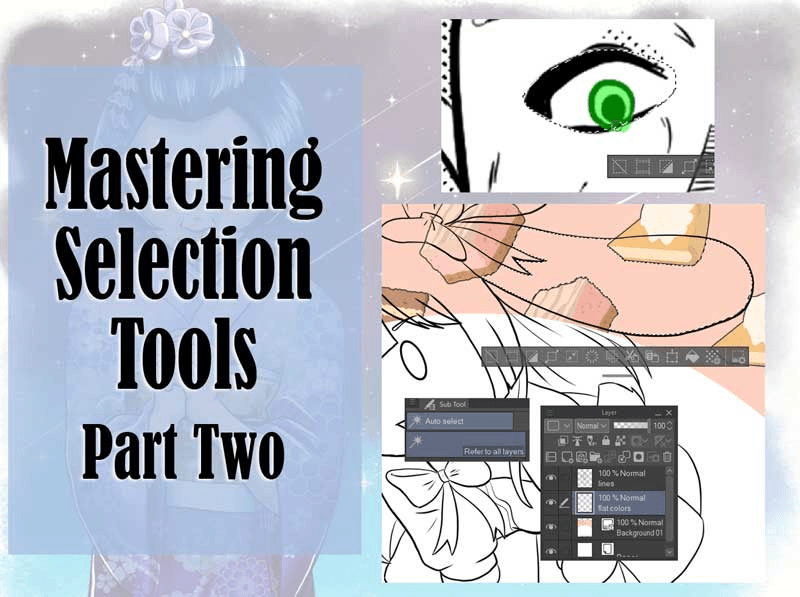






Comment