Create and Draw a Cyberpunk World
OBJECTIVES: Create and draw a Cyberpunk world
CREATE AND DRAW a concept of:
WORLD Cyberpunk
CHARACTERS: alien - human - robots - animals
Cyberpunk style OUTFIT: global warming: sexy androgynous
BLUE NEONS (cold)
GRUNGE aspect
INFORM / Reflect / Take notes
Wikipedia: "Cyberpunk (association of the words CYBERNETIQUE and PUNK) is a genre of SCIENCE-FICTION very related to dystopia and hard science fiction. It often features a near FUTURE, with a technologically advanced society (notably for INFORMATION TECHNOLOGIES and CYBERNETICS). "
My Cyberpunk WORLD:
overcrowded cities
technology
Cyber surveillance: camera drones
Mega-corporation with logo and pub everywhere illuminati or eye
Airship flying balloon
neon: almost perfect white or totally white screens = contrast with the outside environment, which must therefore be dark: it is NIGHT (which increases the gloomy aspect) - Halo
global warming: vapor mist
waste
My Cyberpunk CHARACTERS: a woman and a man (or similar)
# WOMAN GRUNGE
virtual reality headset / glasses
sexy
MASCOT animal cat
connected: watch + antennas (ears)
Virtual hologram screen (± weapon or not ???)
Iroquois punk (hairstyle)
grunge clothing
flashy colors
barefoot
trad or cybernetic tattoo
wood piercing (ear)
hair and ROSE lips
old sandwich or flying sushi bar
mix of species: monkey tail
# TRANSHUMANIST "wicked" TECHNOID MAN
shiny plastic clothes in black gray and techno red colors
bladed weapon (baton) or bullet
bionic
body deformation (4 arms + monkey tail to gain stability in the air)
multiple eyes
SKETCH: characters on a background + a story
NB: 1 blue layer for the sketch of the characters + 1 layer for the decor
Warm up keeping in mind the "specifications"
Let go and have fun
draw the foregrounds, what is in front, near us and THEN what is further
integrate the decor on a layer below
Main character: I use a Body chan / kun figurine that I take a picture of above my screen to be able to integrate it as best as possible into the decor
The movement / composition curves both give the movement of the characters, but also help guide the eye towards the main character
INKING: from closer to farther
First ink the foregrounds and main characters, with a fairly wide line
Then ink the decoration and the elements that are far away with a thinner line, to give depth of field and help the readability of the whole
COLOR: hot on cold!
It's a concept that still works wonderfully:
PINK characters: a warm AND saturated shade appears close, catches the eye
warm BLUE cybernetic characters
a dark BLUE background: a cold and desaturated shade appears far and more discreet
TIPS:
use a layer for each type (pink, light blue, dark blue)
define the "inking" lines layer as "reference" layer
go to the pink layer (use black, on this pink color layer) and paint by protruding outside the characters
with the paint bucket set to transparent, erase where you left off, after setting the paint bucket in reference to the inking layer, and adjusting the close point
For screens, neons and others:
add a layer in "screen" mode and paint with the realistic pencil or rough watercolor paint or Oil paint (etc) but with both a fairly large tool size, without pressing too much and with a density of 50 %: you can thus have areas that are lighter and others darker, in the same screen or for screens near you (light ++) yes far (darker)
then add light halo bands around the screen with the aerosol tool.
adjust the transparency or blending mode of the layer and increase or decrease the clarity of each screen according to its position and the desired effect in the overall illustration
add a "color" layer over the pink. Clip it. Add color. This tip allows not to exceed on the dark blue layer
add a layer "Highlighting" (screen mode) and "Shadows" (product mode) above the color layer and add lightings and shadows. Always ask yourself where the light comes from! (here multiple source)
I finally use the color green to distinguish the flyers: it is complementary on the color wheel with blue and pink
I use in product mode 2 to 3 layers above all
a yellow "vintage" layer to unify the colors with a transparency of 10 to 30%
a "texture" layer = an image of paper, canvas, wallpaper etc. generally a little yellow. Adjust the transparency so that you don't lose too much brightness, but still see the texture and the color / brightness nuances
a "Brightness / contrast" correction layer to make up for the loss of brightness and make everything more homogeneous
Don't forget to sign and date!
Thank you for your support ;)
@ soon !
Health and freedoms for 2021!


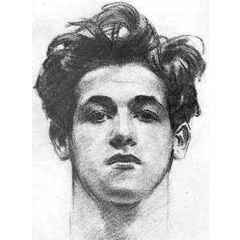




















Comment