How to draw crystal gem in Clip Studio Paint for beginners
Hello! In this tutorial, we will step-by-step draw a shiny bright blue crystal using Clip Studio Paint.
Also see the whole drawing process here:
1. Main shape
Tap PolyLine lasso tool and draw this shape:
2. Gem depth
Using Soft Brush in Multiply Blending mode (use the same color), draw deep shadow inside the crystal:
3. Glare
With the Lasso tool in the same mode as before, select the desired area for the glare. Then take the Soft Brush in the Add (Glow) mode and paint it in white.
4. Other reflections
Select each face of the crystal one by one and use the Soft Brush in Glow dodge mode to draw reflections.
5. Additional details
To add an antique look to the crystal, create a new layer in Add (Glow) mode and paint with light on the edges of the crystal.
Perfectly! We drew a cute little crystal.
You can subscribe to my YouTube channel:
Thank you ❤️
















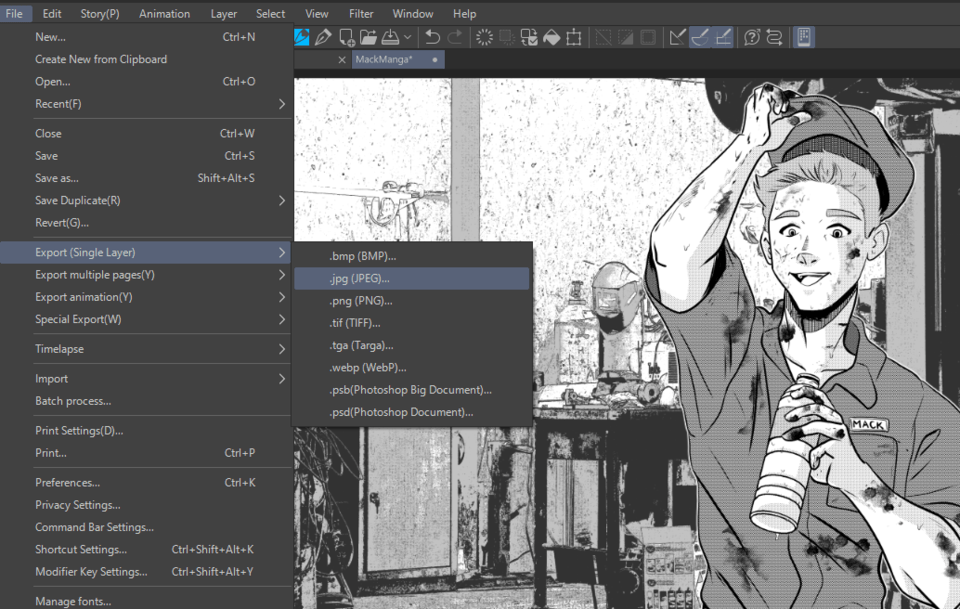







Comment