Auto-Colorize mit AI-Technologie in Clip Studio Paint
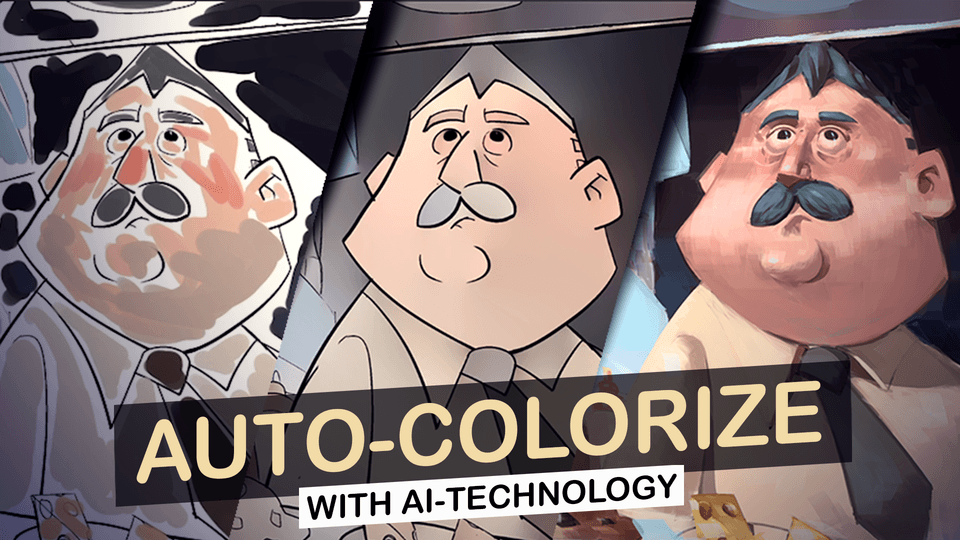

13th
May 2020
Tips of the Month
The topics were automatic coloring techniques, how to draw work uniforms, and the continuous curve tool. For automatic coloring techniques, we saw tips on how to use the function and techniques for finishing touches on auto-colored layers. In the work uniform category, there were many tips on drawing police uniforms, and it was interesting to see all the differences in uniforms between different countries/regions as well as how to draw them. With Clip Studio Paint Ver. 1.9.9, the Bezier curve became even easier to use. As a result, we saw a lot of tips using the continuous curve tool as part of their artwork process and how to use it to design and in other artwork. Submissions for the next Tips of the Month have already started! We’re looking forward to your entries!

Post your tutorial on our theme of the month and share your art knowledge with Clip Studio Paint users all over the world! Each month, we’ll select the best tutorials our users have to offer, giving away up to US$10,000 in prizes! Winning entries will be selected from tutorials covering the chosen themes on Clip Studio Tips, based on various factors such as novelty, range of use, usefulness, and views.



