Making a Hybrid!!
Intro:
Hello, my name is Misia and I’m here to share some tips on how to create a hybrid animal. This tutorial is for beginners as I’m not the most experienced myself either haha.
This tutorial will talk you through step by step and should hopefully be very easy to follow. GOOD LUCK!
What is a Hybrid?
First off, a hybrid is a creature which has been inspired by two or more different animals. For example, a horse and a man would make a centaur. Its usually half of one animal and the other half is the other animal. However, sometimes a hybrid can have more of one animal than another! You can create hybrids by combining two or more animals ( you could make mythical creatures using this method) and some animals in the world ARE actually hybrids.
Step by step tutorial:
Step 1- planning
Planning can be quite stressful and intimidating at first but don’t worry! I’m here to show you how to successfully plan your animal!
First off, pick your first 2 animals that you want to combine (we are starting with 2 to not get too complicated). If you’re not sure, randomise it and see what you get!
Next, have a look at what parts of your creature will be of one animal and which will be off another. For example, a head of a giraffe and the tail of a cat!
Start thinking about what your animal will look like, think about it in your head.
Once you have an overall image, we can get to drawing!
Step 2- sketching
Now we can start working on the actual drawing of our creature, or at least the base of it for now! You can start by drawing the basic shape of your animal-will it be fat, skinny, blobby, firm, tall or short? You can make a circle for a head and a larger oval for the body if you are doing a creature like a koala owl or something like that. Or, if your drawing a human with animal features, then just draw the base for a human!
You can start adding additional features do your animal (but not too complex- just sketches) just like in the image above. I’ve also shown you what parts you can erase and change to your liking. Remember, your creature can be anything in the world- the only limit is your imagination! You can add: fur, scales, wings, horns, spikes, sparkles ect.
Step 3- thinking about your detailed design
Alright then, now that we all have our own ideas and we dumped them all onto a page- you can even make notes on your page- we can start adding all our finer details! This can include the textures, special abilities and any other perks that your creature has. You can also start adding colour like in the image below! But don’t worry if you can’t yet, we will look at different colour paletes later.
Step 4- Colour
Alright then, if you haven’t already, now its time to think about what colour schemes work well together and what kind of colours you would like to use in your drawing. Maybe you want it to be pastel (soft), neon (pops out) or even something completely different! Lets have a look now…
So there it is, lots of colour combinations to pick from and there’s many more too! My tip is to just have a look at how your colours work together and decide if you like that look or not :)
I’ll also just briefly show you how I get the colours that I like:
Right then, at first glance you might be thinking “what’s she on about!?!”
don’t worry haha I’ll explain. What I’m trying to point out in this image is where I get my pastel colours from. I slide my pen to the right just before the white section because its like mixing that colour with the white, making it a lot more pastel coloured! Similarly, if you slide it to the black section, you will get a nice dark colour which might make a nice bond with your lighter colour!
Okay then, now that you’ve chosen your colours, you can add them all onto your design! Remember, lighter colours are all for highlights and darker colours for all of your shadings and shadows. It will be lighter where the sun is pointing (you could imagine an imaginary sun to help you) and darker where the sun is hidden away.
Step 5- the final design!
YAY! Your nearly at the end, I’m very proud of you for making it this far!!! This step is fairly easy because its just adding your final finishing touches to your character. For some people, this step can be hard, so let me give you some ideas. You could add a background, just draw it on the layer below where you drew your character! If its some animal like a goat and a bear combined, it could be a background of hills and mountains! You could also outline your character to make it look more cartoony! Or you could add some sparkles or even FINER details to the texture or facial features. Some people like to keep it plain and simple though, and that’s completely fine!
Here is mine, no special features, not outlined and no background. Quite plain and simple for anyone who would like to do that…
But for others who like to be more adventurous …
Here it is after I’ve added a thicker outline to it. She’s a lady with bunny ears and cat features on her face too!
Here’s another idea:
Here I’ve made a bear owl haha! As you can see beacuse I added the landscape behind my hybrid, really adds to the artwork and makes it look a lot more cute and detailed. You could try this too! Its very easy and doesn’t have to be realistic, just look at mine, it’s very cartoony! Go on have a go!
Conclusion:
Well, this is the end! I really hope you enjoyed this tutorial. I sure enjoyed making the artwork for this tutorial. I also hope that this helped you draw a hybrid animal. Thank you so much for reading.
MANY THANKS! BYE!










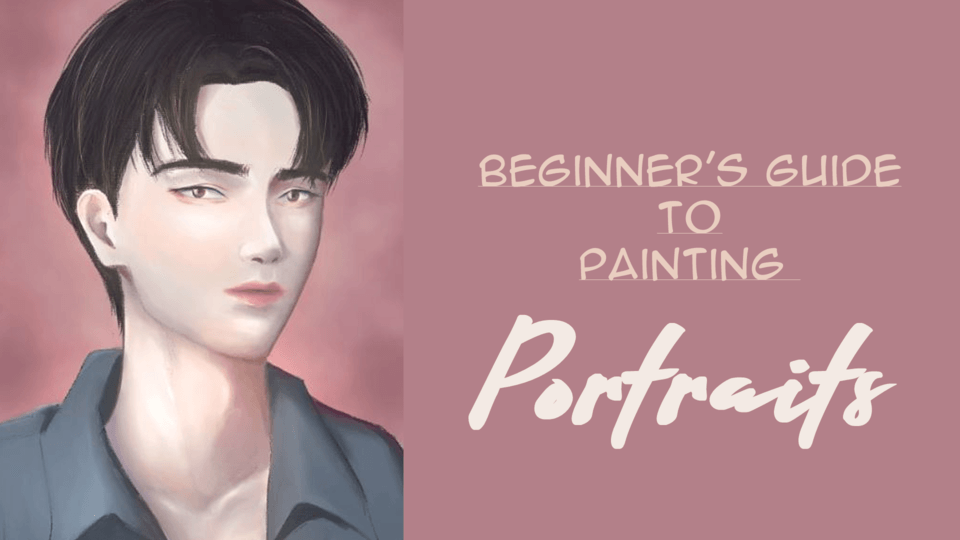







Commentaire