Inking
When I work as a manga assistant, I usually set my G-Pen to 10 px wide for inking characters and 5 px wide for inking backgrounds.
This varies according to the artist's style though, so please draw at a pen size that is most comfortable for you. Just remember that if you draw lines that are too thin, they may show up badly in the resized or printed version.
A very important tip for a successful inking: working digitally on comics can be confusing because of the huge document size.
The more you zoom in on a drawing, the more flaws you'll notice. However this is perfectly normal, the documents are big exactly because when resized and printed, they will look perfect. If a drawing looks good at 25% of zoom in a B4 document, it will look neat when resized. So you can generally work at 25% and zoom in further for small details.
If a line is crooked, click on it with Object tool to edit it (click + drag).
Create a new Vector layer and set it to Monochrome (always ink on Monochrome vector layers when drawing manga), then start tracing from your draft (set it to low opacity, 12-20% opacity should be good) using your previously chosen photos as reference for more accurate and realistic results.
I usually work on separate layers if the drawing is complex. Also, I always draw things like foliage, trees and cars on separate layers from the background.
An important parenthesis:
To use most effectively the curve tool (U) go to Subtool Detail and select the Cubic Bezier. This will allow you to edit lines easily, as long as they're drawn in a Vector layer.
1. Select Object tool 2. Click on line 3. Edit
4. Done!
If the width of some lines is off, you can use this tool to set it right, or to differentiate the width of lines to create an effect of depth.
There is your finished background!
Now you can proceed to add tones and fill in the blacks with the Bucket tool to your liking and according to light source.
If you want to quickly fill in areas with tone or black, or replicate the fude-pen effect in certain situations, Lasso fill (shortcut: U) is the right tool for you.
I use it to shade clothing, foliage, glass windows etc. Feel free to experiment and develop your own way of using these tools.
This is how the finished work turned out.
If you are at about an intermediate level, you may wonder how to draw certain things like the professionals do.
Because I'm not an experienced manga assistant yet, I study a lot copying the work of my favorite manga artists.
For example, if you like the way a mangaka draws flowers and foliage, exercise by copying some and then draw foliage in your personal works according to what you learned.
I hope this tutorial can be of help!
Thank you if you followed until here!

















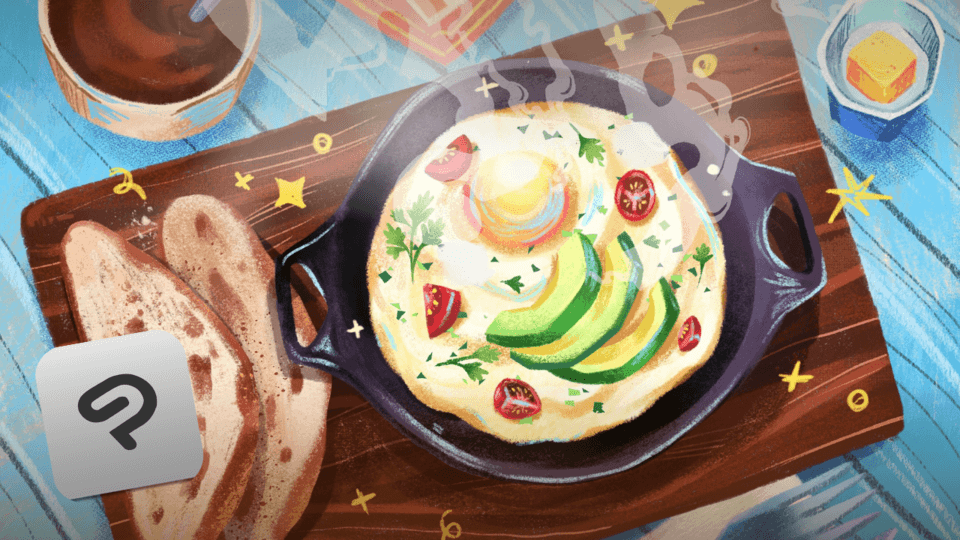



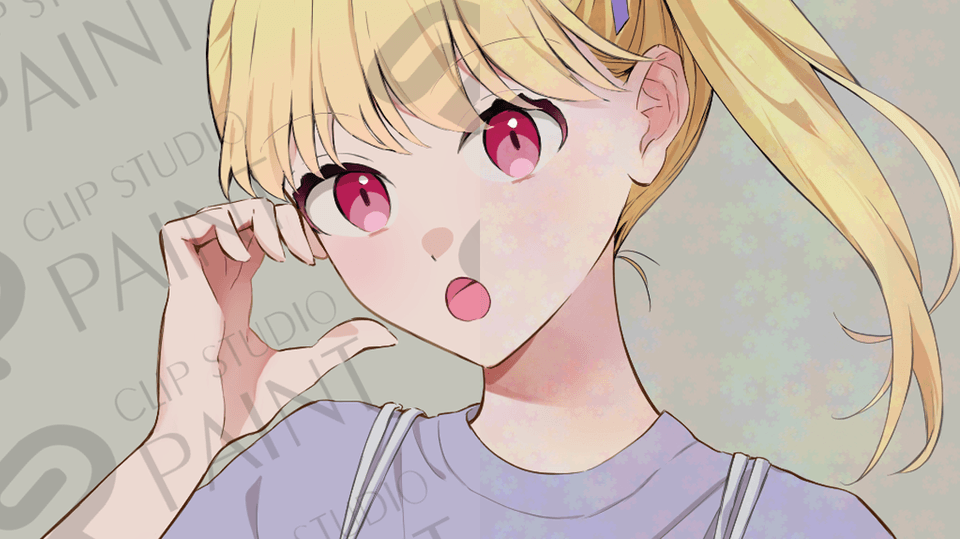


コメント