Tips and trick on how to draw flower easier
Hey guys in this tutorial I'm gonna talk about easy tip and trick to draw a flower ! This tutorial is for artist who are looking for simple and quick ways to draw a flower. This tutorial is absolutely beginner friendly. If you're and artist who find it hard to draw flower or just a comic artist who do not have the time to draw every single flower this tutorial is for you .
I have included easy tips to draw a flower as a beginner but also tricks to create a flower within few steps . I hope you find it helpful !
Csp assest :
My first tip would be to take advantage of CSP assest . If you're an artist who do not know how to draw flowers but still want them as part of your artwork , using CSP assest you can import full drawn flower materials / brushes on to your canvas .
Csp assest is a lifesaver especially as a comic artist I use alot of flowers to enhance my comic and uplift the panels but I do not have the time to draw and color these flowers so instead I like to use flower materials/ brushes . You can just drag and drop them to use .
You get these flower material go to CSP assest and then type in "flower " . You will get thousands of flower materials and brushes . From which you can download whichever you like .
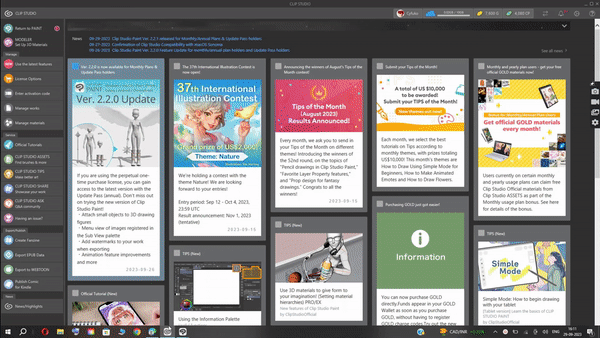
For ex : i want this flower brush so I'll click on download. Now go to your clip studio paint window .
Under the material go to download. Where you will find the brush that we just downloaded. Since it's a brush . We will drag and drop it on the brush sub tool . Now create a new layer and use the brush .
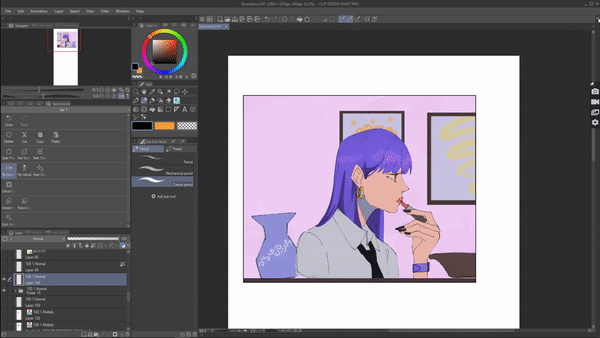
And as you can see we can create flowers without having to draw it . Very useful for artist with no time .
Now if you look at the flower materials which is also available under CSP assest they are often full rendered which is great as they go well with illustration.
Download whichever flower material you like and then go to material download in your CSP download. Now for material you can just drag and then drop them on to the canvas directly to use them .
Using the scale/rotate you can adjust and place the flower however you like it . And that's it easiest way to add flower to your artwork!
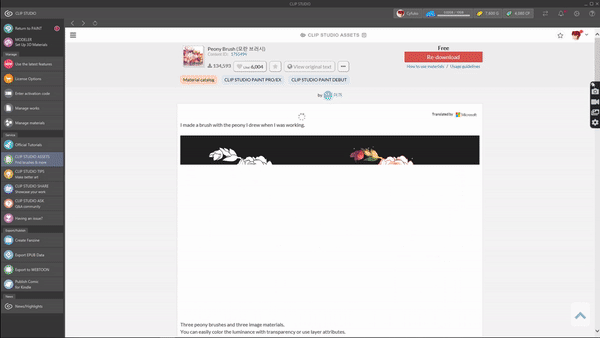
Now using flower materials or brushes you might face this one problem . Since sometimes the flowers material / brush already come colored . You might like the flower but not color . Maybe the color of the flower does not match with your artwork in that case here's a simple trick using which you can change the color of the flower .
Go to (menu) layer > new correction layer > tone curve. You can play around with its value to get to the color you want
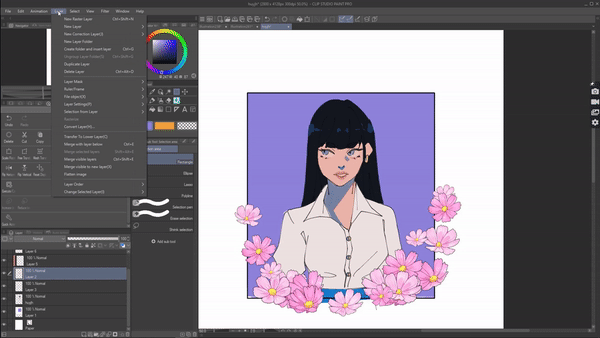
but it's a bit easier if you have a little bit of color knowledge. Like for example if I want to change the color of the flower to orange . Then I'll adjust it the value to red and yellow and we get orange as result .
Or red and green for yellow !
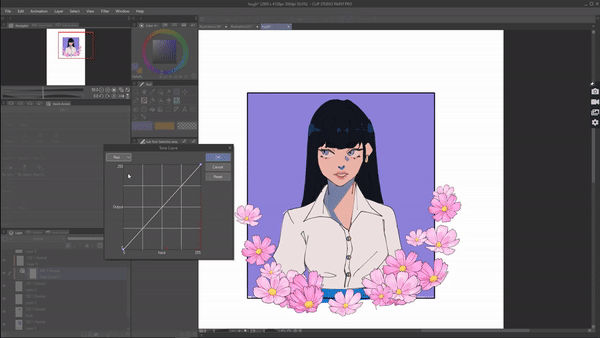
Try it out it's very easy once you get the hang of it .
There's even 3d flowers available in CSP assest they are much better as we can adjust the angles to fit into our artwork .
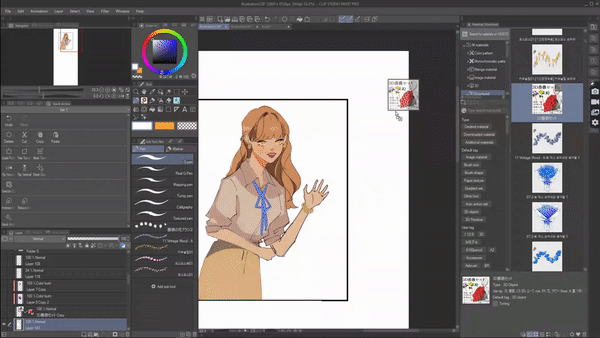
And most time it also has the option to change color .
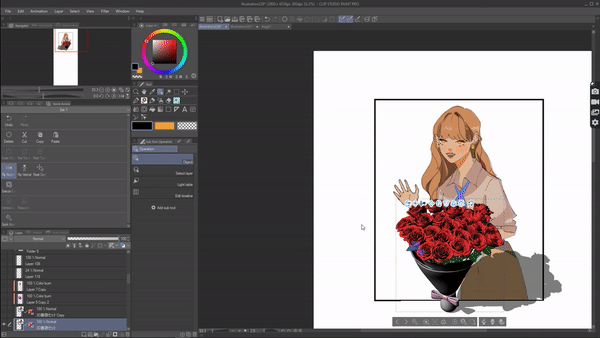
But 3d flower can look odd especially if you have a 2d artstyle . But in that case go to settings and disable it's shadows . It will look more 2d .
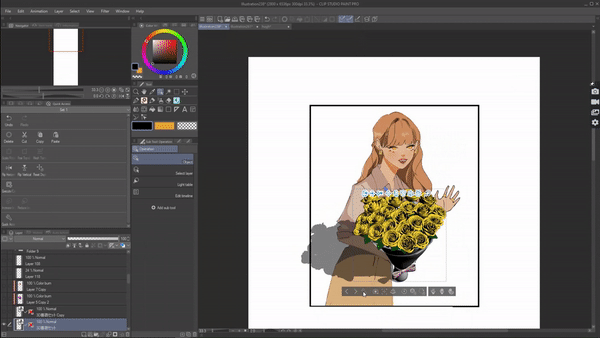
Ofcourse you can edit it further using blending modes like multiply , color ...
_—————————-
Simplify :
This tip is for beginners who struggle to draw the proper structure of a flower . Have you ever felt like your flower look flat and the petals of your flowers are drawn in wrong directions. This happens when you don't have a proper base guideline to your flower but using this tip I'm about to tell , you can draw a proper flower that doesn't look flat and is in proper structure.
Base structure is the most important to draw a proper flower .
Step 1: is to construct a base. The base will be of 2 part. First being drawing the middle area of the flower and the part 2 would be the basic shape of the flower.
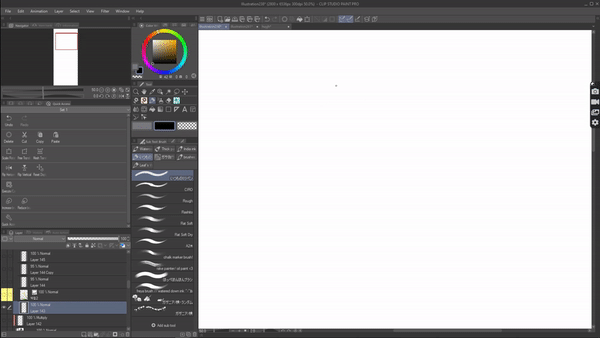
You can practice it by drawing on top of flowers
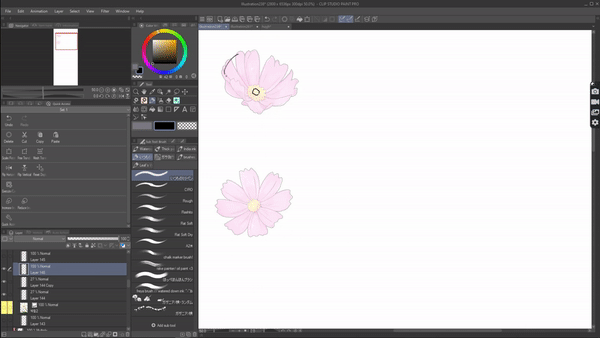
.No matter what a kind of flower we can easily break it down . For example: you can draw the base structure of the lily like this and for a tulip you can break it down like this
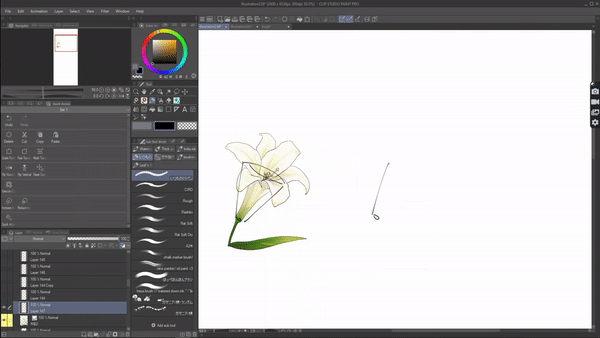
Step 2: is to draw the direction of the petals. Keep it simple . We are gonna gonna draw an Arrow in the direction the petal falls. If the petal bounces up to down like in lilies draw a arrow like this .
If the petals goes down to up like this then draw an Arrow like this . And that's it
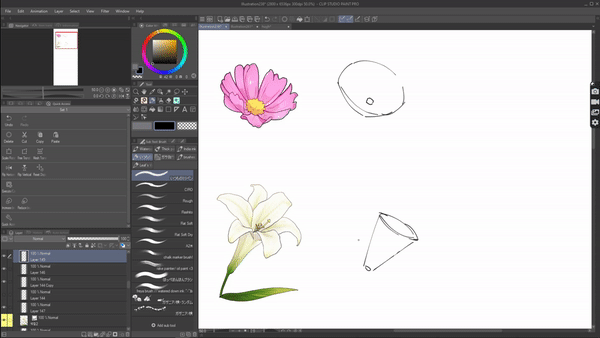
Lower the opacity of the current layer and create anew layer and draw the flower. This basic guidleine will help you draw the petal in proper direction while not making the flower look flat .Automatically you flower will look much better than past by using this tip
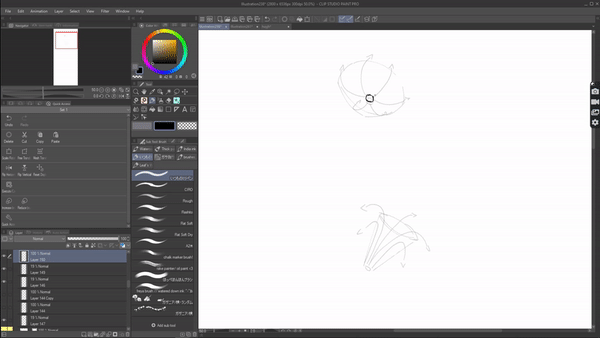
This tip is really useful especially when using it in an actual artwork since artwork will have diff angles and perspective using this you can easily construct a flower to match that angle while if you draw it directly without gudies it may mess up the angle .
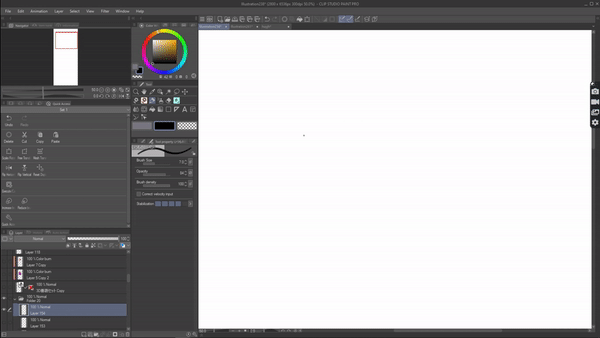
Especially when drawing a bunch of flowers like bouquet it is much easier to built base using this method .
________
Colorize :
One of the hardest part of drawing a flower is coloring it . Especially because each petals color is of different value. So even if have learnt how to draw a flower , coloring it is hard . But using a simple feature available in CSP we can easily color a flower . How is that you ask me ?!
Easy . Using the colorize feature in CSP we can easily color our flowers . Even though using colorize you can color anything i personally prefer it to use it to color flowers because it colors each petal a different value of the same color which is exactly how a flower should be color especially for flowers like roses , lotus etc .
To use colorize. First make sure you have your flower lineart in a single layer . Now go to (menu) edit > colorize > under which which select colorize all . Now CSP will automatically pick a color and color your flower for you . Easy and quick .
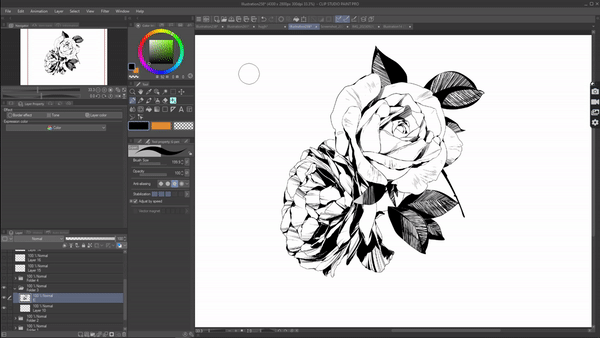
But if you prefer to choose which color you want the flower to be then set you flower lineart layer as reference layer . Now create a layer below and pick color of choice and just swash it on the flower
Now go to (menu) edit > colorize> use hint image and colorize. Now it will take the color you used as hint color and colorize the flower . And as you can see you flower as been colored beautifully .
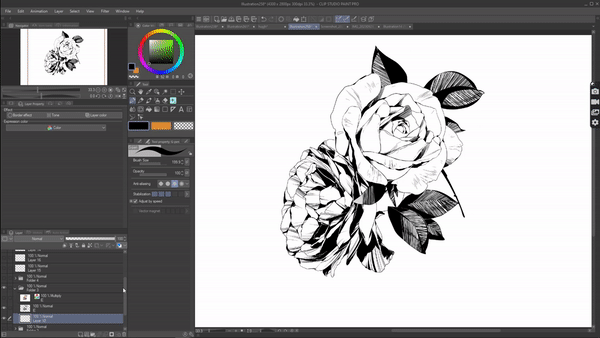
With some minor changes I find it more than enough to be used in my comic . But as for illustrations , i would definitely go in and add more details. But colorize feature has created a perfect base of colors for me to work on . Making the process of drawing flower easier for me .
______
Artistic :
Here an another simple way to create a flower . Again this tip is for artist who find it hard to draw flowers or comic artist who are in hurry because with this tip it is that easy and quick .
Using this trick I'm about to tell you , you can convert a image of a flower into a lineart using a CSP feature and easily use it as part of your artwork .
To give you an example: I have a picture that I took of a flower . Now I'll import the picture to CSP . Now go to menu ( filter) > effect > artistic .
A dialogue box will appear, under the process select ' lines only ' . And make some adjustments using the option below to match your lineart style then click on ok .
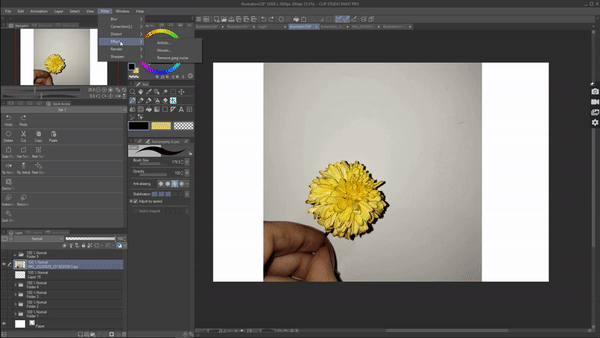
Now you have a drawing of a flower . Now you can just erase out the surrounding and just take the flower , add it to your artworks.
As for coloring , you may do it manually or just use colorize.
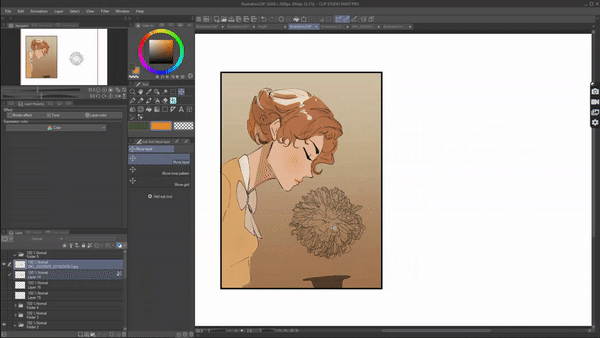
____
Border effect:
Here's a trick using which we can draw and color a flower at the same time. This is a very simple feature available in CSP . Useful especially when you want to make your flower drawing process easier and quicker . As we can draw lineart and color at the same time using this feature.
I'm talking about border effect features which is available under layer palette . When you enable border effect it basically adds border to what is on the particular layer !
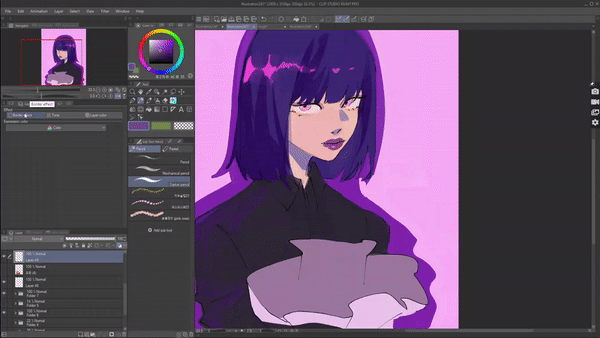
To use it , I'll create create a new layer and enable the border effect and start drawing my flower. Look how easy it is .
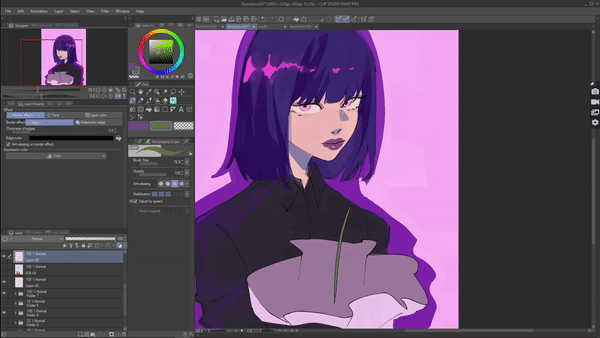
Then I'll enable “ lock transparent pixel “ this way I'll be able to add details to the flower without having to worry about going out of border .
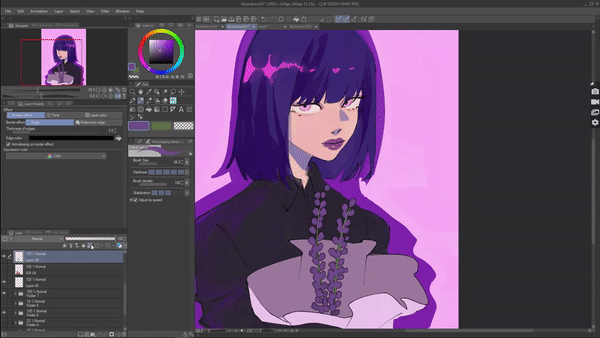
So using this feature we can easily draw our flowers.
Especially when it come to small details like the another or the stems . Stems are kinda hard to draw as you have to draw two steady lines to draw a stem but using border effect it's one line and your stem look neat .
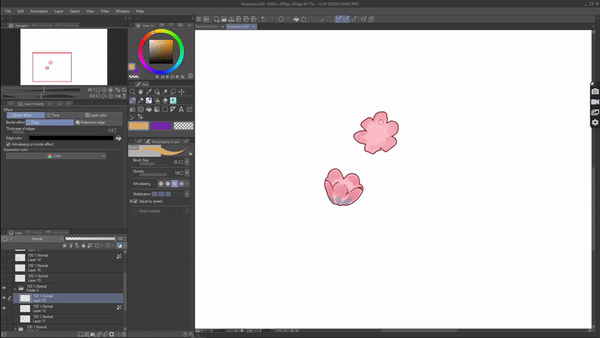
I prefer border effect for comics as it gives me cleaner lineart but when it comes to illustration i prefer to use water color edge as it gives more of the water color texture.
Try it out ! It's easier to draw flower using border effect while you get save alot of time .
_____
Leaf:
We often forget that leaves are as important as flowers but i commonly see that people don't concentrate much on leaves but a leaf is what that elevates a flower . They compliment each other . I often see that people manage to draw a flower proportionally but when it comes to a leaf it's looks flast and almost doesnt go with the angle of the flower . It looks odd
Here's a simple tip to help you with drawing a proper leaf that goes well with your flower .
Step 1: draw the direction of the leaf using a arrow . If the leaf flows like this draw an arrow . This arrow will be the middle line.
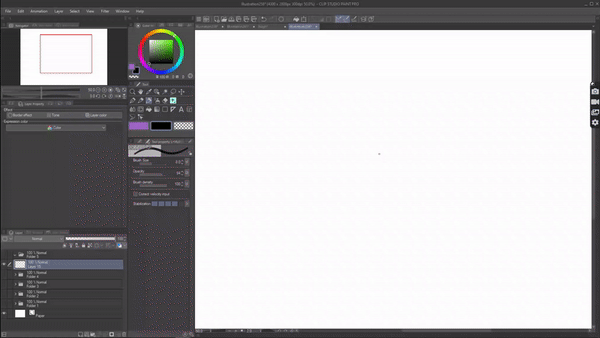
Step 2: draw two lines on the side that follows the middle line .
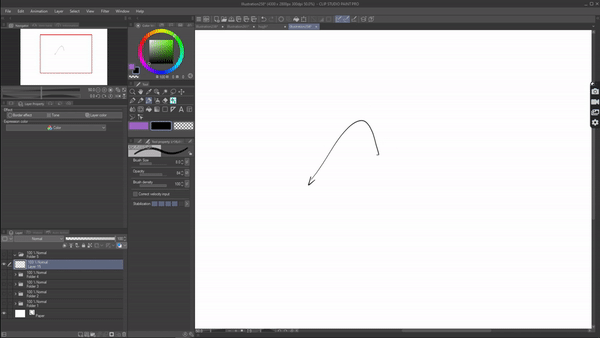
Step 3: erase and you're done .
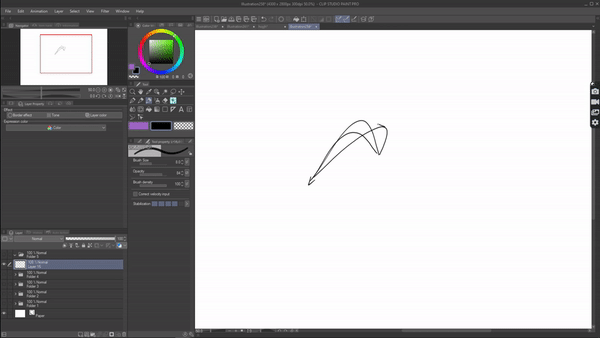
Super easy to follow and draw . This trick goes with most type of leaf . Again its a very simple tip but it works perfectly for any angle and now you no longer need to worry about your leaves looking weird .
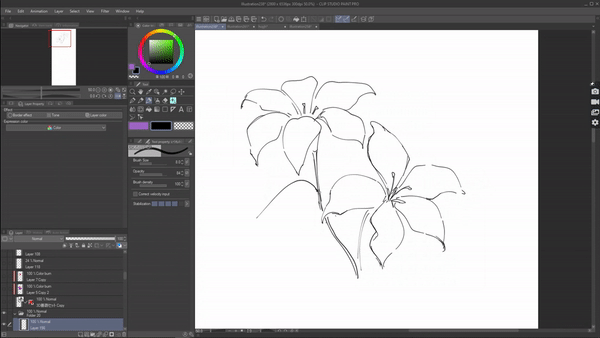
But ofcourse there's indeed alot of leaf material/brushes available in CSP .

















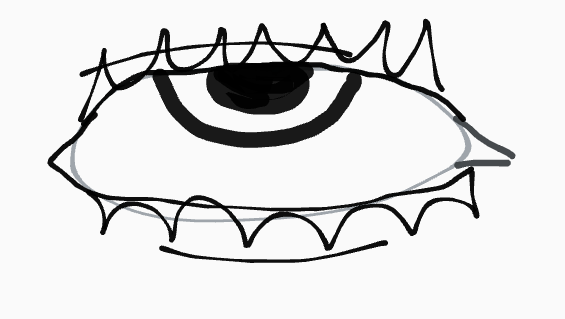




댓글