Changing layer color super fast.
There is an option in Clip Studio Paint to change the color of all the elements on a layer to a different color of your choice. Let's see how it works!
How to change the color.
1) Select the layer whose color you want to change (there must be something on that layer! If it's blank nothing will happen).
2) Select a color you want to apply.
3) Go to Edit, then "change color of line to drawing". This will convert everything you have on that layer to the new color you selected.
Tips.
-You can create a shortcut for this option by going to File, then Shortcut settings. Once you have created a shortcut, you can register it to your key pad if you have any so you can perform it with one click.
-Put each color of the drawing into a different layer! If you use two different colors on the same layer and then perform the change color option, both colors will turn into the new selected color. That's why if you want to edit colors individually each color needs its own layer.
-I'm showing you this option used on lineart, but it's what I use mostly for base color. I normally color an area in green (because it's easy for me to see blank spots) and then select the actual color I want and change the whole layer using this option.
About the artist.
If you are interested in my work, you can check my social media~
















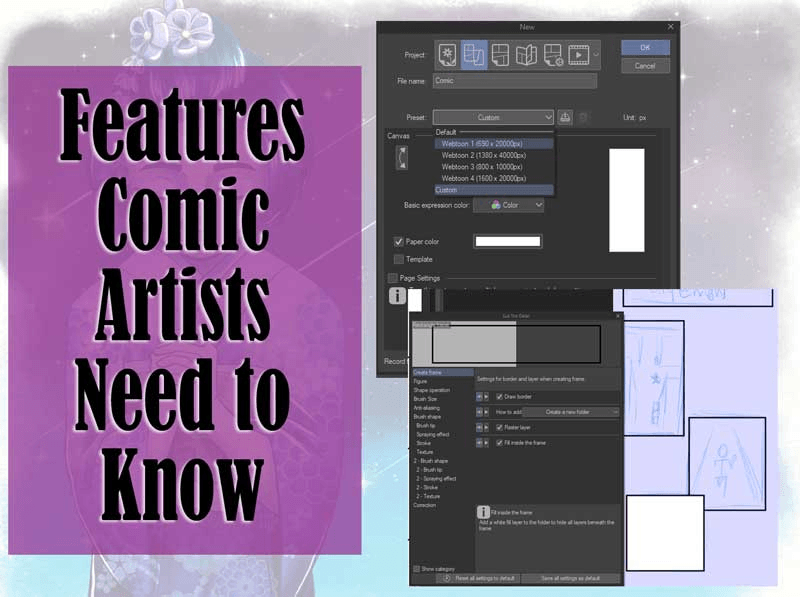






Kommentar