[Blender + clip studio] How to duplicate a group of symmetrical objects with a hierarchy
🌸 Left-right inverted duplication method of objects in BLENDER (confirmed in 2.9)
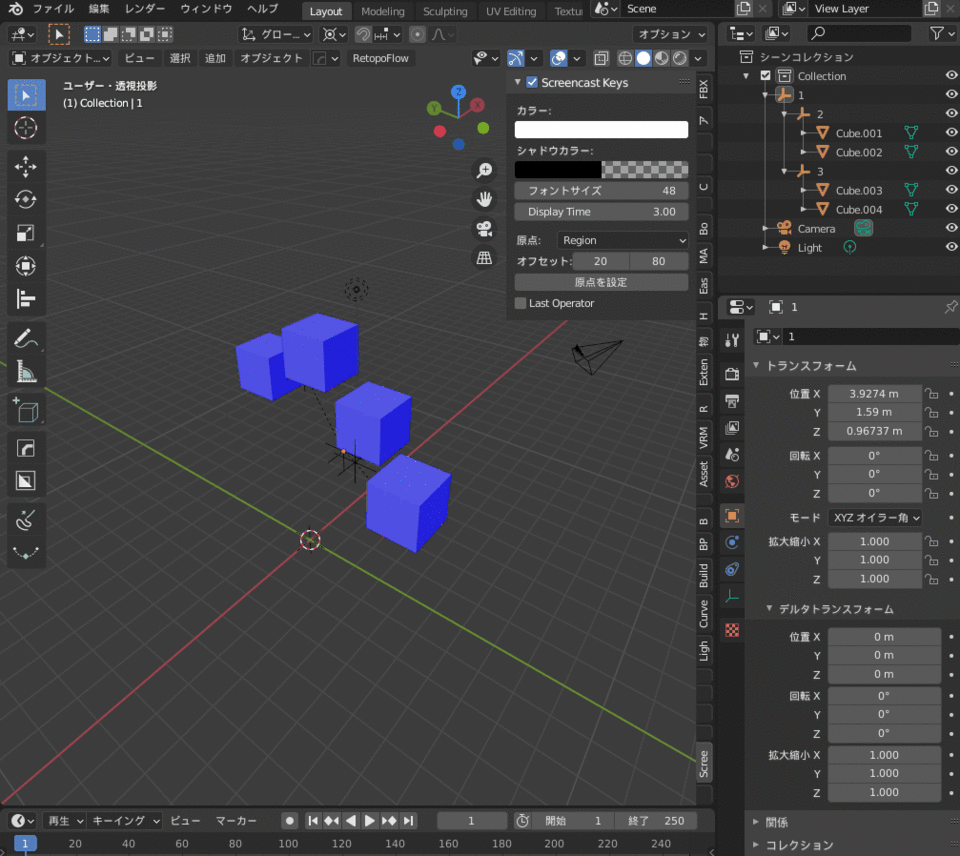
If you want to hide only the opposite side of the symmetrical material in the 3D material, it is convenient to leave the duplicate of the symmetrical object group with the hierarchy as it is, but normally, if you read it in Clip Studio, one of them The face is flipped and does not display well.
In this case, after applying the scale to all the objects on the left / right inversion side, let's return the inverted mesh to normal with SHIFT + N and raise it.
🌼 Procedure with BLNEDER 🌼
1. Left-right inversion Move the object group you want to duplicate to the left or right from the 0 axis of the X axis or Y axis.
2, use an interactive mirror. (Ctrl + M) Globally select \ X-axis or Y-axis
3-1. Invert left and right "Select all objects including empty * Important"
3-2, CTRL + A to adapt the scale.
4-1 Then, you can see that the mesh is inverted, so select all the inverted objects (If you select empty, you cannot enter edit mode, so the active selection must select the mesh)
4-2, edit and invert the mesh with SHIFT + N.
🌸 After loading the FBX file in Clip Studio
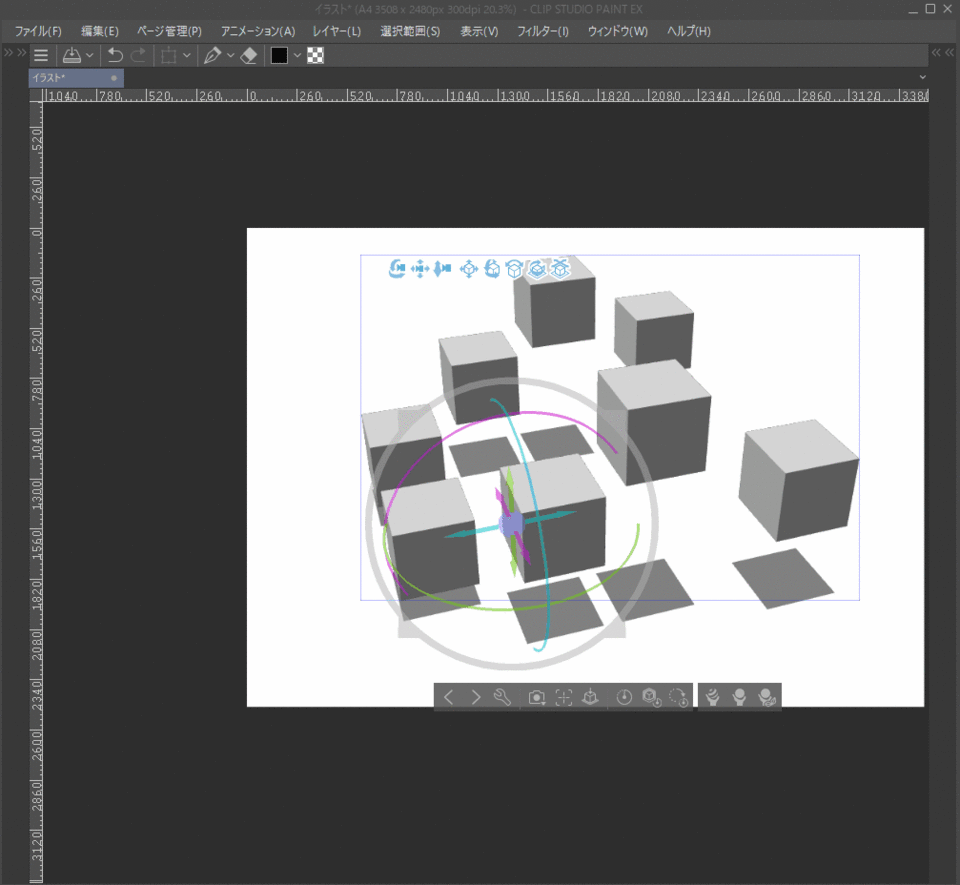
🌼 Next, how to rename multiple objects
When blender is duplicated normally, the object will have a serial number such as .001, 002 .... at the end.
With this, it is difficult to know which part is the part when looking at the list in Clip Studio, so let's rename it all at once using a paid add-on called namestack (free for 2.7 people).
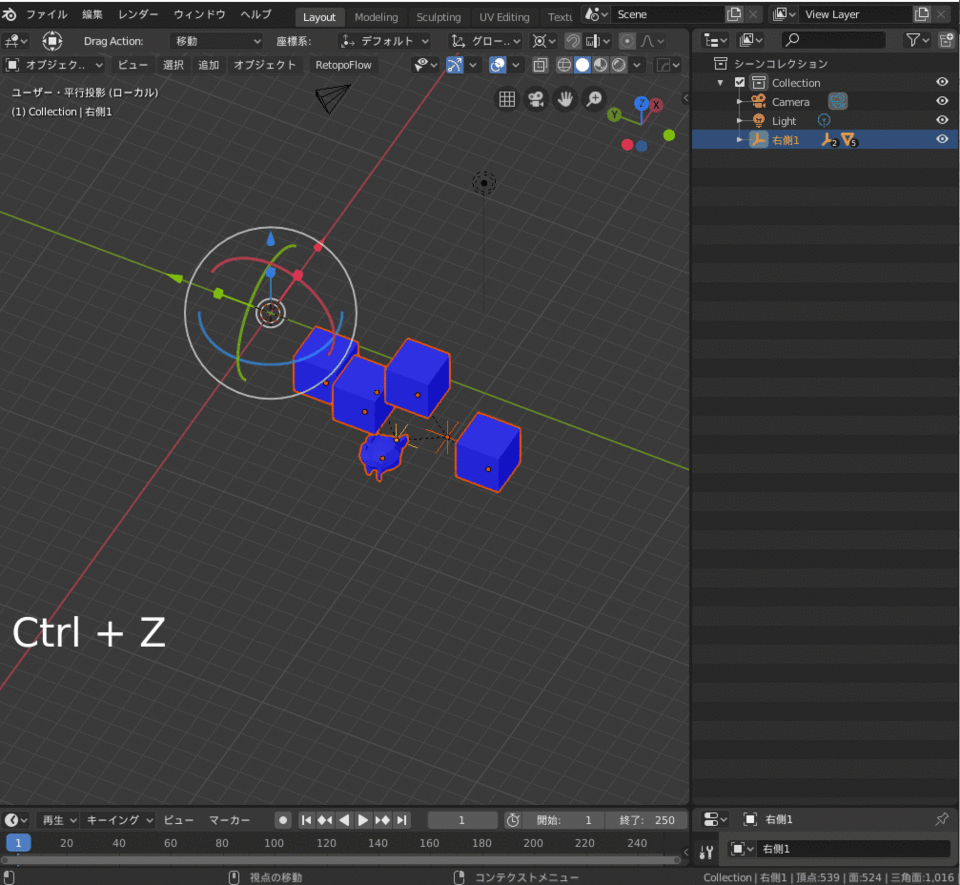
[nS --NameStack [1.01d] --Coding / Released Scripts and Themes --Blender Artists Community] (https://blenderartists.org/t/ns-namestack-1-01d/556738)
This add-on is currently under development, but I think it's fully functional.
You can call it with a shortcut with F2, and if you replace the selected object or add the word you want to add to the beginning of the name, it will automatically delete the serial number such as .001, which is convenient.
🌼 After loading in Clip Studio
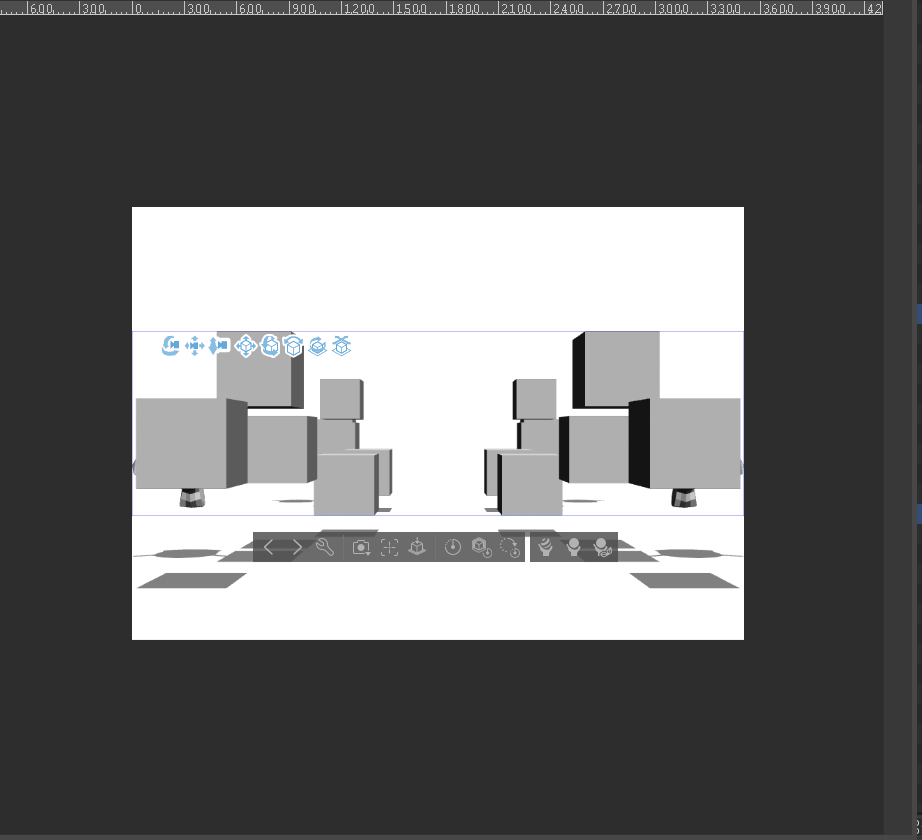














Comment