Drawing Interesting Flowers!
Flowers, as many other plants, might seem daunting to draw, but here are a few tips to make them not only easier, but full of character and shape!
Before you start...
Before we get into drawing, it's important to understand the flowers you want to use. Real or fake? Realistic or stylized? A few sparse ones, or a whole bouquet? As with any part of a drawing's structure, the more you plan ahead of time, the less stress you'll have later on.
Let's see how we work with both of the main types, real flowers or made-up ones!
Real Plants
As with any object in real life, even if you don't know every specific name and part, studying is the key to sucess! Get pictures of your flowers from any angles you find interesting, pick using the flower language of various cultures, study their stuctures, and what makes them stand out!
For our example, I'll use some from a nearby garden, but there are many sites with great references, and if you have them, it's even better to use flowers you have at your house, to look in person at all the key parts you'll need to draw!
We can simplify the structure of a flower to understand how it would appear in a picture. Every plant has its particular leaves, directions, colors and, of course, petals! Just like when drawing a character, let's lay down the structure of this pink and white flower to see how we can best use it.
This plant has flat, rounded leaves that rarely end in points, and its petals are wrinkly and displayed in a slight spiral, overlapping each other. Seems pretty good and clear for our picture!
Fantasy Plants
Just because it's not a plant that exists in real life, doesn't mean we can't make it as interesting as one! Plants follow similar structures, so before we improvise, it's good to get references of what we want in our new flower. Here's an example using the photos I got.
Flowers have different stems, leaves and structures in their petals and inside the flowers themselves. Even without a realistic plant, we can study how some of them look with studies - and while I won't go into detail in this tutorial, I recommend looking up plant biology to understand rare plant structures, that could be interesting to make a fantasy world feel strange and otherworldly.
Here's a few rough structures we got from my photos, and I've picked a few for the artwork. Look through the internet for a variety of plants, and you might be surprised with what you find! After a few tries, you might even be able to study their biology at length to create fantasy flowers and plants from scratch.
Finishing the Flower Study
Both real and fantasy flowers are now decided, but instead of drawing the individual pieces as we see them, let's start with 3d shapes and planes to be sure of their directions.
Let's use the guidelines, setting them to low opacity and creating a new layer on top, to finish our study! For example, we can use the planes to make sure we're following the top and underside of the leaves, or the flower shape to follow where each petal meets or if they overlap.
With this, we can understand how to draw them in the artwork!
Adding Flowers to the Artwork
Applying what we learned, we can fit them into the art without as much improvisation. In my piece, the character holds the fantasy flower, and is surrounded by the real flowers.
For the single flower, it's simple - we can add the same shapes and planes in the angles you think are best for the art. Just like a character, the composition matters too!
I usually prefer to separate the character from the background in different layers, so let's do that for this artwork as well to make painting easier later.
For a ton of flowers, it would be rather time-consuming to draw every single one, but unless they need to be all fully detailed, we can start by drawing the most common angles the flowers will have in the picture. Facing the sides, the front, away from the camera, just one of each, we'll see how we can make them work during the lineart.
Lineart
The lineart is no different than any other character or prop, so we can just use our usual lineart brush for the character and any other simple structures - and of course, if you'll paint the whole picture, feel free to skip this step or only use the major notes.
But things change with the groups of flowers - we have a base for each angle we need, and now, we just need to copy and paste where they fit best until it's all filled! First, let's copy the originals' lineart to make sure it's not lost, and make a group for the copies.
Now, we can add them to our heart's content. Wherever they go over each other, we can just erase the lineart of the flower that's below, or copy pieces of leaves to break up their pattern.
Once we're satisfied, just merge the group layer, and we've got a whole group of flowers! Let's color and finish them up.
Coloring
With separate groups for the character and the flowers, we don't have to worry about missing spots. Any method you use for flatting works, but my favorite one is to select outside the lineart with a Magic Wand, then invert that selection so the colors go under the lines as best as they can. While coloring by hand gives you full control, it can take quite a lot of time compared to this, and filling in the areas straight away might leave blank spots that are easy to miss.
Still with the area selected, we open a new layer and use the Fill tool on top, to quickly color everything.
We'll add the individual hues in another layer with the regular Fill tool on the side, and if you want to be extra safe, you can make sure the colors there never go beyond the main borders by using "Clip to the Layer Below".
Using clipped layers to keep everything organized, we can have flats for each area, and color them separately with little risk of painting somewhere you don't want.
Now, staying on the clipped layer, let's put down some colors! Since they are on a separate layer to the flats, erasing them or replacing with another color won't make any blank/transparent spots and disrupt the process.
Shading, Lighting and Final Touches
Everything's colored, and we can start shading - and there are ways to shade everything at once without having to find individual colors for each part. I tend to use another clipped layer with a Multiply layer mode, low opacity, and any color that fits the mood such as scarlet or a darker pink. But any method works here!
Now we only need to add the final steps! For lighting, I use rim light using an "Add (glow)" layer mode where the light hits directly, as well as another layer with some lighter colors in a lower opacity for other areas that I want emphasized.
Once all the main stages are done, we just have to adjust as necessary, add effects, more lighting and shading, and even looking at other picture references to see what else needs to be added. Though small steps, these are things to really tie the artwork together.
And there you have it! Hopefully with this tutorial, you can create tons of beautiful and elegant artworks with flowers of various kinds.











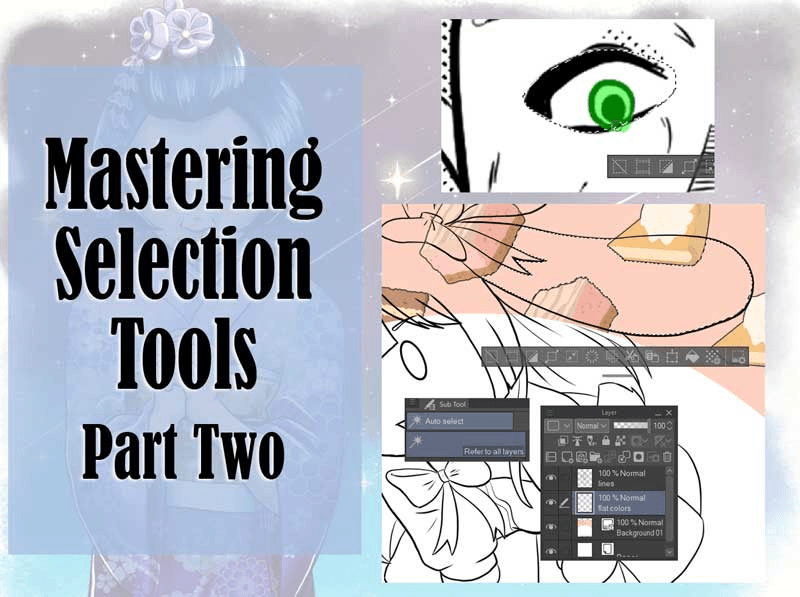






Comment