9 TIPS for sharing your creative process
Introduction
Greetings all of you brave artists who seek more knowledge, in this post i will be sharing with you my tips for SHARING YOUR CREATIVE PROCESS ONLINE
Your interaction in the online realm is very important in taking steps towards becoming more recognizable, as well as building your career and branding
Therefore, it is very important to know how to share your art with other people in creative ways which will capture the delightful users of social media into following you and your artistic journey
1. Create a story for your artistic purposes
In order to create something, we must first know what will we be creating in the first place. So, the first question we shall ask is: what do we want to draw? This question can be answered in numerous ways, and it all depends on how you personally like to approach this step. Personally, i believe writing lore, a backstory, or general characterisc of a chracter, a scene, or an illustration, can provide you a lot of depth and understanding of what you want to put on paper. As we move along the steps, we shall implement bits and pieces of the lore.
Below i am showcasing an example of how i come up with my ideas and where my brainstorming begins
2. Post your thumbnails on social media
Posting your thumbnails or beginning sketches is very easy and simple. Since you would have already done these thumbnails for yourself to figure out the proportions and the composition of your illustration, you mind as well post them online. You would open yourself up for more people to find you and be engaged in your art. I consider the sketching and thumbnailing stage to be the most interesting because it allows people to see the different poses and compositions you have came up with, and it leaves them wondering... Which one will he choose from this bundle of sketches to bring into a finished illustration?
Also, you can engage your followers even more by doing polls on which sketches should you bring to a finish, leaving your followers to make decisions and be more interested in the final product. Instagram is usually the best app to communicate with your followers in such a manner
Below is an example of my concept art post on twitter
Below is an example of me doing a poll on instagram for my followers to choose which sketch should be brought into a finish
First, open up your instagram and create a story. Then you will want to go over your gallery and select the thumbnails which you want to make the poll for
The poll is located in the little square with a smiley face on top of your image
There you will select the poll option and start up your poll by editing it however you like
Here is the final result, this is where people would be able to choose which thumbnail they would like to see an illustration of. Once it is decided, you would take your sketch to a finish.
Besides, you can also post your thumbnails without doing the poll, such as i did below on twitter
3. Post your own method of sketching
Every artist has its own method of sketching, some use large sized brushes at first to get the general directions and shapes while some use very sketchy and messy pencil lines to achieve the same understading of where things should be and how they should look like. You can share your own methods of sketching so you can showcase to your followers the very early stages of your drawings
Below i have posted two different methods which i usually use
The first method is the one i used in my thumbnails, it was done with pencils and in a more messy manner just to portray the shape language and the mood, from this sketch i will be able to take it into the finish you will see in my final post.
My second method involved getting the big shapes of the object using a hard round brush, onto which i have drawn my line work above it on a second layer.
4. Share your studies and research online
Even the greatest artists didnt know how to draw anything at first, that is why drawing from life and studying certain elements can help you in creating a more believable and amazing looking art. Before you start developing your art, you must first study the elements which you would like to implement into your work. For example, in my drawing i want to depict a crab and a person attached to each other, therefore i needed to study how the structure and overall shape of a crab looks like and how its shapes are drawn. So, as you go through this studying and research process, you can share your studies with your followers so they would catch a glimpse into what you need to do in order to come up with such creative ideas and how your works have been created to begin with. All creative art comes from elements of life, objects and the like.
Here is an example of my studies which im posting on devianart, explanining in my descprition what i had in midnd while doing this studies and their purpose or general observations i have made about the objects
You can also attach your studies in order to emphasize how these studies and your concept art have been integrated in the final illustration
5. Post concept art for your upcoming illustration
In order to create certain designs for an illustration, you must first figure out what those things would look like. if you would like for your illustration to include swords, then you must brainstorm some concept arts of swords and explore designs that would harmonize with your vision and the concept of your illustration. These concept arts can be shared online in order to share how you think of your ideas and how they are created in a drawing. The concept art can be of anything, either be characters or certain objects that those characters will carry or their fashion sense.
Below you can see an example of me posting the concept art for my sword which will be implemented later in my illustration
6. Post time-lapses of your drawing process
Time-lapses are usually more engaging and people would be able to learn from your workflow. They are more mesmerizing and catch the attention of people much more easily.. Young artists who want to learn will be able to benefit from watching your process in a video, seeing how the marks where made and the overall procedure while people who dont draw will be amazed at how interesting it is to see the process of creation.
The time-lapse function in clip studio is an amazing tool for posting your process on social media very easily. As you open up your new canvas, or if you have an already made canvas, you can just turn on the timelapse function and draw like you would always do. A function i personally really appreaciate about it is that it only captures your screen when you draw, so whenever you take a break or when you have to figure something out, it wouldnt keep recording the time you dont draw. Another useful feature is that you can close your program and when you come back to continue working, the time-lapse would resume recording from where you left off.
Below is a tutorial on how to start recording your drawing process
1. When creating a canvas, you can check the "Record timelapse" function, located at the bottom left corner
Once your drawing is done, you do the following:
2. File
3. File -> Timelapse
4. File -> Timelapse -> Export timelapse
5. Here you can click OK and save your timelapse in your preferred folder
If you already have a canvas made which you want to start recording after you have made it, you just go File -> Timelapse -> Record timelapse. As shown above
Final result:

Below is the time-lapse you see above which i posted on instagram
7. Capture close ups of your "work in progress" illustrations
Posting close ups of the finished parts of your illustration can keep your viewers more engaged and excited to see the final product, usually the close ups should be of some really interesting sections in your illustration, ones that you have already finished and rendered out while the rest of the illustration is still a work in progress. Portraits are usually the highlight for close ups, so you can never go wrong with zooming onto the portrait of your drawing and teasing your followers with the upcoming illustration.
Below is an example of me posting my close ups on instagram. You also have the choice of integrating more lore and story about the character you are drawing, this will get your followers even more excited
8. Post Speedpaints or Real-time painting videos on youtube
Posting speedpaints is very easy and efficient, you just let a software record your screen while you are drawing, and you can just leave it on as much as you would draw, then you can save the recording and simply share it for people to enjoy. So you mind as well record yourself because it exposes your art to more people without any effort. The following you can get from youtube can increase your numbers on other social media platforms if people see your videos and like your work. Besides, you can keybind a key so you can stop and start the stream at anytime you would like to take a break.
Below is an example of my speedpaint for the drawing i just made posted as a youtube video
9. Post your illustration
Finally, we have reached the final step where we can allow ourselves to post everything we got on social media. I chose to post everything on artstation but you can also post your final illustration on instagram or twitter, wherever you are most comfortable with. In my artstation post, i will make my illustration the highlight of the post while i can also include everything from the written lore and concept art. This way, it gives people a very easy way to see your overall process into making your illustration. So feel free to attach all of your process drawings into the final post as well.
Conclusion
In conclusion, there are truly many ways to post your process online and these are just a few of my tips. From here you can either do exactly as i have done in my tutorial or you can get inspired from this and find even more efficient and creative methods to share your creative process. I hope this has helped you in understanding how to engage your followers with more exciement about your work. I wish thy good luck in your artistic journey












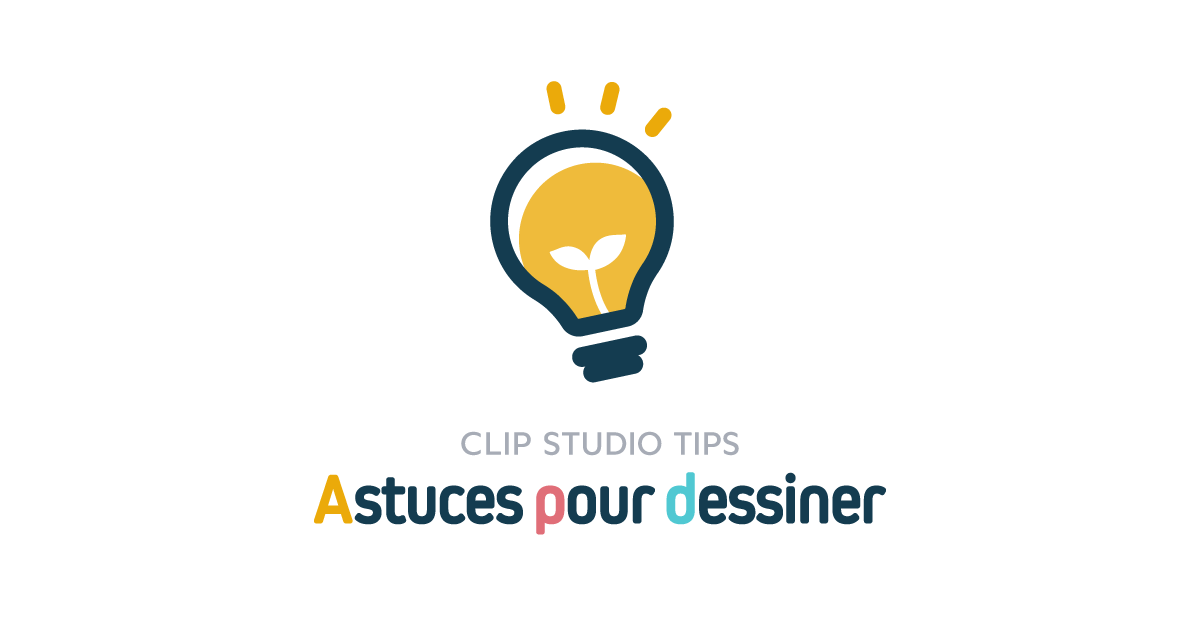






Commentaire