Scenic Forest
Video :
Forest Base
First off we start with a basic sketch. were not using lineart, so there is no need to add too many details here, just make an idea of where you want the main points to be
Then, on different layers( the tree layer, the sky layer, the first grass plane layer, the second grass plane layer etc) make shapes/planes in different colors.
The closer the objects the darker, more intense color they have.
If the objects are far away they will fade with the background and look lighter, because of the atmosphere
On the sky, layer add a bit of a gradient. I want the focal point to be close to the middle of the canvas, therefore I decided to leave that part on a lighter color (you can do the reverse and make it darker, just be aware that it might give an eerie feeling. if you are going for that kind of mood then it's a great choice)
Now add a few trees, try to make organic shapes/random curves and branches
Now we can add a few details
At this point, I prefer to duplicate all the layers and mesh them together
this way its easier to adjust the colors in harmony with one another
after I'm happy with the result, this particular layer is transferred to each and everyone were already done (the tree layer, the sky layer, the first grass plane layer, the second grass plane layer etc)
Its time to zoom in a bit, and add a bit more details to the trees
But, dont get too lost in adding too many details in one place
instead, I recommend working a bit on everything. the canvas is large so if you work a bit on many places, you will easily notice possible mistakes, small adjustments you would like to make, and also you will finish faster (or at least have that impression)
you can always always render more, so for now just work a bit on every tree and we can add details later on them, if we want to
At this stage, I notice I need to do a bit more color adjusting
This is the base for all 4 drawing
Spring Green
Now I am confident enough to start adding leafs
This is a custom brush, I've linked it down below
I suggest you try out different leaf shapes and brushes and see which one you like best, or which one you feel comfortable with. Some brushes work better with different tablets or other pen pressure. It will take time to get used to some of them, just pick out 2-3 and try to learn them as best you can
As I work a bit on everything, I also added a few grass lines , moss, and flowers
I use the blurry eraser to ease the sharp lines and make the transition more transparent
One final step. I merge every layer down to one
And adjust colors again
Duplicate it as many times as you'd like(one on top of another), adjust colors, and erase parts of it
this is an easy way to add more colors to your canavs
At this point, you can go and add more details if you want to, for me, ill move on to the next forest mood
Copper Forest
Remember this base?
Were about to color adjust it..again. this time, lets go for a melancholic look
Here, I wanted a darker background and light-colored leaves that seem to spark
The brush is linked down below
I've also added some sun rays. leaves down on the ground and adjusted the colors a bit
this will give a warm impression on the background
One final touch, a bit of fog and lightening up the background
Wintery Scene
Back to this base again
We adjust the colors. since the snow is white, the trunks of the trees will look darker since the contrast is so high
I've also desaturated the colors
Opposite to what we were doing up until now,
If the snow is closer to the camera, then it's lighter
If it's further away, then its a bit darker
particle brush will look great as snowflakes
for a more atmospheric look, add more fog in the background, this will give a cold impression
Color adjustment (i wanted to add just a bit of warm light) and were done
Magical Forest
Back to this base again
We adjust color to a more blue-purple tone.
Vivid colors like this are rare in nature,so this will look magical
Adding different colored flowers will offer a more magical look to the forest
Duplicate the flower layers and add gaussian blur, for the glowing effect
Small details like mushroom on the tree trunks and grass can add a nice touch to the mood
Leaf brush added down below
Lightly tap the canvas with the brush. Change colors frequently to have more depth
For the last step, i added particle effects and color adjusted just a bit
Brushes
I use default brushes for most of the work (grass, trees, fog, clouds)
down below I'm linking free-to-use brushes that I found to be amazing and easy to work with (leaves, sparks, flowers) please give the creators some hearts ❤️



















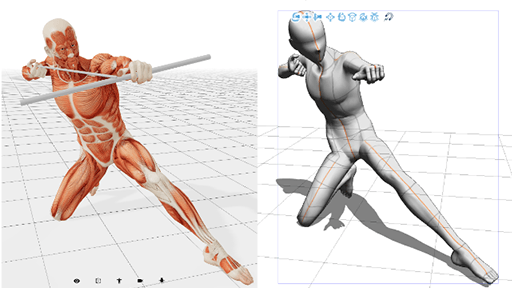
コメント