How to clean a 2D Animation in Clip Studio Paint
Hi there! In this article I will show you How to clean a 2D Animation in Clip Studio Paint, we will continue with the animation of the girl's head turn that we did in the previous article:
In this article we will carry out a new stage of this animation, the famous "Clean up" or "Cleaning" of the Animation.
For them we will use the "Pen" tool, using the "Real G Pen" sub tool, we will clean up our animation, creating a new animation folder on the timeline.
But since I know that it is better understood by watching a Tutorial, I invite you to watch the following video where step by step you will learn how to clean your animations:
Tutorial: How to clean a 2D Animation
What do you think about the video? It was a detailed video where I showed you how to clean an Animation.
Next, I invite you to see the final result of the Animation that we made in the Tutorial:
Clean animation of a girl's head turning

Now we will begin to see the step by step to clean an Animation in Clip Studio Paint.
Step by step: How to clean a 2D Animation
We will continue with the Animation that we left in the previous article called:
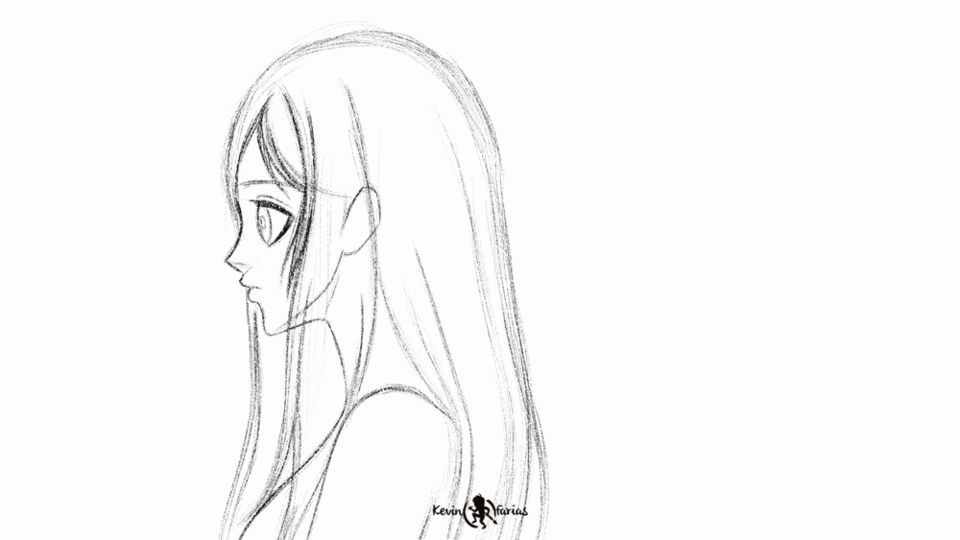
To clean up the Animation we will choose the "Pen" tool, and in Sub tool we will choose "Real G Pen", you can choose any of the Sub tool options. And in "Stabilization" in my case I leave it to the maximum, although it is to everyone's taste.
Let's go to the "Timeline" to create a new "New Animation Folder". Indicated by the following icon:
Remember that we can also zoom in on our work area with the "Zoom" tool
Also in the "Circle of Colors" we choose the color of the line of our Animation.
Having all the previous steps carried out, we begin to clean up our Animation.
And this is how we managed to clean our first drawing, and this must be done with all the following drawings in our Animation, creating a "New Animation Cell" for each one of them.
In the eyes layer we will create a "New Animation Folder" and we will carry out the same steps indicated above, obtaining the following result, which you could see at the beginning of the article.
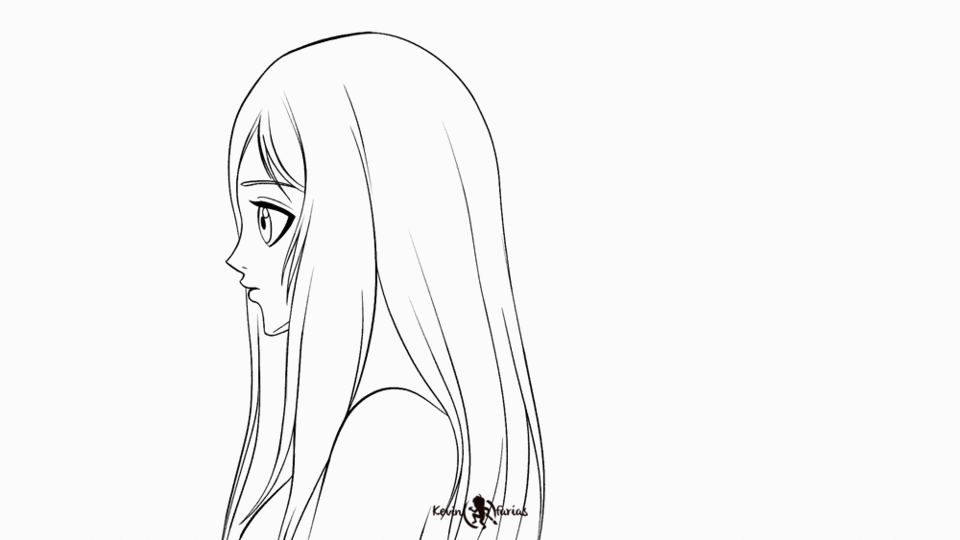

In the next chapter we will see how to paint the 2D Animation of the girl's turn, you can see that in the following article:
I hope the article has been very useful and that you are encouraged to make your own creations in Clip Studio Paint.
I leave you a greeting, that you are very well and until next time!
























Comment