Portable and tablet! Watercolor style game CG
Preface|
Hello, we are i-BOOM Creative House.
Halloween is coming soon, whether you are preparing for it or not, I wish you a happy Halloween first.
In response to the call of Halloween, i-BOOM decided to do a little more about it-the visual novel being produced may be a good foundation. It will probably be a relaxed and cute little fan. If you want to get a relaxed and peaceful feeling, the effect will be very good if it is similar to a picture book, and it will look great to create this effect with watercolor.
However, if it is made with traditional paper-based watercolor, the cost will become higher when the number of sheets is large, and the difficulty will be very high once it needs to be modified;
At the same time, in the face of daily life, a lot of time is consumed by the crowded commuting time, resulting in very little creative time.
This is the time for the "Smartphone Version of Clip Studio Paint" and "Electronic Media Watercolor" to be launched.
*This TIPS includes two themes: "Smartphone Fingerprinting and Creation Assistance" and "Watercolor Style Drawing (Smartphone and Tablet)".
The article part and the video part are complementary to each other, and both have a more detailed explanation of the other for comparison and reference.
Tablet PC and Smart Phone

In the past, the space for electronic painting was restricted by the environment: for example, computers and drawing tablets were not easy to carry.
But since tablets and smart phones that are portable and have pressure-sensitive screens came out, just like when hose paints came out, outdoor sketching or creation has become an easy task.
In Hong Kong, it is very common for each car to take one to two hours of commuting time whether it is going to work or school. However, the level of shaking and crowding in the car is so severe that commuting time is not a good time to use a tablet for work. Rather than compressing its own rest time, I-BOOM chose to install it on a smart phone when CSP launched the drawing program.
The finger drawing of a smart phone is very suitable for quickly recording ideas and sketches. And the function of CSP makes the degree of completion of finger drawing more than sketches.

The interface of the smart phone version of the CSP, whether it is the iPhone version or the Android version, is very similar to the computer version and the iPad version, so there is no need to worry about interface difficulties due to different platforms.
In terms of assisting collaboration with the computer version,
If you are making a more complex color illustration, you can draw a sketch on your smartphone and upload it to the CSP cloud, download it to a tablet and then upload it to the cloud, or you can upload it to the cloud after you hook the line on your computer, and you can color it when you go out. NS;
For comics, the input of sketches and dialogue is relatively convenient.
Depending on the phone version and model, remember to be careful not to burden the phone too much, it is not a computer.
A friend who can complete the entire illustration on the phone and is very good at finger drawing once said: "Finger drawing, it’s like playing a fruit ninja."
I-BOOM’s friends have still not been able to understand the true meaning of this sentence, but it is enough for collaboration during creation.
Sometimes, the stability of the finger-drawn lines is affected by the state of the fingers and the screen. In order to maintain the stability of the line, use a vector layer to draw the line, and then use "Redraw Vector Line" to correct the line.
Check "Connecting Line" and increase the value of "Simplification". "Simplification" makes the lines less prone to obvious jitter problems.
Strange lines can be handled with "Operation"> "Object".
Accidentally connected the lines? You can use "control points" to cut off the line, or you can delete too many control points.
When using an eraser on a vector layer, you can select "to intersection". You can also easily erase unwanted lines in a car that is just beginning to practice layering or shaking.
The smart phone version of CSP cannot use auxiliary preview, but can use file objects. When you need to pick up colors, you can import reference files as file objects to save storage space.
When painting the base color on the phone, this gapless closing and painting tool is very easy to use.
It can quickly color closed lines, which is very suitable for finger drawing operations. Just use this magical tool to draw a circle at the position to be colored, and the process of the background color is completed. It is a very suitable background color tool for Halloween.
。
When operating the CSP on a smart mobile phone, it is important to keep your fingers and screen dry. Grease and sweat will prevent your fingers from sliding smoothly on the glass surface, resulting in smooth lines during the day.
Sometimes, the finger drawing will have errors due to the inability to accurately observe where the finger is on the screen. Without a screen stylus, I tried some partial and ineffective methods, such as sticking a piece of water-soaked tissue on the pen to draw...or was it just not successful this time?
I very much hope that the iPhone can support iPencil.
If you have any successful attempts, you are very welcome to leave a message on what you can do.
Advertising color and transparent watercolor
When painting watercolors on traditional paper media, one thing is often considered:
When hooking the line, what should be used to outline it?
Draw directly with watercolor paint (single medium), keep the pencil line or draw the ink line (mixed medium), each has a different effect.
However, if it is processed on electronic media, what will the effect be like? Let's take a look at the intersection of tradition and technology first.
Advertising color, also known as opaque watercolor, is characterized by coverage and high chroma, a drawing medium that is often seen among beginners;

Watercolor, or it should be said that transparent watercolor, its transparency and low chroma make it achieve a lot of effects.
In the Ver.1.10.10 update, a large number of brushes that simulate transparent watercolor have been updated in the "Realistic Watercolor" column. The rendering effect is very transparent and beautiful.

When drawing realistic watercolor on the computer, if you realize the flow of watercolor paint and process its edges, the effect will be more realistic.
When a pool of watercolor paint dries, the paint particles will be deposited on the edge of the pool due to the tension of the water. After the pigment is dried, the color in the middle will be lighter and the edges will be darker.

The following set of brushes is made very beautifully and realistically. The color will become darker at the edges where the brush strokes intersect, and the effect of the brush can also be a reference when drawing.
Single media and mixed media
Many digital watercolor works use pencil or ink to draw lines (mixed media), but traditional paper media use watercolors to complete the work (single media).
What kind of effect would it look like if only watercolor brushes were used for the entire work?
|Single media

This is one of the CG illustrations from Xiaofan mentioned in the opening.
After drawing the sketch on the smartphone, upload it to the Clip Studio Paint cloud, download it to the iPad and then process an illustration.
Imitate the paper-medium watercolor painting process, use color blocks to "paint opaque liquid" for the character, and then use "smudge watercolor" to set the background color.
Without the friction between the paper and the pen, if the color is wrong or too dark, you can rest assured to "wash the bottom". Even if the color is wiped away, you don't have to worry about the paper fluffing.
Open a new layer on the "Mask liquid" layer and set it to "Cut with the next layer", and apply the appropriate color to adjust the hue.
The default brush "Watercolor Ball Pen" will be used for subsequent coloring.
The default setting of this brush is "color enhancement", that is, the color of the overlapped position becomes darker every time you stroke. Sometimes the brightness of this function becomes too low, so i-BOOM has set a "Watercolor Ball Pen 2" with the blending mode of "Normal".
Use the "watercolor round pen" to paint the skin while drawing the edges in a darker color. Because of the "color enhancement", when you overlap the brushstrokes and color on it, the effect of hooking will appear.
Even when painting the skin, you can rest assured to move between the shades. Don't worry about choosing different colors every time you choose the color circle. One of the charms of watercolor lies in the mixing of color particles.
When using a brush with a color-added blending mode such as "watercolor round pen", if you want a flat color, you must complete the range you want to paint in one stroke. This situation unexpectedly allows you to practice understanding of shapes, and you can make more use of it.
By the way, the ghost is done with a round watercolor pen and a water pen.

If direct coloring is difficult to control, it will not be easy to confuse the components by dividing the components into color blocks in advance.
Directly use the watercolor brush "Dense Watercolor 2"-the default brush "Dense Watercolor" with the opacity set to 100%, it has a softer performance than the dip pen-circle and draw a good range of blocks.
Because you don’t use paint cans or lasso tools, you can also use a brush to paint a large area, which can create an uneven background color effect.
After painting the color block, change the color block to the paper color, and then you can render the background color.
The color block can also be used to locate the color, that is, draw the inherent color first, and then process and draw the watercolor effect.
|Mixed Media
I've seen cross-media single-media works that are sketched on a mobile phone and completed on a tablet. What is the possibility of a completed work on a smart phone?
The following will talk about the use of the smart phone version of Clip Studio Paint, the use of pencil line drawing of watercolor mixed media works.

Different pencil brushes have different characteristics:
Some pencils and brushes look like painting on dry paper, while others look like painting on wet paper. After different combinations, you can draw the effect of first drawing the pencil line>painting watercolor>and then making up the pencil line.
At the same time, different layer combinations will also affect the effect. Put a pencil layer under the watercolor layer, it will look like an opaque watercolor; and put a watercolor layer under the pencil layer, or paint watercolor directly on the pencil layer, it will look like transparent watercolor.
The brush used in the sketch is the same as the brush used in the line drawing.

In the process of coloring, especially in relatively small screens, it is very important to distinguish the surface of the block with color blocks.
Blooming watercolor, wet watercolor and rough watercolor are the three most commonly used brushes for coloring.

Color ink is a tricky medium.
Although it is not watercolor, it is often used in conjunction with watercolor because of its characteristics similar to watercolor. When downloading brushes in the Ink category, you may be able to find a brush that can also be used to paint watercolor.
The following set of brushes, although they are pen brushes, are similar in texture to watercolor round pens. Suitable for coloring-also very suitable for improving light.
The title image was originally intended to be done with only watercolor brushes. But its beautiful brushwork made i-BOOM come to the end of the film and still can't help but want to introduce it.
Because it is an ink-based brush, it can be well integrated into the watercolor-style picture. But when drawing highlights, it looks too much like correction fluid. This contrast is surprising.

.
The convenience of digital watercolor lies in the freedom of painting methods and processes. Whether it is imitating the painting process of paper-media watercolor, or using technology to achieve effects that are difficult to achieve with traditional media, it can be beautifully achieved.
Hope you will enjoy this Halloween.
Wish you have fun in this smart phone finger-painting and watercolor style, these two more tricky games than candy.
Game is on.





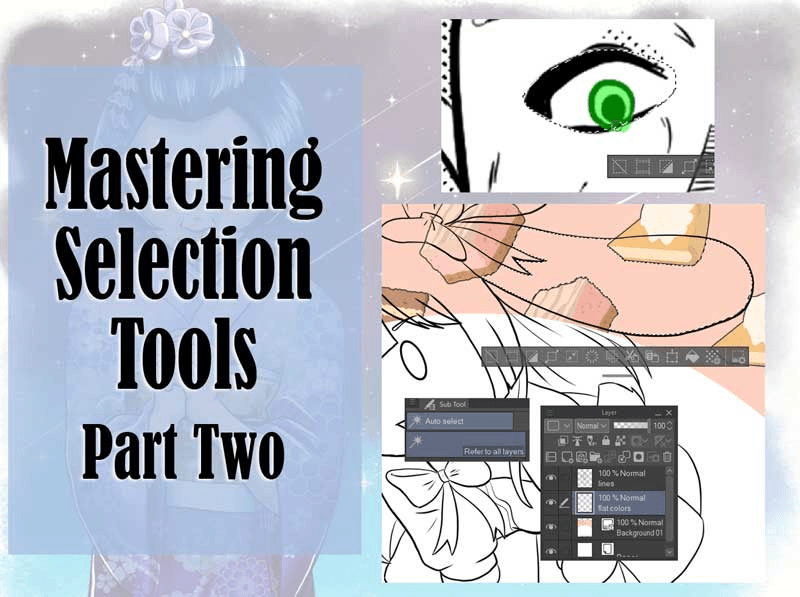






Comment