Loop animation of slurping udon
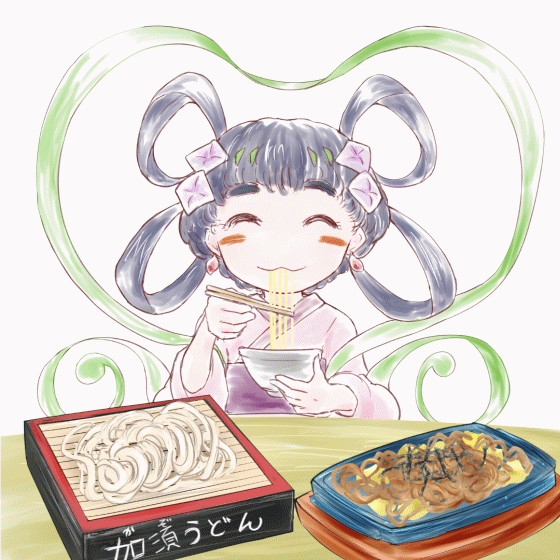
I'll show you how to make a looping animation of slurping udon.
- This is a simple animation made with just two images: a person and udon.
- I'll make it with 24 frames (1 second) so that it can be made with the Pro version (please also refer to the making-of video on YouTube)
Make a Udon Picture
① Draw udon on a 1080x1080px canvas and convert the layer type to an image material layer
② Set Tool Properties → Tiling → Vertical only, move the layer halfway upwards and rasterize it
③ Draw more udon to connect the broken pieces, then convert it back to an image material layer
④ Change the canvas size to 1080x4320px, set tiling to vertical only, and export with a transparent background
Animation Editing
① Create a new animation canvas (1080x1080px, 24 frames)
② Load the person you drew beforehand and the udon image you created earlier (adjust the udon to fit the size of the mouth, chopsticks, and bowl)
③ Window → Show Timeline, enable keyframes for the udon layer
④ Make sure the current layer is set to 1 and add a keyframe
⑤ Go to frame 24, move the udon layer as far up as possible, and add a keyframe (the udon will move when you play)
⑥ Since we want to make a looping animation, fine-tune the position of the udon layer in frame 24 while referring to the image in the first frame.
Load the previously drawn person image and udon image
Add a keyframe (the udon will move when you play).
Fine-tune the position of the Udon layer at frame 24.
Finish!!
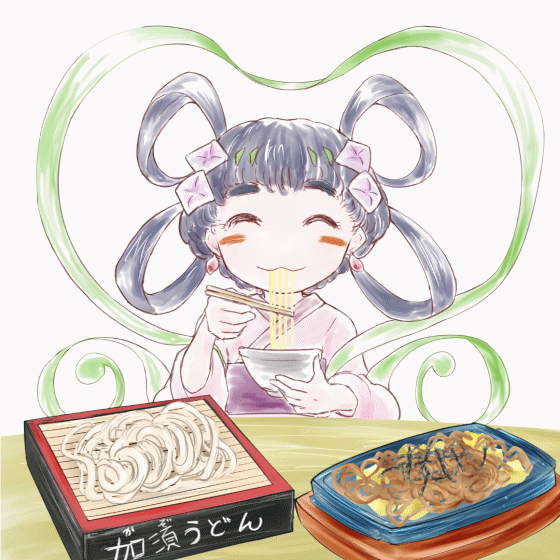
















Comment