4 Helpful Things to Know BEFORE STARTING A WEBTOON
I’ve talked a lot about my process in creating my Webtoon Weirdogs before. But today, I want to address what often may be the hardest part - getting started! Specifically, I want to focus on some of the things that I wish I had known before getting started!
To get the full experience of this tutorial, I recommend watching the below video:
#1 - Work as Flexible as Possible
By that I mean, set up your comic artwork in a way that helps you utilize it in as many ways as possible, with as little work as necessary.
Let’s say you make a Webtoon, and it becomes popular enough that you have a fanbase that might be interested in buying a print copy!
A challenge you might run into here is that the resolution of your artwork might not be good enough.
Alternatively, maybe you are interested in turning your Webtoon into a motion comic.
A challenge you might run into here is that you created your artwork in a way that limits its editability, or at least would require a lot of work to edit.
With this in mind, here are some of my principles for working as flexible as possible:
Create separate layers for everything from the start
If you ever need to separate your character from your background for promotional artwork, or want to animate speech bubbles in a motion comic, this will help you save A LOT of time compared to separating things (and potentially having to redraw things) later on.
Since comic pages are complex, it’s important to stay organized. Create folders, and maybe even sub-folders. Label your layers clearly.
In Clip Studio Paint, you could even color-code your layers if you find it helpful. To do so, select a layer, then click the button in the top left corner of the Layer window, opening a drop down of colors to choose from.
Finally, if you’re looking for specific layers, Clip Studio Paint’s “Search Layer” window can also be helpful. In the drop-down menu here, you can select specific types of layers that you want to look for. You can also further narrow down your search by either including or excluding layers based on whether they are visible, locked, locked with transparent pixels or set as a reference layer.
Work in high resolutions
Even if you never want to print your webtoon, it is still a good idea to create the files for your comic in a higher resolution than you need to. Especially since with Clip Studio Paint’s “Export webtoon” option, you have a fast and easy way of automatically scaling the final JPGs down to the sizes required by Webtoon.
Their recommended image dimensions are 800 x 1280 pixels, so set the “Output size > Specify width” value to 800 pixels, and then set the “File export settings > Divide vertically” value to 1280 pixels.
Use vector layers whenever possible
The advantage of using Clip Studio Paint’s “Vector Layers” for your lineart is that you can easily scale things up later without losing quality and having to redraw artwork.
Another benefit of using vector layers is being able to easily change the thickness of your lineart, change the brush style, or even move segments of it around, rather than having to redraw things fully. It’s a huge time saver on top of increasing your quality!
If you’re unfamiliar with vector layers, I would recommend watching my tutorial “5 Methods for Perfecting Your Lineart in Clip Studio Paint”, where I talk about them in-depth.
#2 - Start Small
If you’re watching this, it’s likely you have an idea for a webtoon already. Maybe you even have multiple, and you’re struggling to decide which idea to pursue.
My advice? Pick the shortest one.
And then trim that one down even further.
What you need to know is that making comics is an incredible teacher. It will push you outside of your comfort zone often, because you’ll be writing and drawing things you haven’t written or drawn before. You are going to learn A LOT every time you make a comic, and it will give you ideas on how to improve things going forward.
So, if you start a long webtoon project before you feel that your skills as a comic creator are somewhat consistent, there’s a good chance you’ll end up with the early parts of the webtoon feeling unsatisfactory to you. Maybe you want to take the story in a different direction than you initially set out to, but with what you’ve established early on, you can’t make that change anymore. Or maybe you’re just unhappy with how the early art looks.
Of course, another common situation with long webtoon projects is that you might find yourself exhausted and overwhelmed halfway through, when the initial excitement has worn off and you realize how much work there is left to do until you’re done.
Especially if you are only starting out with creating comics, you do NOT want to set yourself up for failure. If you start out making shorter stories, you get the feeling of having completed something, which brings a really nice sense of accomplishment. It may not be perfect, but it is something you made and finished, and it can stand on its own.
You can split up longer comics into books, or chapters, etc., and you can still get a feeling of closure and accomplishment from finishing each section. But you’re still sticking with the same story, and art style. Fatigue can set in over time. However long you think your comic idea will take you to make, it will take you longer. It’s going to be a Marathon. So work yourself up to it with shorter runs.
#3 - Don’t Be Afraid of Shortcuts
As we just established, even a short comic takes a lot of time to make! So it’s important to not be afraid of asking for help or taking advantage of shortcuts. Here’s a few ways that I personally have used to make my comic making life easier:
Use Reference (Part 1: The Sub View Menu)
Of course, using reference can mean existing references such as photos or character sheets, which I always keep close to my drawing area with Clip Studio Paint’s Sub View menu.
If you do not have this active, you can find it under “Window > Sub View”.
Here you can load reference images that you can pick colors from. This is useful if you made a reference sheet of your comic character, or even just want to load in previous pages where minor characters show up that don’t have reference sheets. To load an image, simply click the folder icon in the bottom, and select any reference images you might want.
You can select multiple ones at once, and then cycle through them. If you are done with a reference, you can “delete it”. No worries, this only removes it from the Sub View menu. It does not delete the actual file.
You can also zoom in and out, move through the image, or even rotate and mirror images. I personally like having the “Switch to eyedropper automatically” option selected. It’s the icon in the bottom right corner above the “Delete” icon. Although I now need to hold down the spacebar to move around the currently loaded image, this also lets me immediately pick up any color just by clicking, without using any additional shortcuts. It’s a fair tradeoff to me!
Use Reference (Part 2: Using 3D Models)
Sometimes, you have a specific pose at a specific angle in mind that you can’t easily find. In this case, Clip Studio Paint’s 3D Model feature is super helpful. It provides you with an easy way to pose characters and figure out creative angles.
Simply go to “Window > Material > Material 3D” and pick one of two basic character models, and drag and drop it onto your canvas. You can now click on various body parts to adjust the pose, or drag and drop around the character to adjust the camera angle.
Another neat feature is being able to adjust the proportions of a character model. To do so, look for the Tool property window. Here, click the wrench icon in the bottom right corner. In this new window, select “3D drawing figure”. You can now select individual body parts to resize them according to your needs. Once you’re done, it’s helpful to click the “Register material” button to save this specific character and easily access it later on.
In the Clip Studio Asset Store, you can even find references of various objects to combine with the character models.
You can combine them to create a scene, though personally I have also used The Sims to build references of locations. It’s much easier to learn than real architecture or 3D tools, and the newest game in the series even recently became free to play. I’ve built a rough model of the motel in my webtoon in The Sims 3 and though the details aren’t anywhere close to what I want it to look like, it’s enough of a reference that it helps me figure out tricky camera angles. Of course, the downside compared to using models directly within Clip Studio Paint is that I have to take screenshots separately, but it’s an alternative solution worth considering if you’re struggling with the 3D tools.
Reuse Content
There’s no shame in reusing existing drawings. If you go a step further and change details such as lighting; or transform or mirror drawings; it’s usually not even going to be noticeable!
For small details, that repeat OFTEN, it can also be useful to use Clip Studio Paint’s Material feature and save them in there. Simply open up the Material window, select the category you want to save something to, and then drag and drop your layer or folder into the category. Once that’s done, you can now drag and drop this layer or folder back out onto another comic page. It’s much faster than switching to a different file and copying, then pasting the contents every time.
In my comic, for example, that is the logo of the Motel, which I have created in two versions - a detailed one for bigger applications, and a small one to use on the characters’ work outfits.
Accept Help
Sometimes in making comics, you may be stuck. Maybe it’s a particular drawing you’re not sure how to pull off, or a scene you can’t figure out how to write.
We live in a wonderful time where there’s many tutorials like this one available. You can find A LOT of them on Clip Studio’s Tips site, and they may help you with whatever art technique you’re struggling to pull off within the software.
And if you want personal help, seek out online forums, subreddits or Discord servers where fellow webtoon creators might share advice, or give detailed feedback on your work.
Pick a Fast Art Style
Sometimes you can get lost in the joy of creating things and you just happen to make a super elaborate, intricate looking piece of art. If that happens to be the first few pages of your comic, you’ve set a high standard for yourself, that you’re probably going to want to continue for however many pages you’ll take to tell your story. It’s going to be time intensive. It’s also going to pay off, and you’ll be proud to look back on it. However, if your goal is to try and just get a comic finished quickly, it might be worth trying to explore a style that’s not going to require as much time investment.
I recently published Weirdogs What Do, which was a stand-alone daily audience-directed comic. Compared to regular Weirdogs, I went for a more sketchy style rather than super polished inks. I also picked a limited color palette to use. Finally, I also didn’t decide to do more complex page layouts, but only very simple panels that could work both as a regular comic page and a Webtoon episode without having to rearrange things.
I’m proud of how my regular comic looks, but it’s much more work. If the entire thing looked like Weirdogs What Do, I might have already been done with it! And the audience reception to Weirdogs What Do was just as positive as the main comic! So it’s definitely worth considering whether you can cut corners stylistically. Especially since no one’s stopping you from going back and adding more polish or color later on!
#4 - Know Your Goals
I know, I know. “Goals”, what an overloaded term. What’s this? A job interview? Maybe you’re just eager to get started, and want to have fun realizing an idea. You don’t want to have “goals”.
And that’s perfectly fine!
When I first uploaded a webcomic to the internet back in 2004 (oh my god I am old), I didn’t have goals either. I simply enjoyed doodling comics in my school notebooks, and was excited about seeing all the webcomics that were available on the internet and I figured, hey, I can do that too! And I did.
But the world of comics online today is pretty different than it was… 19 years ago. Back then, pretty much everyone was just a hobbyist, uploading their comic for fun. Slowly, over time, hobbyists became professionals and found ways to make money off of their passion. And other people noticed. Today, platforms like Webtoon specifically pay creators to make comics, they run TV and poster ads, and work with companies like Netflix to adapt the most popular webtoons into shows. They even offer contests looking for new webtoons, promising big cash prizes or to turn your ideas into animations.
The standards for webtoons have changed. With art tools like Clip Studio Paint being more powerful than ever, and the internet being full of more tutorials and helpful information than you could probably get from art school, more and more creators put out immensely polished work. There’s not just more comics, but more higher quality comics, than there ever were before.
And, most of all, social media networks have given us a way to measure our “success” in cold, hard numbers. Small numbers, bad. Big numbers, good. At least, that’s what’s implied.
And I think that all of that combined gives people today a different starting point. Even if you don’t want to enter contests, even if you don’t want to become a webtoon creator as your career… It’s enough if it’s just a tiny voice in the back of your mind, that thinks “maybe… just maybe this idea I have could become big”. Because no matter how minor it is, it is an expectation.
If your expectation isn’t met - if, for example, the comic you put your effort and soul into goes by unnoticed - it can be discouraging.
If your expectation is met, it will naturally grow over time. And the chance for it to not be met again, grows.
These are facts that you will need to acknowledge. I truly believe that making comics is a wonderful, powerful and incredibly accessible art form. But it’s also challenging, and many creators get dissatisfied or even burn out. I’m not saying this to discourage you from making comics. But I want you to keep one thing in mind…
Make comics for yourself.
That’s it. That’s the ONLY goal you should have.
Thank You!
Thank you for reading! If you have any questions, feel free to ask in the comments!









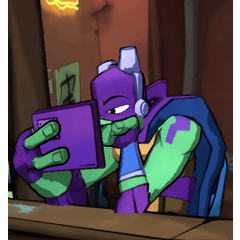









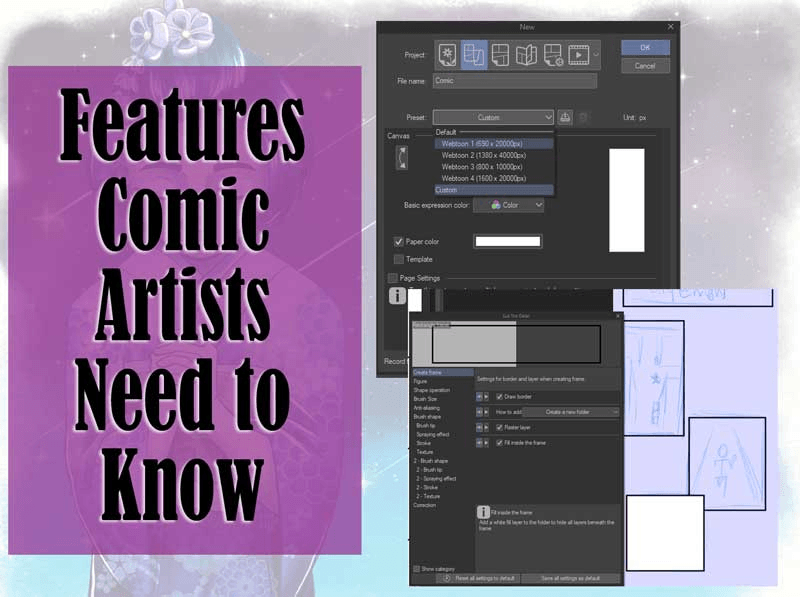




댓글