Creating an illustration with my favorite brushes
This time I will show you how I made this illustration using some of my favorite Clip studio paint brushes and how they save me a lot of time, but above all headaches.
Sketch
For quick sketches and without much detail I use the natural pencil that Clip studio comes with by default, while for clean and detailed sketches like the one in this illustration I use the HiBipencil pencil (Ver.2) which is very useful when I use 3D models such as this time.

Lineart
To make the Lineart I usually use only the G pen that Clip studio comes with by default, although I love trying various types of pens when I do black and white illustrations.

Color
There is not much to say about this step other than that I generally use a dark base color for the paper to be able to fill in each part of my illustration in detail, as well as to fill in and detail hair with too light colors like the yellow that I use it is quite useful.

Making "magic" with my favorite brushes
We arrive at the most anticipated and funniest moment, to give a more professional finish to our simple illustration in a few steps.
For this step I will first use a vector layer for each brush since it is much easier to correct certain details in this way and after having achieved the desired effect I usually rasterize the layer to correct or erase details that I cannot do in the vector layer .
First, for the Maid I have used these brushes that make it easy and time-saving for me to draw those ruffles and ribbons.
For the Headband use this brush.

For the ruffles of the apron use this brush.

For the ruffles on the skirt use this brush.

For the leg tape use this brush

For the girl in the leotard, use this brush set for both the stockings and the long-sleeved top.

To give a more realistic look of stockings use this textured brush.

To give the shading use the soft airbrush that Clip Studio comes with by default.

And to give it a shine, use this brush in layer mode to add light to finish giving that beautiful realistic feeling of translucent stocking.

For both the shadows of the skin and the legs of the maid use this brush that is very similar to Sai watercolor.

The reason for using this brush on the maid is that by having a lighter skin tone the effect of this is much more appreciated, than using the girl in the leotard who has dark skin.

Finally for hair shine use this brush.

Thanks to these brushes it is very easy to add details in a few minutes that would otherwise take hours to do on my own.

Shadows and lights
Next I will add the shadows for which I usually use the ribbon, the paint bucket and the soft spray to do this step.
While for the lights I usually use the G pen, the soft spray and sometimes the brush や わ 肌 ブ ラ シ which I use for the lights of the leotard like the hair of the dark skinned girl.

It's almost ready!!
Final details
I will add a tray with a glass of water that I make for another illustration that I had done previously.
To make the water texture I will make a selection inside the glass which I will fill with the light sky gradient, after which I will use this spray to give shadows and give the water texture.

Now I will use this brush to create the bubbles to give it the look of mineral water.

For the background I will use this brush to create the tapestry of coffee beans.

After making the wallpaper I will add the legend "Love for the maids" after which I will create a parallel shadow of my girls creating a gradient with some colors of my liking
Finally I will add more lights with the spray and I will correct the brightness, contrast and color temperature.
Ready!!
I hope this tutorial is useful to you and if you have questions or suggestions about another tutorial, do not hesitate to tell me to make more tutorials.











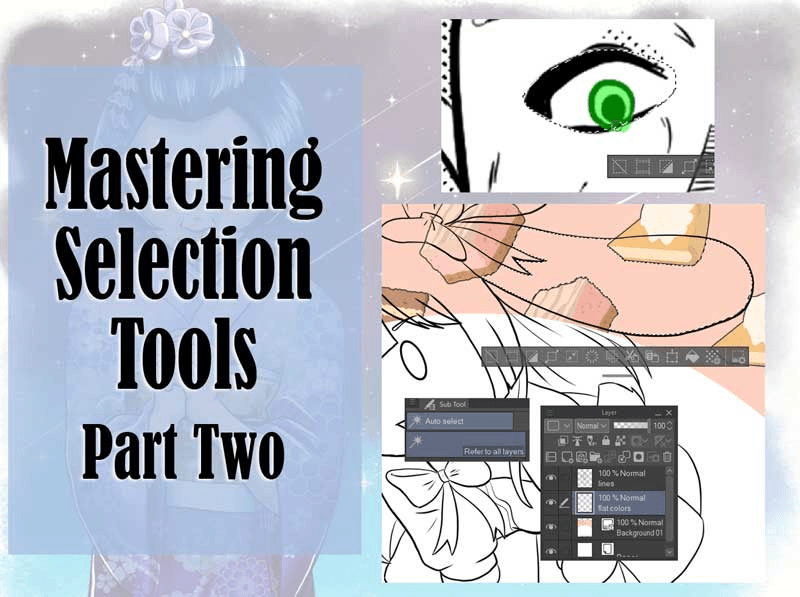






Comment