LIGHTS
Hello again, in this tutorial we will be looking at what light is, focusing on Christmas, I will give some examples so that you can understand.
So, let's get started.
Lights in illustrations
Lights help us interpret our works, like the atmosphere, which can be sad, happy or lifeless.
Colors play an important role when it comes to light.
We can have color harmony or we can spoil our work if we do not understand how colors work.
Clip studio offers a large number of tools to facilitate the process of the work, it is a matter of learning to use them and discovering the way in which you can implement them.
Some tools that you can find in Clip Studio Assets.
Combination modes
In Clip Studio there are combination modes in the layers, depending on how you use them and the order can vary the way it is seen.
(in the layers section, in the “Normal” tab you can see all the combination modes)
Example
(Goes in order)
(Clarify)
(Add)
(soft clear)
(Color overexposure)
Sobreexponer lineal
Maybe you won't notice the difference much because I layered the combination modes, but if you try to do it on your own, you'll notice how the color changes depending on which mode you use)
If you want to experiment with the different tones you can get in your illustration, it's a good idea to try the correction settings, as you might like how it looks.
In the (Layers) window you will click on “New correction layer”
And different options will appear to adjust your layer.
Some examples
You can move as you like, if you don't like the range of colors you used
(The adjustment screen is not visible in the videos but you can see the change in the drawings)
Color balance

Hue/Saturation/Lightness

Colors
Since we are talking about Christmas lights, color is important when decorating, there are different combinations, such as red and gold with yellow lights, or the tree with lights of different colors.
There are other combinations such as pink, blue and white lights. (like the example)
(With the “Airbrush” tool you can make the light look more realistic)
Another example
It also depends on the types of bulbs used, since they radiate more or less light and their size varies.
It is an approximation to the real ones*
Example
First we make the base of the drawing
We add a little light where we want it to illuminate
With the help of combination modes we start playing with colors
We add more light where the spheres collide
We blur a little
And with the airbrush we put a little bit around it to simulate the light a bit.
Tips
To better understand light, it is good to practice looking around us and drawing the way light works.
You could paint objects at rest or in motion, in the dark, in bright light, in shadow, to observe the colors that surround it, where the light bounces, where the light is reflected, where the object changes color. , etc.
I feel that each person has their own style and way of practicing when painting, it is good that they find a way in which they feel comfortable and improve every day.
There are too many concepts to understand light 100%, I showed how Clip Studio can help you experiment with colors and how to see colors.
Thank you very much for reading until the end, I really appreciate it, I hope it helps you!




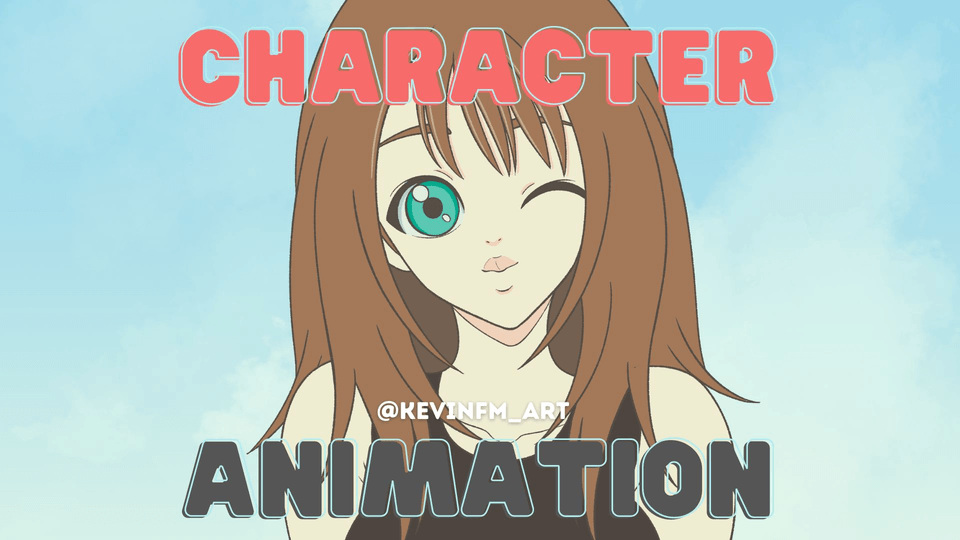

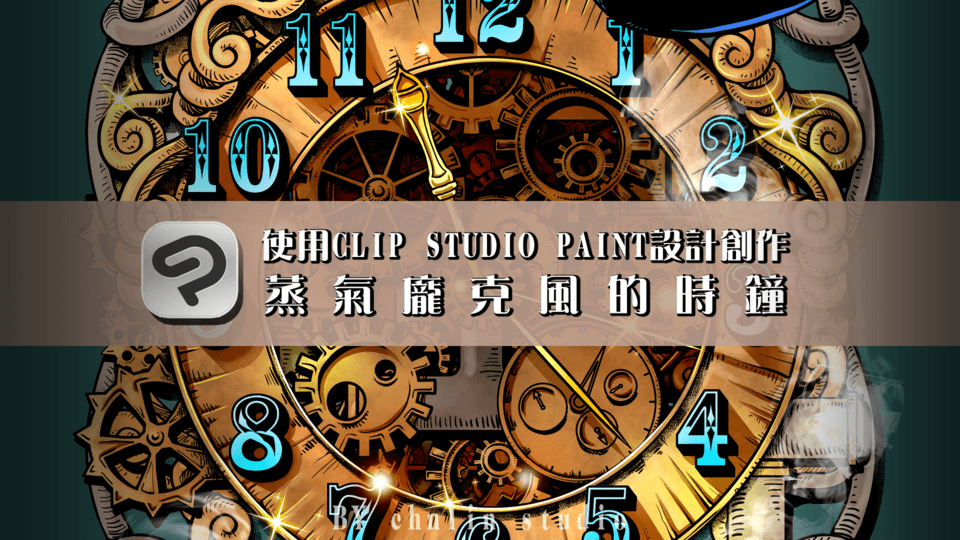




Comment