How to use FILL TOOLS efficiently for painting BASE COLORS
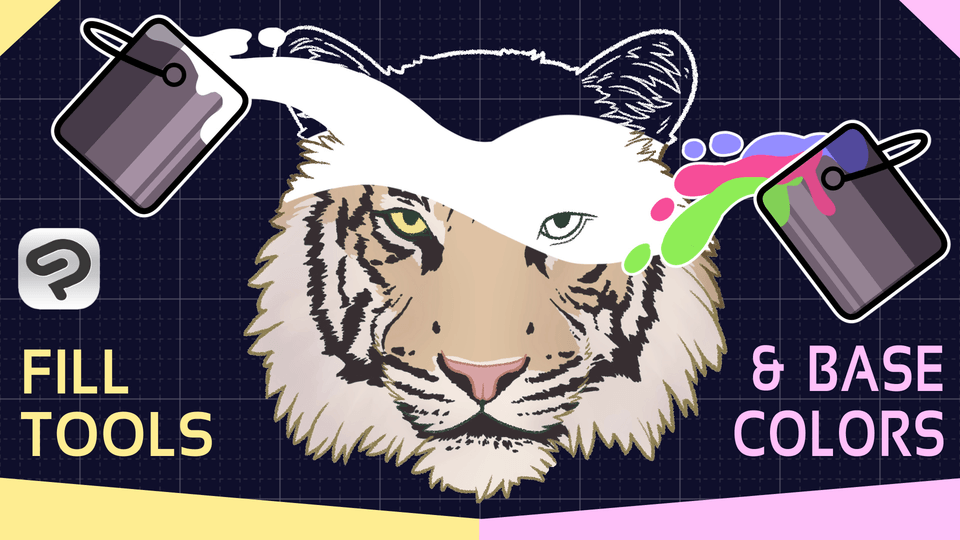

35th
March 2022
Tips of the Month
The themes for the 35th round of Tips of the Month were Drawing Flowers, Handy Uses for the Fill Tool, and Brush Techniques for Concept Art. For Drawing Flowers, we received many Tips showing the ways that the structure of the flower can change depending on its variety and tricks on how to draw them. Handy Uses for the Fill Tool gave us loads of great ideas for applying base colors quickly and efficiently - definitely check these out for when you color your own work! Finally, although there weren’t a lot of entries for Brush Techniques for Concept Art, the guides that showed how to set up brushes to get a textured feel were very helpful indeed. Submissions for the next Tips of the Month have already started! We're looking forward to seeing your entries!

Post your tutorial on our theme of the month and share your art knowledge with Clip Studio Paint users all over the world! Each month, we’ll select the best tutorials our users have to offer, giving away up to US$10,000 in prizes! Winning entries will be selected from tutorials covering the chosen themes on Clip Studio Tips, based on various factors such as novelty, range of use, usefulness, and views.



