Draw an android! (Beginner's Guide)
Introduction
Hello everyone, I bring you a basic tutorial to draw androids. I'm going to show you how we can draw any robotic part from basic shapes to a more elaborate design.
Okay, but before we start, what is an android?
If we do a search on the internet we can find that an android is a robot or automated machine that has both appearance and characteristics similar to those of a human being.
Keep in mind during this tutorial the following: "Appearance as characteristics similar to those of a human being"
Let us begin!
Let's draw in parts
As you read it, we are going to do this tutorial in parts, keeping in mind that I already mentioned that an android is a robot very similar to a human being.
Head and neck
We start with a human face as seen in the image, to give it robotic characteristics we will focus on the neck, in blue we draw pieces that allow the neck to move. In red a tube that will serve as a connection between the head and the body. The cables were painted purple and finally, a thick cable connecting from the nape to part of the back was painted green.
As you can see, these types of parts are very similar to human muscles.
arms
Do you know the method of drawing with balls and sticks? Well, that helps us a lot for the Androids drawing, in blue you can see the joints (shoulder, elbow and fingers) in red the largest parts of the arm.
Now, having this basic form, we begin to experiment, I bring you two options, the design is becoming more complex, but the basic forms are not lost.
Hands
We are going to “zoom” to draw this part of the body, I know it sounds like a broken record, but… We use basic shapes, in this case more angular less curved.
We can leave it in a simple way as the first one on the left and go detailing, it does not have to be an extraordinary or complicated design (I say this in case you are going to draw your character several times) but you can draw a few lines to simulate cables.
Torso
We can leave it as the first shape, adding a few lines that give the feeling of “joining the pieces” or, as in the second figure, starting from the base and designing the chest and waist.
In addition, the lines on the sides always add more "joining the pieces" effect.
Legs
In this case, in the joints (blue color) is where we can draw the most detailed design, parts such as the thighs are left in a cylindrical shape, we add a few lines or we draw cables.
Design of an android
It is time to apply what we have seen so far. On the left I drew the base of the drawing in very simple shapes, you can leave it like this and start from there to draw an android or as you can see on the right, redraw with more straight shapes, we focus on the neck and the joints.
Remember the emphasis I made in the first part: "Appearance as characteristics similar to those of a human being", taking that into account, I decided that my android would have these robotic characteristics on his arm, neck, back and face.
To draw the line I used the G Pen tool, and then with Lasso I selected each of the parts such as: Skin, hair, clothes and arm to paint the base colors.
Now, to add the robotic effect (I thought and thought of a way to name it, but nothing occurred to me (-w-)) in a new layer we select: Dodge (shine) we paint on the joints, back, face and eyes a few lines to emphasize the arm.
To finish we add a gradient in the background, for this we select: Gradient >> Blue sky. We modify the three colors so that they are in harmony with the drawing.
That would be it, remember that this tutorial is not "a straitjacket" if you consider that all your character must have obviously robotic parts, you can do it, if you only want him to show something specific, as in my case I chose to emphasize on the arm, they are free to do so.
I hope this tutorial is useful and remember: we start from basic shapes to a more elaborate design. Be wise in these types of decisions, because if you have to draw your character many times it will become exhausting, you can cover parts with clothes to save work. Wink, wink
Final illustration
Thank you for having come this far!











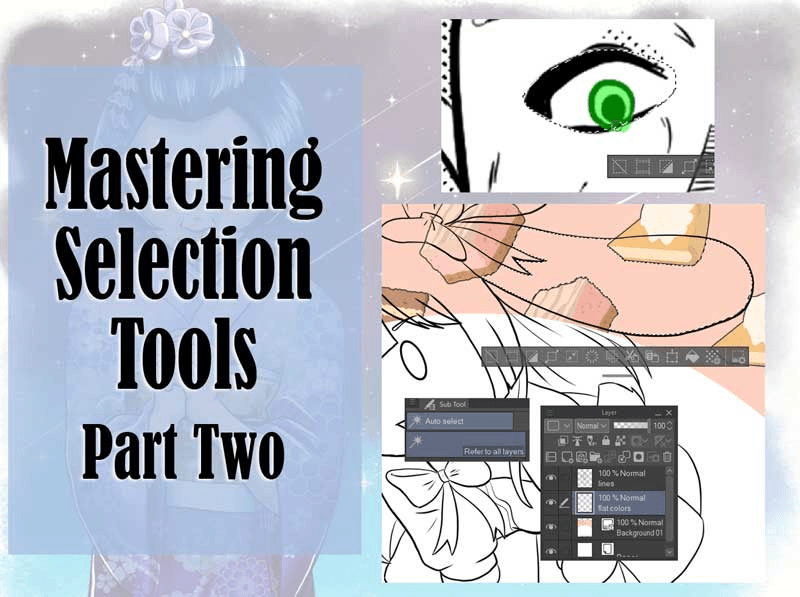






Comment