How to animate a Fight in Clip Studio Paint
Hi there! In this article I will teach you in a very basic way How to animate a Fight in Clip Studio Paint, we will make 2 characters interacting with each other, achieving a simple animation loop.
The great difficulty will be to achieve good action poses.
Therefore, for this type of animation it is necessary to have an advanced level of Human Figure drawing.
First we will see the structure and then I will show you that characters can be integrated into the structure that I made.
All this in detail, in the following tutorial:
How to animate a Fight in Clip Studio Paint
🛎 Activate subtitles in:
Settings - Subtitles - Automatic Translation - Choose your language 😉
What did you think of the tutorial?
It was a detailed step by step to get this animation done.
Viewing each of the drawings, in structure, so that you can replicate it and add your own characters.
Remember that the most important thing in 2D Animation is to perform good poses, especially in how to animate a fight, that will take your animations to a new level.
Structure - How to animate a Fight
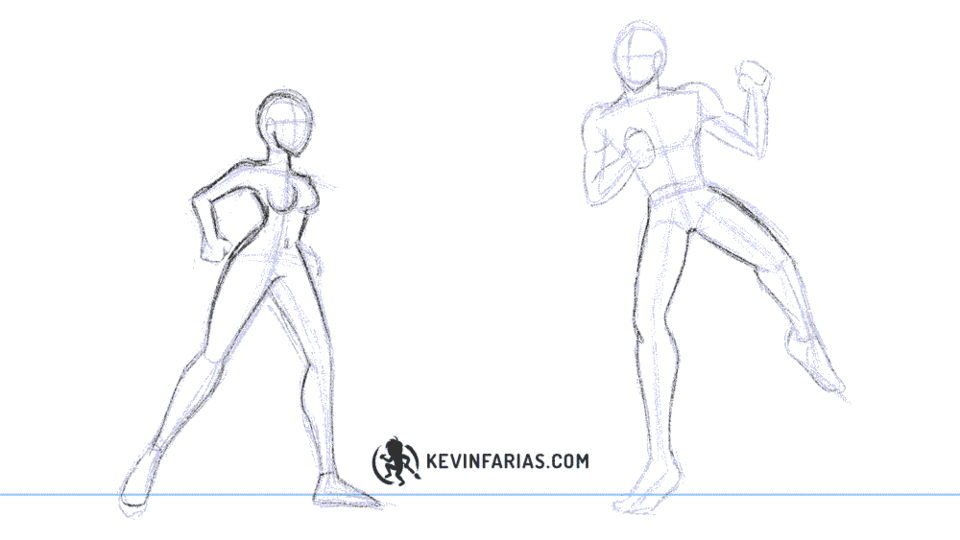
Built-in Characters - How to animate a Fight
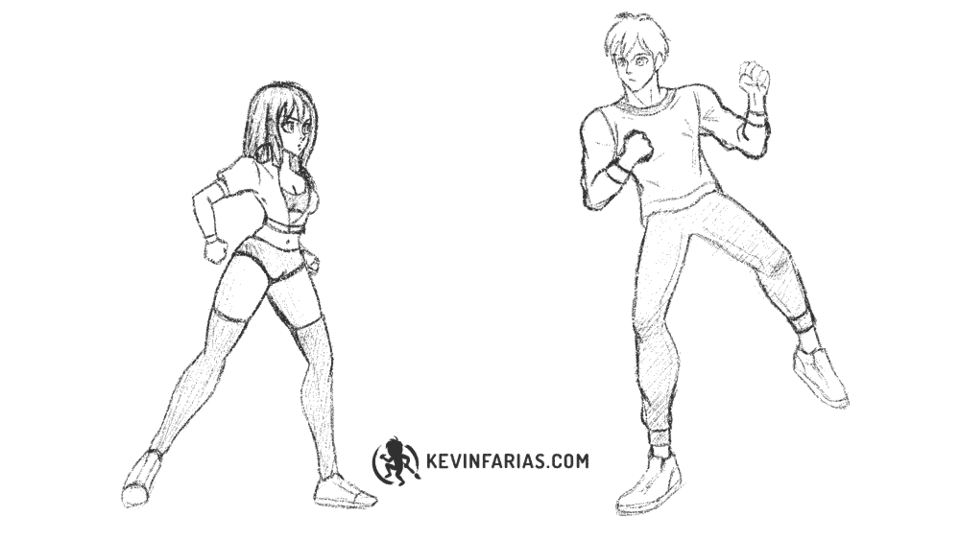
Final Animation

I leave you a greeting, that you are very well and until next time!






















Comment